Answer the question
In order to leave comments, you need to log in
Axes customization in highcharts.js?
Good day everyone! It is required to build a graph according to the layout. I chose the highcharts.js plugin, which visually helps to get into what is on the layout very well, but I still can’t find the rules for customizing the axes. If someone worked in a similar way, I will be glad for a hint, the documentation was silent, or I don’t see what’s before my eyes :(
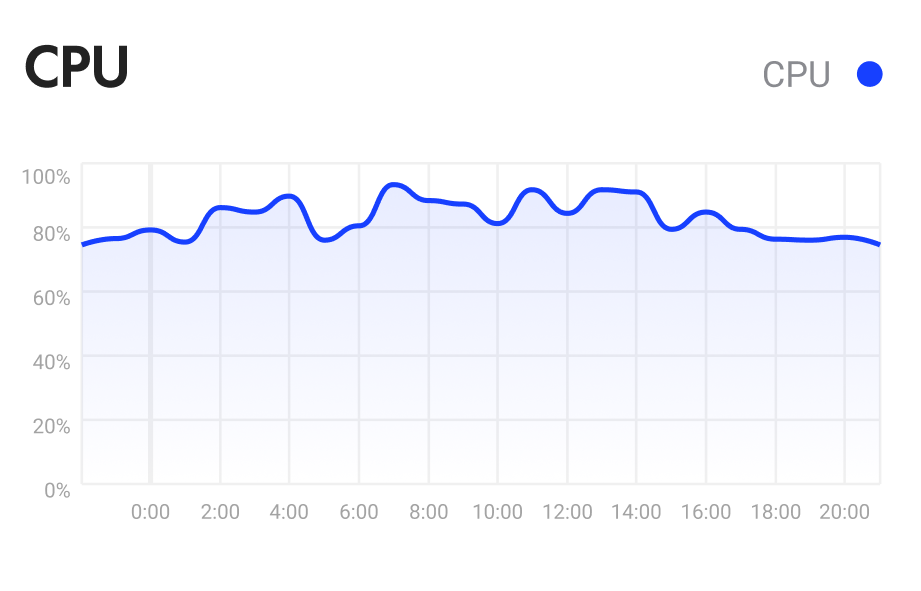
Answer the question
In order to leave comments, you need to log in
Here is the config that I managed to generate to get the same result as in the screenshot above. Maximum possible match.
Highcharts.chart('highcharts', {
chart: {
height: (9 / 16 * 100) + '%',
type: 'areaspline',
color: {
linearGradient: {
x1: 0,
x2: 0,
y1: 0,
y2: 1
},
stops: [
[0, 'rgba(23, 64, 255, 0.1)'],
[1, 'rgba(23, 64, 255, 0']
]
},
style: {
fontFamily: 'Roboto, sans-serif',
},
marker: {
enabled: false
},
enableMouseTracking: false,
legend: {
enable: false
},
color: {
linearGradient: {
x1: 0,
x2: 0,
y1: 0,
y2: 1
},
stops: [
[0, 'rgba(23, 64, 255, 0.1)'],
[1, 'rgba(23, 64, 255, 0']
]
},
},
title: {
text: null,
align: 'left',
style: {
fontFamily: 'Roboto, sans-serif',
fontSize: '16px',
fontWeight: 'bold'
}
},
tooltip: {
enabled: false
},
credits: {
enabled: false
},
yAxis: {
min: 0,
max: 100,
title: false,
tickInterval: 20,
legend: {
enabled: false
},
labels: {
formatter() {
return this.value + "%"
}
}
},
xAxis: {
type: 'datetime',
title: false,
gridLineWidth: 1,
showEmpty: true,
legend: false,
dateTimeLabelFormats: {
day: {
main: '%H %M'
},
},
tickInterval: 7200 * 1000,
},
lineColor: '#1740FF',
lineWidth: 3,
plotOptions: {
area: {
fillColor: {
linearGradient: {
x1: 0,
y1: 0,
x2: 0,
y2: 1
},
stops: [
[
0,
'rgba(23, 64, 255, 0.1)'
],
[
1,
'rgba(23, 64, 255, 0)'
]
]
},
lineColor: '#1740FF',
lineWidth: 3,
states: {
hover: {
enabled: false
}
},
}
},
series: [{
lineColor: '#1740FF',
lineWidth: 3,
showInLegend: false,
type: 'areaspline',
marker: {
enabled: false
},
enableMouseTracking: false,
legend: {
enable: false
},
color: {
linearGradient: {
x1: 0,
x2: 0,
y1: 0,
y2: 1
},
stops: [
[0, 'rgba(23, 64, 255, 0.1)'],
[1, 'rgba(23, 64, 255, 0']
]
},
data: [
[new Date('2017-01-03T00:00:00Z').getTime(), 20],
[new Date('2017-01-03T02:00:00Z').getTime(), 50],
[new Date('2017-01-03T02:30:00Z').getTime(), 80],
[new Date('2017-01-03T02:35:00Z').getTime(), 70],
[new Date('2017-01-03T03:35:00Z').getTime(), 60],
[new Date('2017-01-03T03:36:00Z').getTime(), 20],
[new Date('2017-01-03T04:34:00Z').getTime(), 50],
[new Date('2017-01-03T04:55:00Z').getTime(), 80],
[new Date('2017-01-03T05:35:00Z').getTime(), 70],
[new Date('2017-01-03T05:55:00Z').getTime(), 60],
[new Date('2017-01-03T06:00:00Z').getTime(), 20],
[new Date('2017-01-03T06:56:00Z').getTime(), 50],
[new Date('2017-01-03T07:30:00Z').getTime(), 80],
[new Date('2017-01-03T07:45:00Z').getTime(), 70],
[new Date('2017-01-03T08:35:00Z').getTime(), 60],
[new Date('2017-01-03T09:36:00Z').getTime(), 20],
[new Date('2017-01-03T10:34:00Z').getTime(), 50],
[new Date('2017-01-03T11:55:00Z').getTime(), 80],
[new Date('2017-01-03T12:35:00Z').getTime(), 70],
[new Date('2017-01-03T14:55:00Z').getTime(), 60],
[new Date('2017-01-03T16:55:00Z').getTime(), 60],
[new Date('2017-01-03T18:55:00Z').getTime(), 60],
[new Date('2017-01-03T20:00:00Z').getTime(), 60]
]
}]
});Didn't find what you were looking for?
Ask your questionAsk a Question
731 491 924 answers to any question