Answer the question
In order to leave comments, you need to log in
Available 16 GB of 32 GB. What to do?
I need help, today I bought a kit of 16 GB RAM, inserted it into the system. I look, he is locking these new 16 GB. I look, in the BIOS, he displays them and sees them, but also limits them. I also dug into the config, rearranged Windows, it does not help.
Systems:
Mother - MSI b450m pro-vdh plus
Stone - Ryzen 1700x
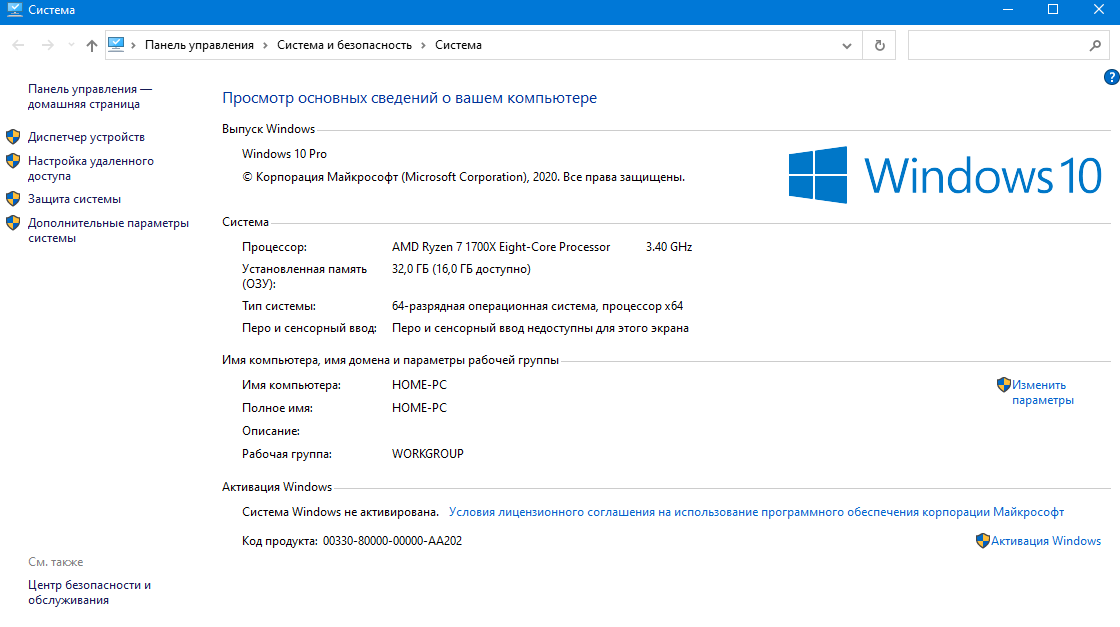
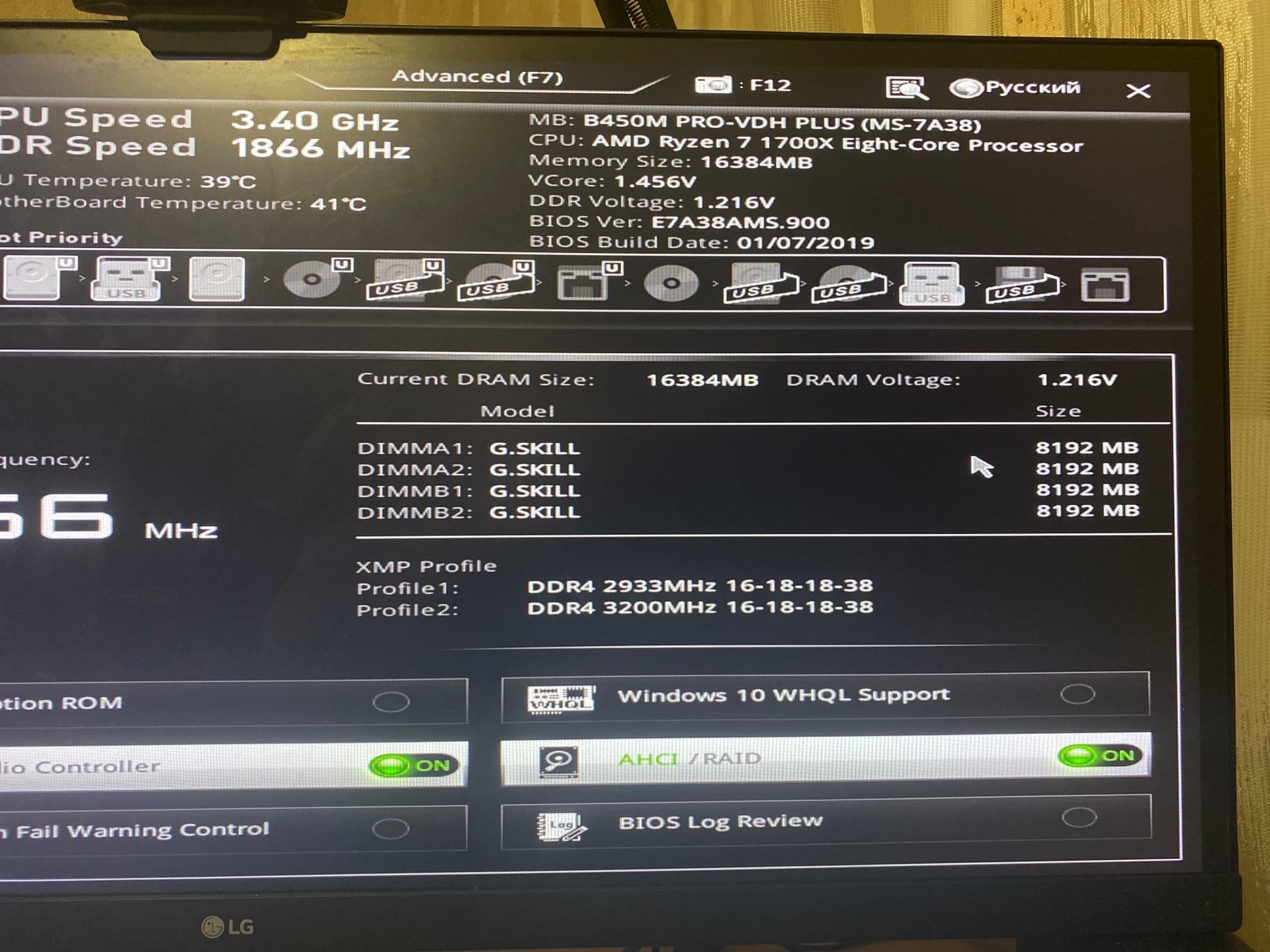
Answer the question
In order to leave comments, you need to log in
With a high degree of probability, this memory is not unlocked in the operating system.
What do we have to do?
First you need to go to the system configuration. How to do it?
1st way:
On the keyboard, press the WIN + R key, you will see the "Run" window.
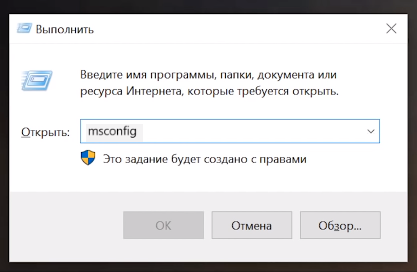
Here you need to write msconfig and click "OK".
2nd way.
Find the previously mentioned msconfig in the system finder.
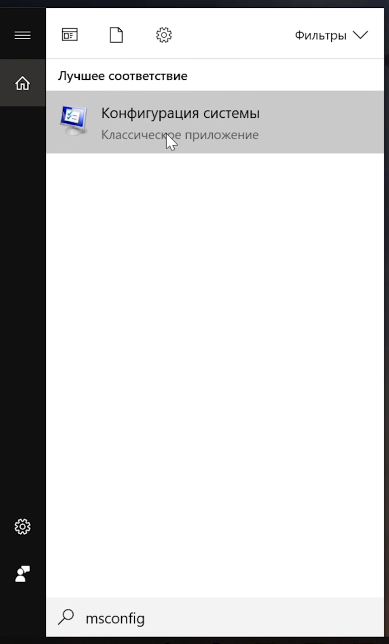
In both cases, if everything is done correctly, you will see the "System Configuration" window.
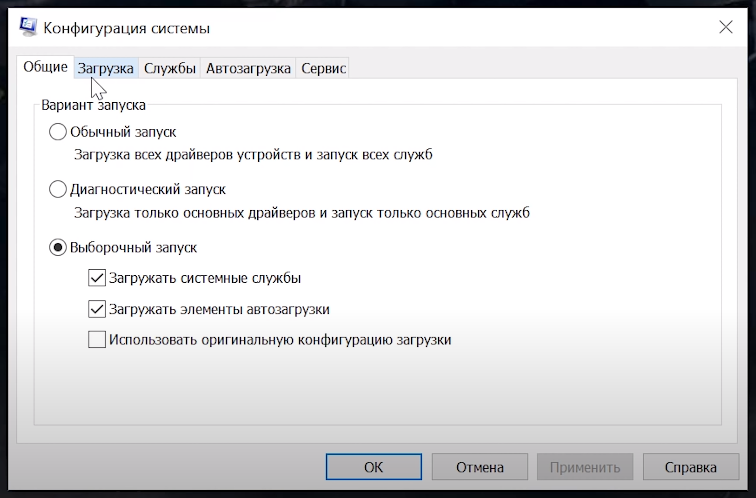
In the "System Configuration" window that opens, go to the "Download" tab. 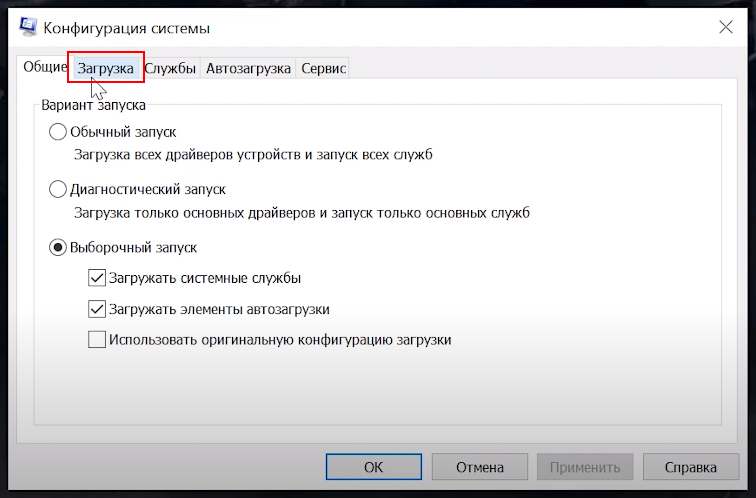
In the "Download" tab, click on "Advanced options"
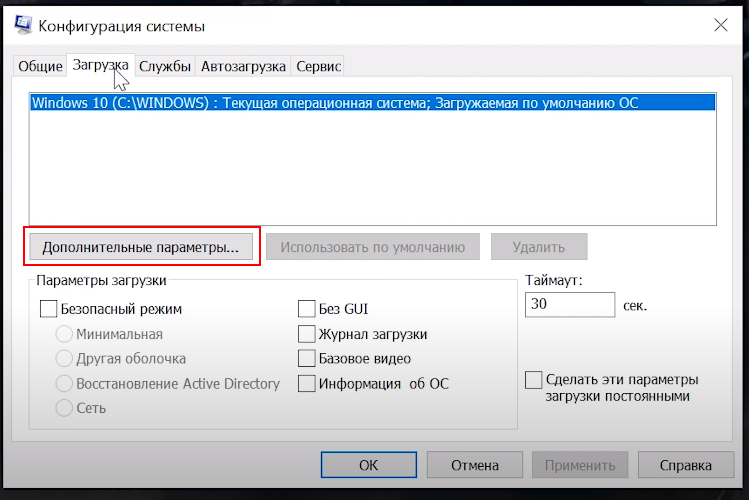
You will see the window "Advanced download options"
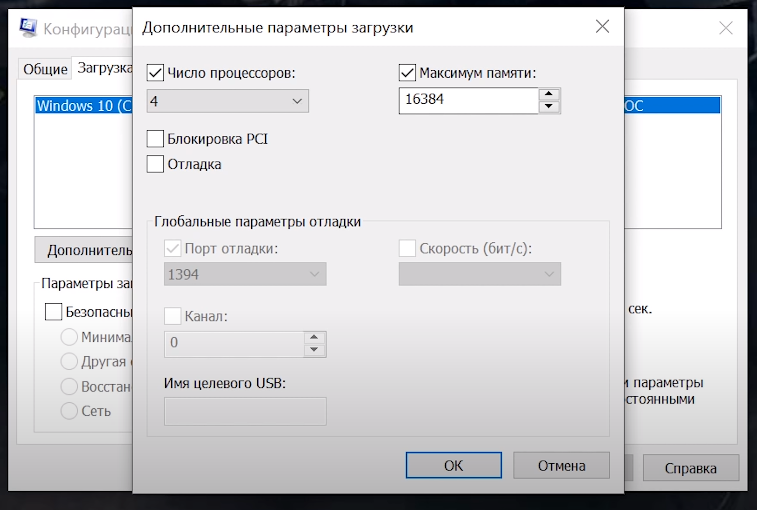
And that's exactly where the problem lies. In the "Advanced boot options" section, the "Maximum memory" item should not be checked.
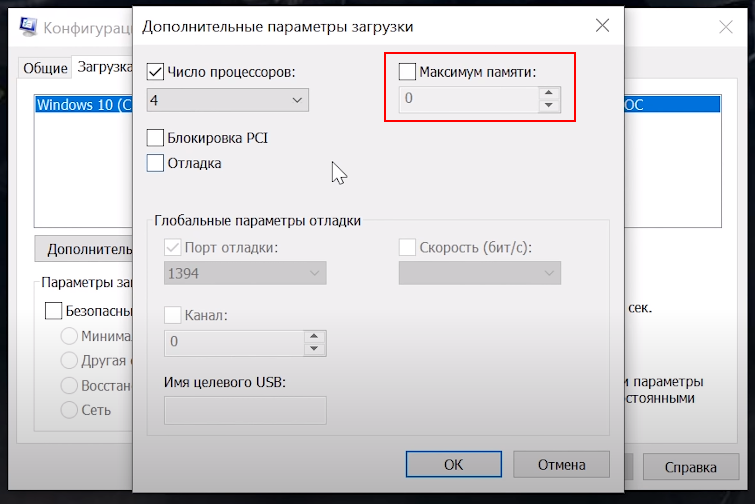
Remove the checkmark from the item "Maximum memory", click "OK".
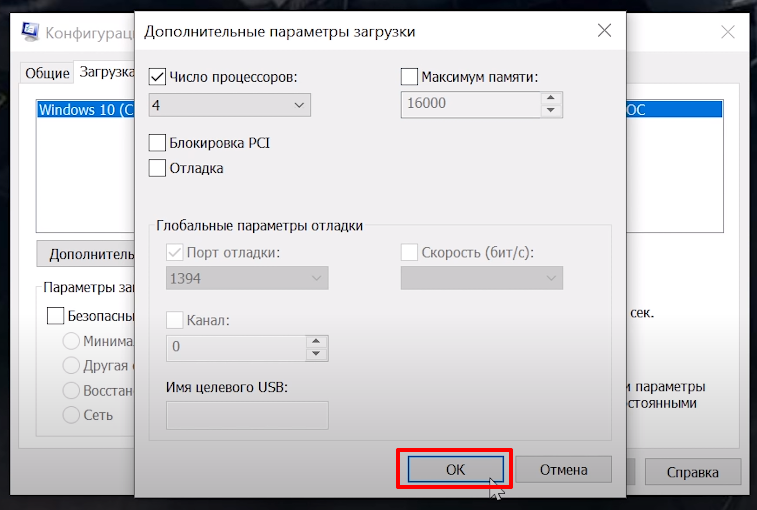
Next, in the "System Configuration" window, click "Apply" then click "OK".
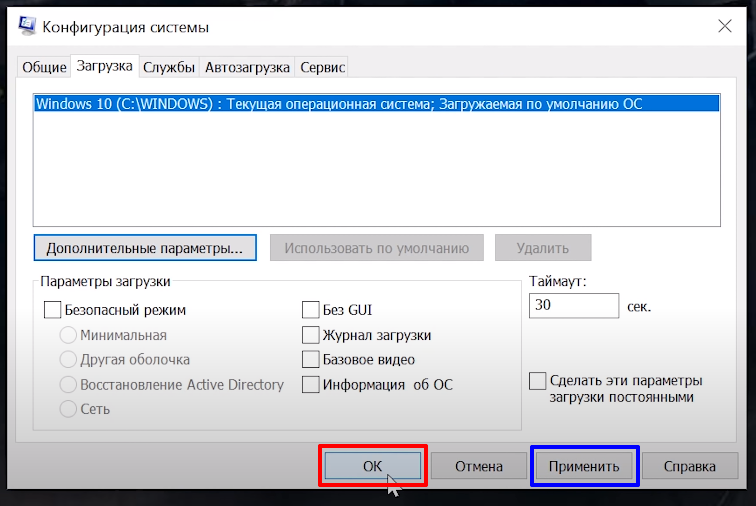
Your previously open windows will close, and the "System Settings" window will pop up asking you to reboot the system. Click Reload.
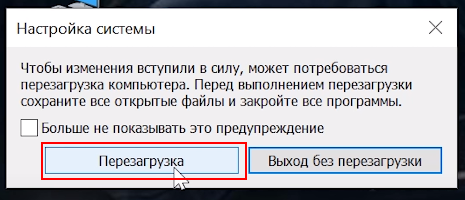
The computer will restart, this is necessary for the changes to take effect.
After rebooting, you will have as much RAM available as installed in the computer.
Didn't find what you were looking for?
Ask your questionAsk a Question
731 491 924 answers to any question