Answer the question
In order to leave comments, you need to log in
Automatic extension update. Is it possible to?
I have an extension.
When I upload an update to https://chrome.google.com/webstore/developer/dashboard
I have to wait about 4-5 days for it to be approved and published. 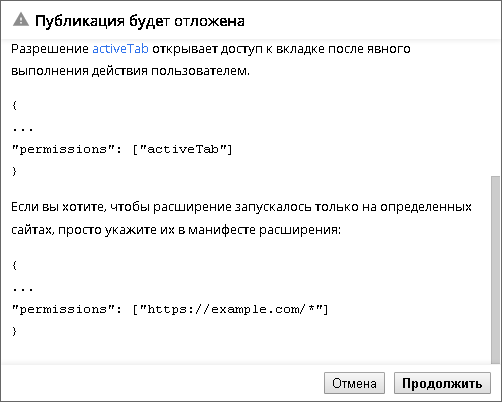
But I do not need to update the rules specified in the manifest. They stay the same.
I'm surprised at the stupidity of google.
You receive a message in the bug report. You fix and roll out the update.
In order to change > to < in one script file, you need to repack the extension and then wait another week for it to be checked and published.
All this time, the user of your extension will be hating you.
Recently paid attention to the update_url parameter in the manifest. Experienced joy. In fact, it turned out that this is not the address of the update, but the address of garbage, because nothing but " https://clients2.google.com/service/update2/crx " can be entered there.
But recently I saw a message from the Fair AdBlocker extension. A message like "Your extension has been updated in the background...".
So how can you make sure that the extension is automatically updated?
And is it even possible?
In fact, it doesn’t matter where from the store with a delay of half a month or from a remote server instantly as soon as it is published.
At the same time, Google itself has, for some reason, this https://developers.chrome.com/apps/autoupdate#upda...
What's the point of this? Load develop an extension from a remote server? In general, the nonsense and stupidity of Google, as a developer, makes me permanently facepalm.
Answer the question
In order to leave comments, you need to log in
https://stackoverflow.com/questions/24100507/how-o...
https://cs.chromium.org/chromium/src/extensions/co...
// If auto-updates are turned on, default to running every 5 hours.
const int kDefaultUpdateFrequencySeconds = 60 * 60 * 5;Didn't find what you were looking for?
Ask your questionAsk a Question
731 491 924 answers to any question