Answer the question
In order to leave comments, you need to log in
Autocomplete in Firefox address bar
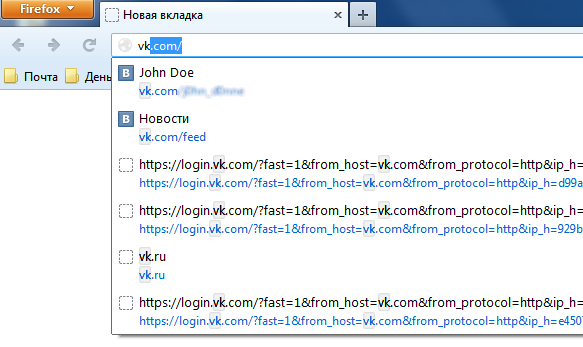
Use case: I'm typing "vk" into the Firefox 16 address bar. The
smart browser shows several addresses in a drop-down list where these characters occur. But if everything is clear with the addresses “vk.com/user_name” and “vk.com/feed”, then there are no other options in the browsing log - I removed them from there earlier.
Questions:
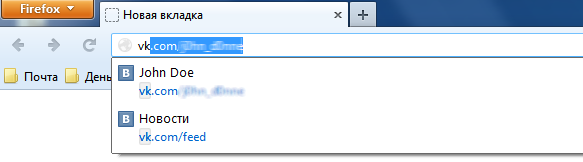
Answer the question
In order to leave comments, you need to log in
It is enough to select this option in the drop-down list (with the up and down arrows, not with the mouse) and press
(I note that the address of the selected item remains in the address bar - you must then select
Didn't find what you were looking for?
Ask your questionAsk a Question
731 491 924 answers to any question