Answer the question
In order to leave comments, you need to log in
Atom syntax highlighting php. Where to dig?
Atom + Linter PHP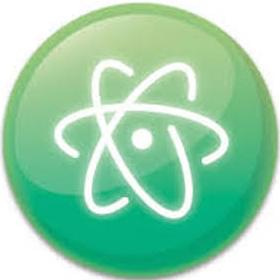
I downloaded the Atom editor, installed it, now I want it to highlight errors in the php code. Installed the Linter and linter-php plugins. Now when I try to type some code, Atom throws an error [Linter] Error running PHP. In the Linter-PHP settings, it says that you need to specify the path to php. Installed the latest PHP, specified the path in the atom config.cson file, the path is
'linter-php':
executablePath: "C:/php/php.exe"
All syntax checking does not work and Atom gives an error.
Setting up linter-php 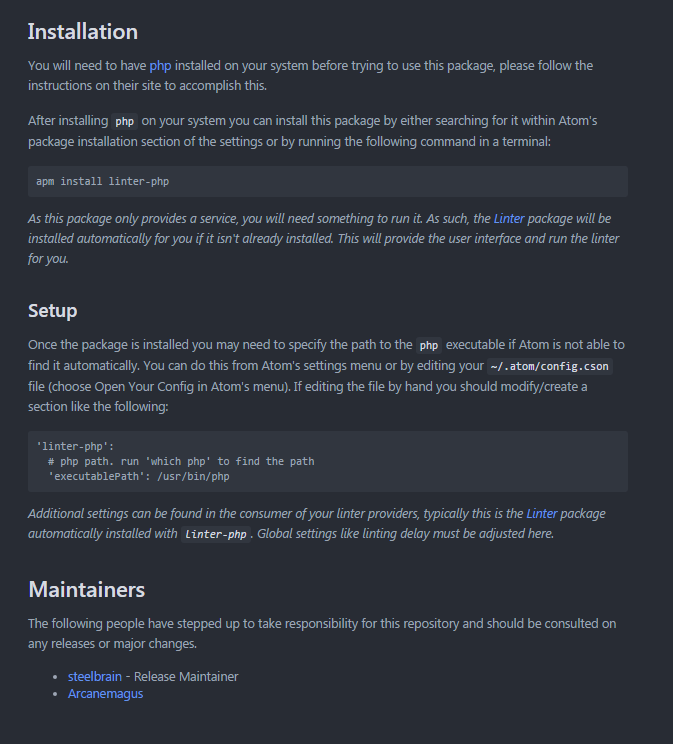 Config
Config 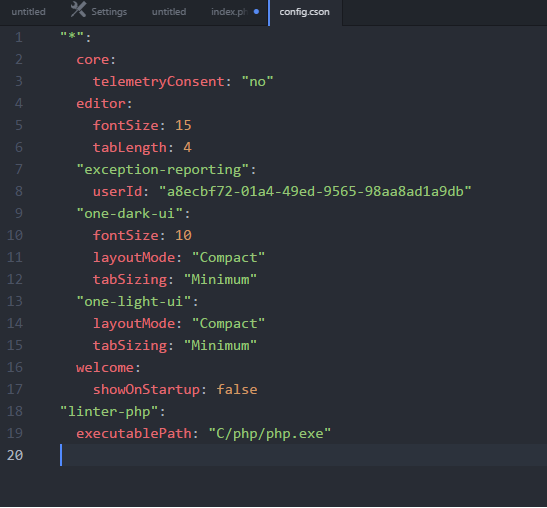 Error
Error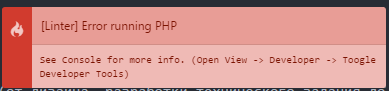
Answer the question
In order to leave comments, you need to log in
Didn't find what you were looking for?
Ask your questionAsk a Question
731 491 924 answers to any question