Answer the question
In order to leave comments, you need to log in
Are there Firefox extensions to hide cookie policy blocks?
Is there an addon to kill modal forms and blocks with information about cookies?
Since in selenium I can’t reach the desired element, the block interferes position: sticky;and I get
is not clickable at point (632,696) because another element <div id="cookie-info-bar"> obscures itAnswer the question
In order to leave comments, you need to log in
This is difficult, I'm afraid, because there are no code standards for such blocks. Therefore, each site does its own thing. And there are no criteria for defining such blocks on the site. PS I looked at
the site from your example . wienerberger.ruHalf of the functionality does not work without JS. Hence, a bad site.
I will leave here what can help:
List of filters for GDPR block detection for AdBlock
https://filterlists.com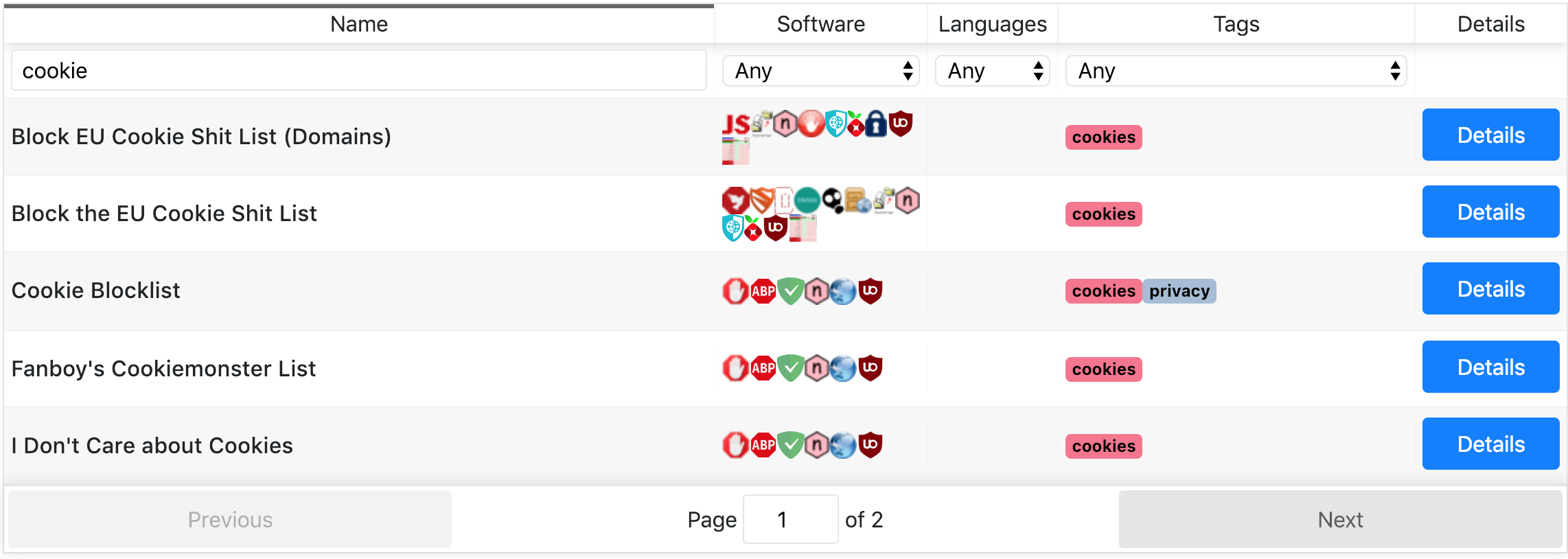
Didn't find what you were looking for?
Ask your questionAsk a Question
731 491 924 answers to any question