Answer the question
In order to leave comments, you need to log in
Are there any solutions for a "shared clipboard" between two PCs?
In general, like this:
On the table is a desktop with windows 10, and a laptop with it. During work, one has to face a situation where it would be very convenient to press, for example, “Ctrl + C” on the desktop, and “Ctrl + V” on the laptop. Well and accordingly to receive the necessary contents on a laptop.
Actually, are there any solutions for such a "shared clipboard"?
Answer the question
In order to leave comments, you need to log in
I have one program in mind - clipboard manager ditto - I highly recommend: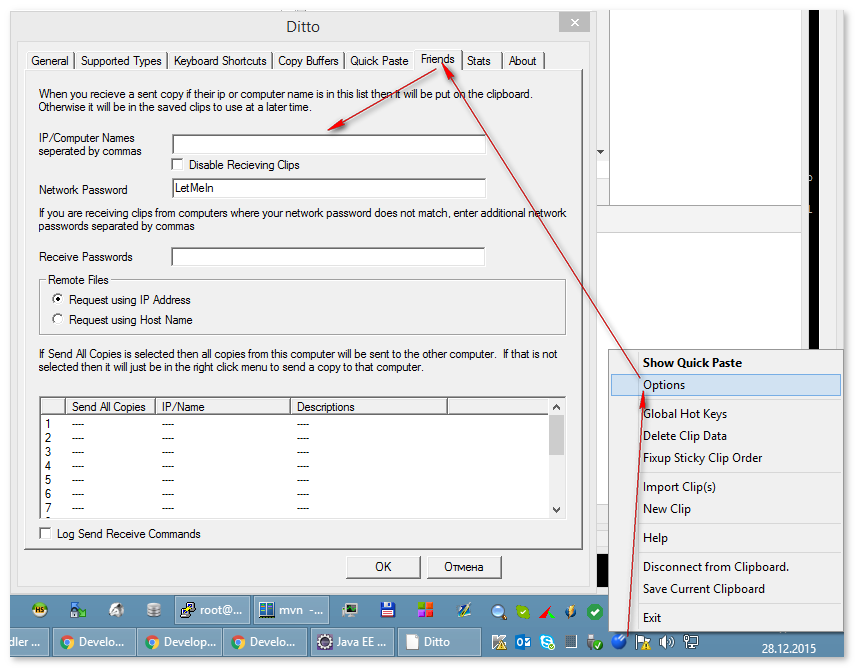
teamviewer - allows you to copy and paste.
pastebin.com
shared folders
RDP, VNC, Teamviewer or even Google chrome from software. Shared folder with a shortcut on the desktop for files, any file manager with network support. Choose.
There is no direct solution as you described, because you can also press ctrl + c on a huge file, but in theory it should immediately be copied to the laptop and wait for ctrl + v. In general, the idea of \u200b\u200bsoftinka is not bad. Like every press of ctrl+c will synchronize it with another computer with the same software.
And from the realities, only those that were offered above
Omg ... apparently exist)
Didn't find what you were looking for?
Ask your questionAsk a Question
731 491 924 answers to any question