Answer the question
In order to leave comments, you need to log in
Arduino question (sketch errors)?
Arduino Uno, SIM800L, DHT11, Ethernet shield- for monitoring temperature and outside the limit for sending SMS. My sketch did not work, where is the mistake? 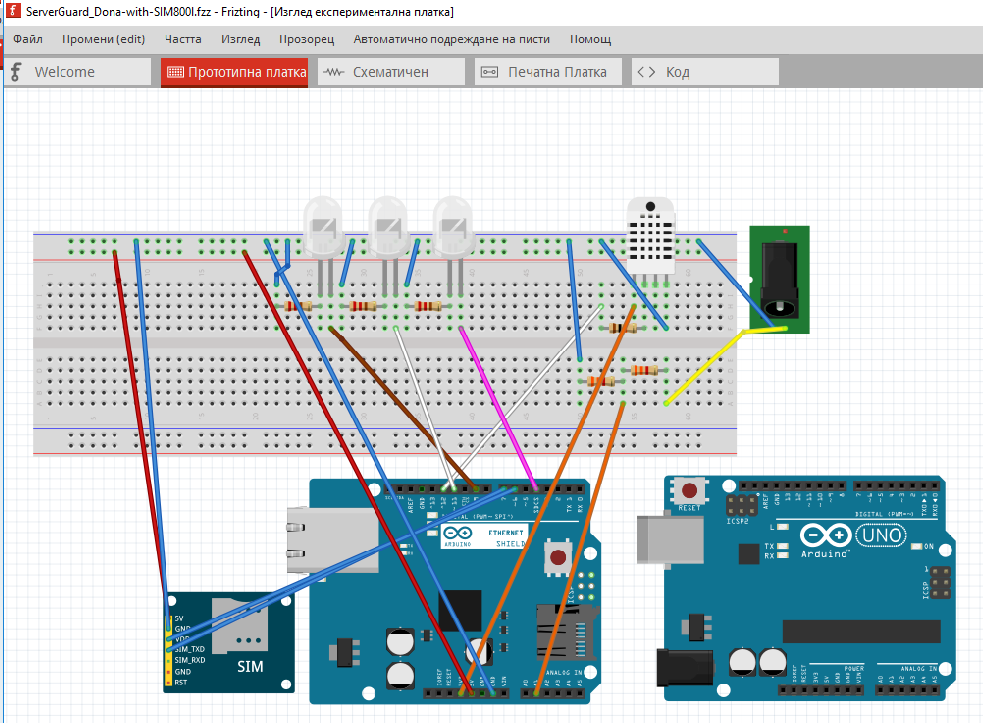
-----------
Here:
#include SoftwareSerial.h
#include String.h
#include EEPROM.h
#include Wire.h
#include SPI.h
#include Ethernet.h
#include dht.h
// pins definition
SoftwareSerial sim800l(7, 6); // actual RX, TX pins of SIM800l board
const int TestButton = 10; // internal pull-up activated, button is wired to GND, LOW when pressed
const int LEDPowerFailure = 9;
const int LEDTemperatureFailure = 4;
const int LEDLANFailure = 11;
const int LEDDiagnostics = 13; // internal LED for diagnostics
const int PowerSenseInput= A1; // from DC adapter via a voltage divider
const int DHT11Pin = 12; // DHT11 onewire pin
// failure definitions constants - bitwise
const int StateOk = 0;
const int StatePowerDownFailure = 1;
const int StateLANFailure = 2;
const int StateTemperatureFailure = 4;
const int StateTest = 8;
float TempSensorValue; // current temperature from sensor DHT11
float PowerSenseInputValue; // voltage after divider
int PingFailure = 0; // flag
int PingCountOk; // counter
int TestButtonState; // pressed LOW
int State = StateOk; // status of the net/temp/power/test
// User configurable variables (via source recompile and upload to Arduino board again)
// pinging
byte useDhcp = true;
byte useDns=true;
byte mac[] = { 0xDE, 0xAD, 0xBE, 0xEF, 0xFE, 0xED };
// these values must be changed
IPAddress deviceIp(192, 168, 1, 100); // Only if useDhcp is false !!!
IPAddress gatewayIp(192, 168, 1, 1); // Only if useDhcp is false !!!
IPAddress dnsIp(192, 168, 1, 1); // Only if useDhcp is false !!!
IPAddress subnet(255, 255, 255, 0); // Only if useDhcp is false !!!
IPAddress serverIp(173, 230, 152, 173); // Only if useDns is false !!!
char serverName[] = "server1.tu-plovdiv.bg"; // Only if useDns is true !!!
// thresholds
const int TemperatureAlarmValue = 36; // over 36C - alarm
const int PingCountAlarmValue = 3; // over 3 lost packets - alarm
const float DCPowerAlarmValue = 0.5; // under 0.5 volts after voltage diveider - alarm
const float DCPowerVoltage = 9.0; // voltage of the power adapter
EthernetClient Client; // Declare client object
dht DHT; // DHT object
void setup() // initialise ports/values
{
pinMode(TestButton, INPUT_PULLUP); // LOW when pressed
// LEDs - light on HIGH
pinMode(LEDPowerFailure, OUTPUT);
pinMode(LEDTemperatureFailure, OUTPUT);
pinMode(LEDLANFailure, OUTPUT);
pinMode(LEDDiagnostics, OUTPUT);
// initialise Serial and SIM800l
sim800l.begin(9600); // initialize SIM800l module at 9600 bps
Serial.begin(9600); // debug messages to serial monitor of Arduino IDE
delay(500); // wait for proper initialization of the SIM800l 500mS
}
void loop()
{
State = StateOk;
// check
TestButtonState = digitalRead(buttonPin); // if LOW - do diagnostic (Power failure simulation)
if (TestButtonState == LOW) { // test diagnostic SMS and PowerLow LED simulation
Serial.println("Diagnostics button pressed.");
state = state | StateTest;
}
// check temperature
int chk = DHT.read11(DHT11Pin);
if (chk == DHTLIB_OK) {
TempSensorValue = DHT.temperature;
if (TempSensorValue > TemperatureAlarmValue) {
State = State | StateTemperatureFailure;
Serial.print("Temperature overflow");
Serial.println(TempSensorValue, 1);
}
}
// check power down state, read twice after 500ms to avoid brownouts
PowerSenseInputValue = analogRead(PowerSenseInput) * (DCPowerVoltage / 2.0) / 1024;
if (PowerSenseInputValue < DCPowerAlarmValue) {
delay(500); // wait for brownout 500mS
PowerSenseInputValue = analogRead(PowerSenseInput) * (DCPowerVoltage / 2.0) / 1024;
if (PowerSenseInputValue < DCPowerAlarmValue) {
State = State | StatePowerDownFailure;
Serial.println("Power down.");
}
}
// check ping state of the server
// ..
if (PingFailure) {
State = State | StatePowerDownFailure;
Serial.println("Ping failed - server is down.");
}
// process state
if (sim800l.available()){ // is SIM800l receive SMS or status - dump it back
Serial.write(sim800l.read());
}
}
void SendTextMessage()
{
Serial.println("Sending Text Message...");
//sim800l.print("AT+CMGF=1\r
"); // Set the shield to SMS mode
delay(100);
sim800l.print("AT+CMGS=\"+3591234567\"\r"); // put actual number here
delay(200);
//sim800l.print("Failure
is: ");
// ... by State...
sim800l.print("\r"); //the content of the message
delay(500);
sim800l.print((char)26); //the ASCII code of the ctrl+z is 26 (required ^Z at end of SMS)
delay(100);
sim800l.println();
Serial.println("Text Message Sent.");
delay(500);
}
Answer the question
In order to leave comments, you need to log in
What Ethernet shield? the one on the W5100 uses pins 4, 10, in addition to SPI (4 is the choice of SD card, 10 is Ethernet itself). As I see it, you have the 10th pin assigned as an input, because of which both the shield itself and what else uses this output may not work.
When entering the program code into the Arduino IDE
and after checking Compile
, the program showed errors
that I don't know how to clean.
Here:
Arduino: 1.6.11 (Windows 10), Board: "Arduino/Genuino Uno"
Build options changed, rebuilding all
ServerGuard_Dona_with_SIM800l:53: error: 'dht' does not name a type
dht DHT; // DHT object
^
ServerGuard_Dona_with_SIM800l:81: error: expected primary-expression before '.' token
int chk = DHT.read11(DHT11Pin);
^
ServerGuard_Dona_with_SIM800l:82: error: 'DHTLIB_OK' was not declared in this scope
if (chk == DHTLIB_OK) {
^
C:\Users\admin\Desktop\ServerGuard_Dona_with_SIM800l\ServerGuard_Dona_with_SIM800l.ino: In function 'void loop()':
ServerGuard_Dona_with_SIM800l:74: error: 'buttonPin' was not declared in this scope
TestButtonState = digitalRead(buttonPin) ; // if LOW - do diagnostic (Power failure simulation)
^
ServerGuard_Dona_with_SIM800l:83: error: expected primary-expression before '.' token
TempSensorValue = DHT.temperature;
^
Multiple libraries were found for "Ethernet.h"
Used: C:\Users\admin\Documents\Arduino\libraries\Ethernet
Not used: C:\Program Files (x86)\Arduino\libraries\Ethernet
exit status 1
'dht' does not name a type
This report would have more information with
"Show verbose output during compilation"
option enabled in File -> Preferences.
Didn't find what you were looking for?
Ask your questionAsk a Question
731 491 924 answers to any question