Answer the question
In order to leave comments, you need to log in
Apple MacBook Pro Retina mid 2012 - The other section is 133 GB. Tell me how to find out what is taking up space and clean it up?
I noticed that on the laptop, the other partition took up too much space.
I looked through the advice on Google - none helped.
Tried:
- viewing copies of Time Machine - not configured, does not take up space
- du -s -h -d 1 / : no directories were found that can take up more than 130 Gb. 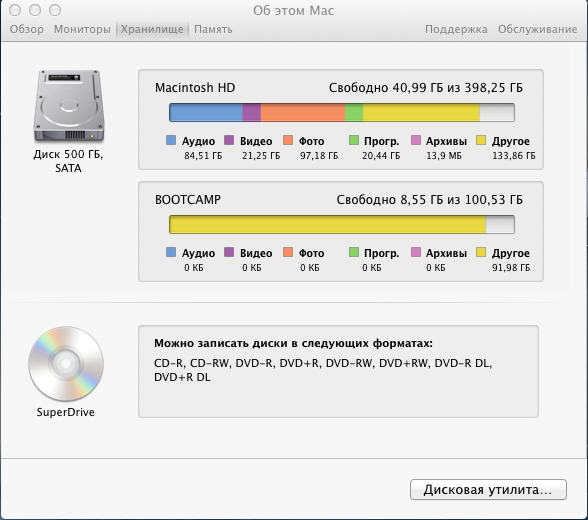 i.imgur.com/hCDFSyA.png
i.imgur.com/hCDFSyA.png
Answer the question
In order to leave comments, you need to log in
Recently I asked the same question and instead of du I used the trial www.daisydiskapp.com
There were remnants of "collector's digital" editions of games and other rubbish in the Application Cache <_
Didn't find what you were looking for?
Ask your questionAsk a Question
731 491 924 answers to any question