Answer the question
In order to leave comments, you need to log in
Apache2 failed, syntax error. How to solve the problem?
When trying to create a virtual host, I did something wrong. Honestly, I don't know what I did. Created directories, configurations... entered the following in the terminal: sudo service apache2 reload. To which he replied: apache2.service is not active, cannot reload.
I entered the following: systemctl status apache2.service 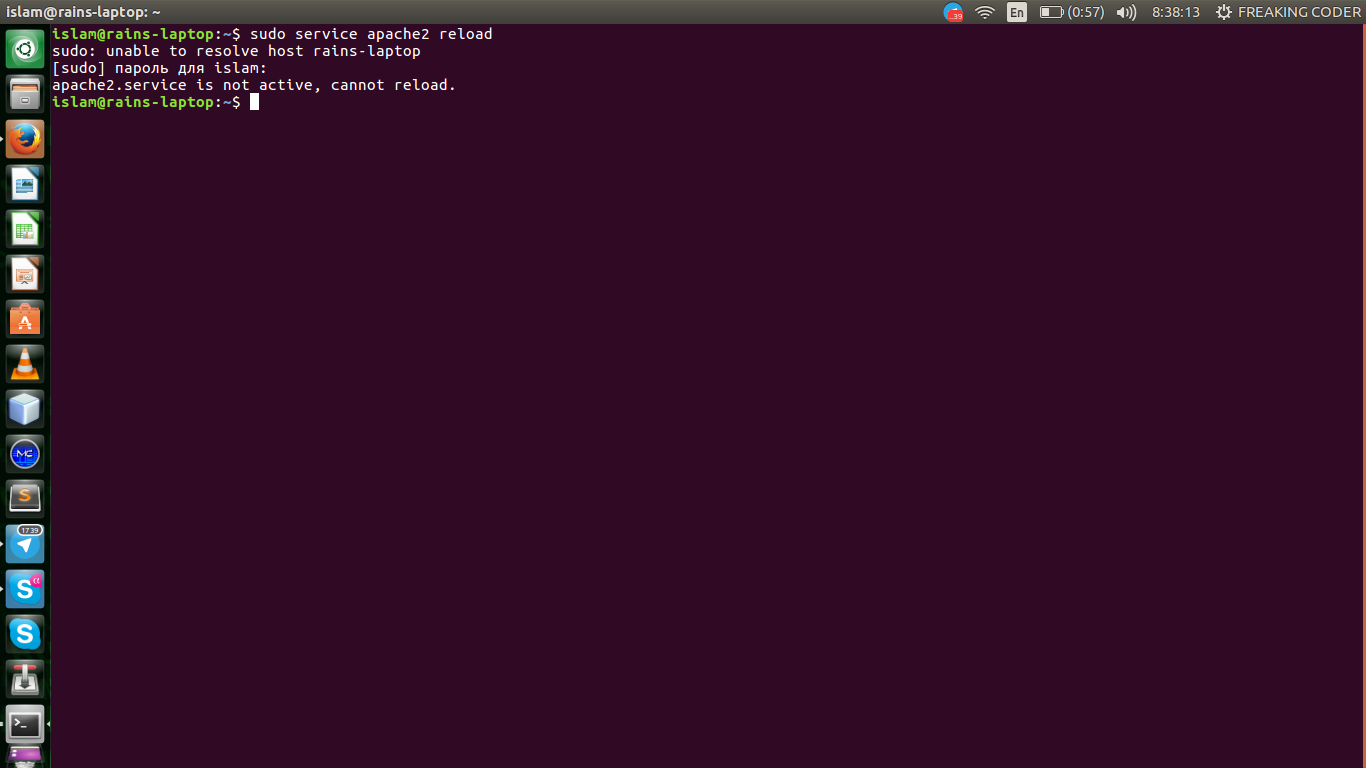
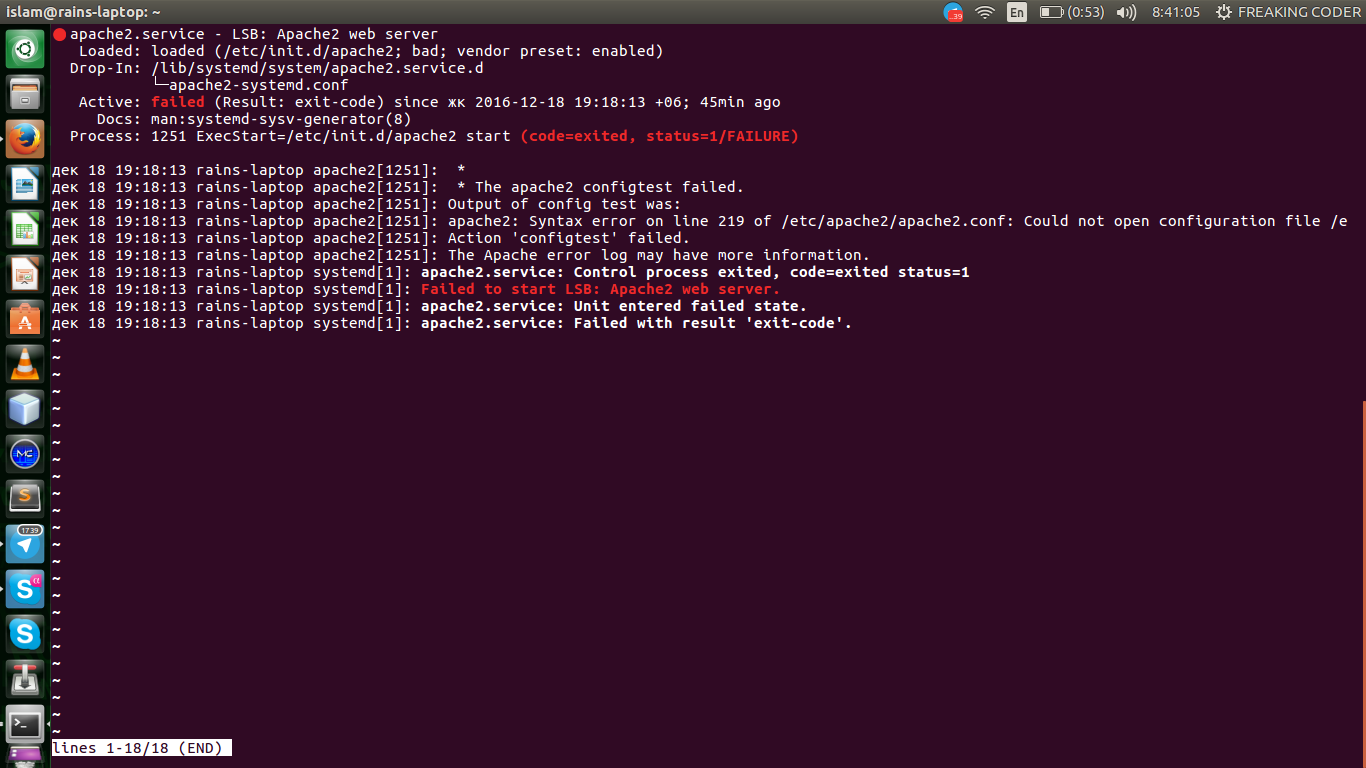
There, as far as I understand, it says that the error is in line 219, but honestly, I did not understand how to solve it. Help me please. How to restore everything? Or reload Apache and reconfigure everything? 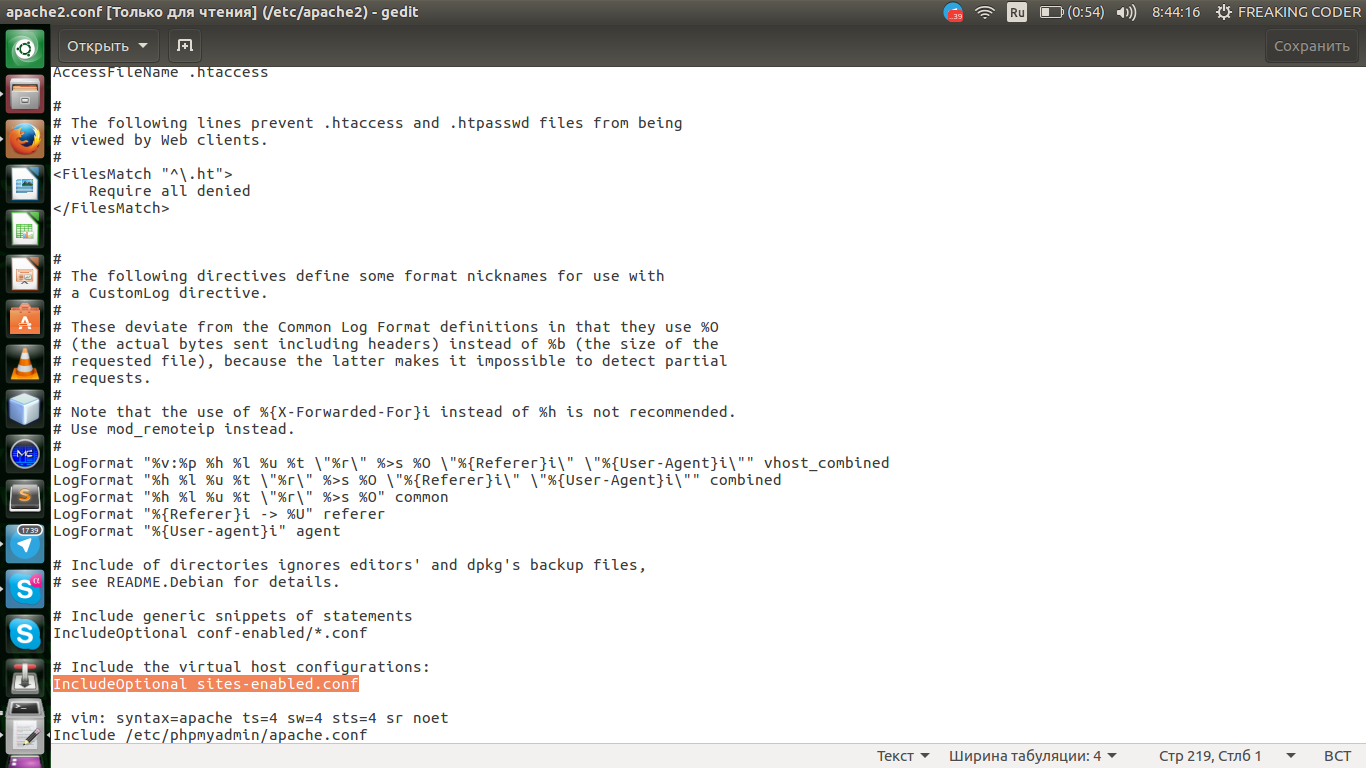
219 line highlighted (apache2.conf)
Answer the question
In order to leave comments, you need to log in
See what is stored in the sites-enabled.conf file. There is a chance that you will find your problem in it.
And also check if Apache has the rights to read this file. Perhaps the file exists, but it cannot read it and throws an error.
On the second screen, line 12 - there is not all the text of the error that is happening.
Didn't find what you were looking for?
Ask your questionAsk a Question
731 491 924 answers to any question