Answer the question
In order to leave comments, you need to log in
Apache 2.2.22 not updating on ubuntu 14.04.5 LTS (terminal), how to upgrade to 2.2.34 or 2.4?
The operating system was 14.04.2 LTS, I went to update the server. Started with apt get update\upgrade and dist-upgrade
The kernel was not updated, maybe that's the issue? 3.13.0-67-generic In
total, everything was well updated, including php from 5.1 to 5.6, I really had to recompile it with phpbrew.
Nginx has also been updated.
A couple of months earlier, it was necessary to update openssl, which Apache uses, and 1.0.2l was installed in the system, while Apache itself remained using 1.0.1f
. And now, to all my requests to update it, it writes that the version is new. 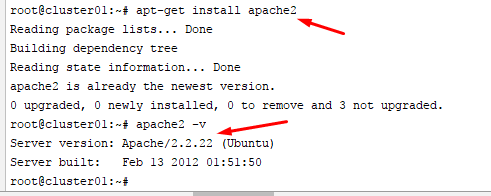
There are no others in the system.
As I understand it, there are other versions but they do not want to be installed.
How to update Apache without deleting it (is it even possible)? There are about 15 sites on the server, including international ones.
Answer the question
In order to leave comments, you need to log in
Didn't find what you were looking for?
Ask your questionAsk a Question
731 491 924 answers to any question