Answer the question
In order to leave comments, you need to log in
AndroidJavaException: java.lang.ClassNotFoundException. How to decide?
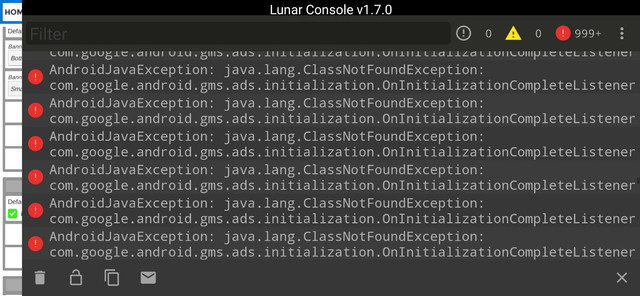
I use Easy Mobile Pro.
One error in two places and looping:
1. AndroidJavaException: java.lang.ClassNotFoundException:
com.google.android.gms.ads.initialization.OnInitializationCompleteListener
2. AndroidJavaException: java.lang.ClassNotFoundException:
com.sglib.easymobile.androidnative.AppUtil
What should happen: When the button is clicked, a banner/interstitial/compensated ad is displayed.
Initialization hangs on an Empty object, it has the same display functions that use buttons.
Answer the question
In order to leave comments, you need to log in
Right-click (RMB) on My Computer - Properties - Advanced System Settings - Environment Variables - System Variables.
Here you add the JAVA_HOME variable
and value (the path to the JDK)
And also along this path C:\Users\Your user\.gradle\wrapper\dists
delete gradle 5.1.1-bin (you may have a different version, the essence is not changed)
AND everything works great.
Video (ENG): https://www.youtube.com/watch?v=uYFyKTplB4g
Didn't find what you were looking for?
Ask your questionAsk a Question
731 491 924 answers to any question