Answer the question
In order to leave comments, you need to log in
Android studio emulator won't start, what should I do?
Hello everyone. when starting the emulator, such an error appears.
A little about the laptop:
OS: Win8.1
Model HP Pavilion dv7 Notebook PC
RAM 8gb
Video card ATI Mobility Radeon HD 5650
Processor AMD Phenom(tm) II N950 Quad-Core Processor, 2100 MHz
Installed SDK to run under amd from SDK tools in Android Studio .
There are no drivers for my video with a volcano, it will not work to upgrade to 10k and enable the Windows hypervsion platform, there are no drivers for vidyuhi for it.
In general, hope for you.
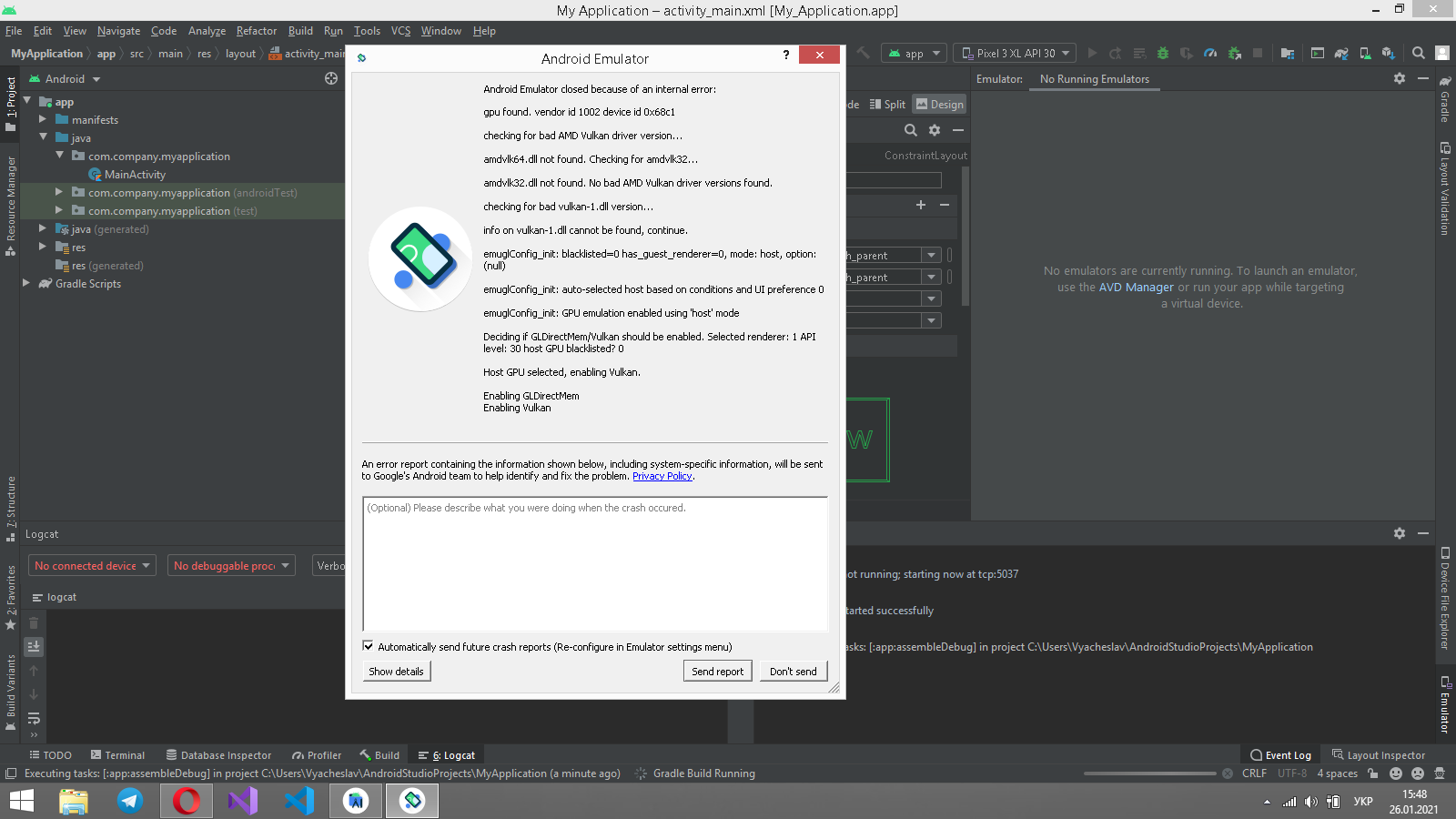
Answer the question
In order to leave comments, you need to log in
go to AVD manager there create virtual device, new hardware profile, finish, then look for
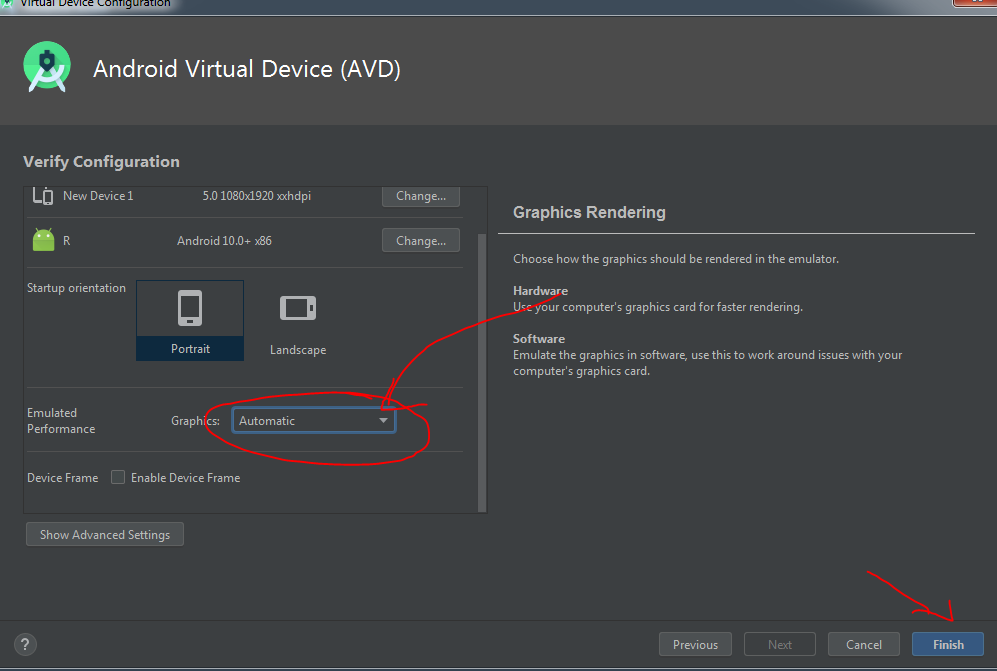
either hardware or software
If it doesn't help, download the emulator from genymotion, if that doesn't help, look for android studio full remove on YouTube, it's not enough just to delete the folder , you need to delete it completely, then try other versions to set about 3.5b in Google drive in android studio download archive
If an error occurs with the genymotion emulator, drive it into Google, you are not the only one, many people have similar errors.
Didn't find what you were looking for?
Ask your questionAsk a Question
731 491 924 answers to any question