Answer the question
In order to leave comments, you need to log in
How to solve the problem when compiling on Android Unity?
When compiling an Android project, a problem occurs:
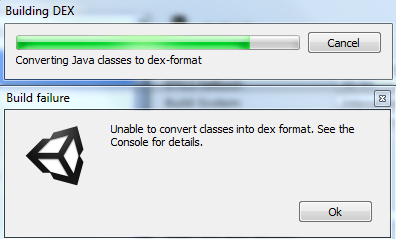
Translates to: "Unable to convert classes to dex format. See console for details"
Console:
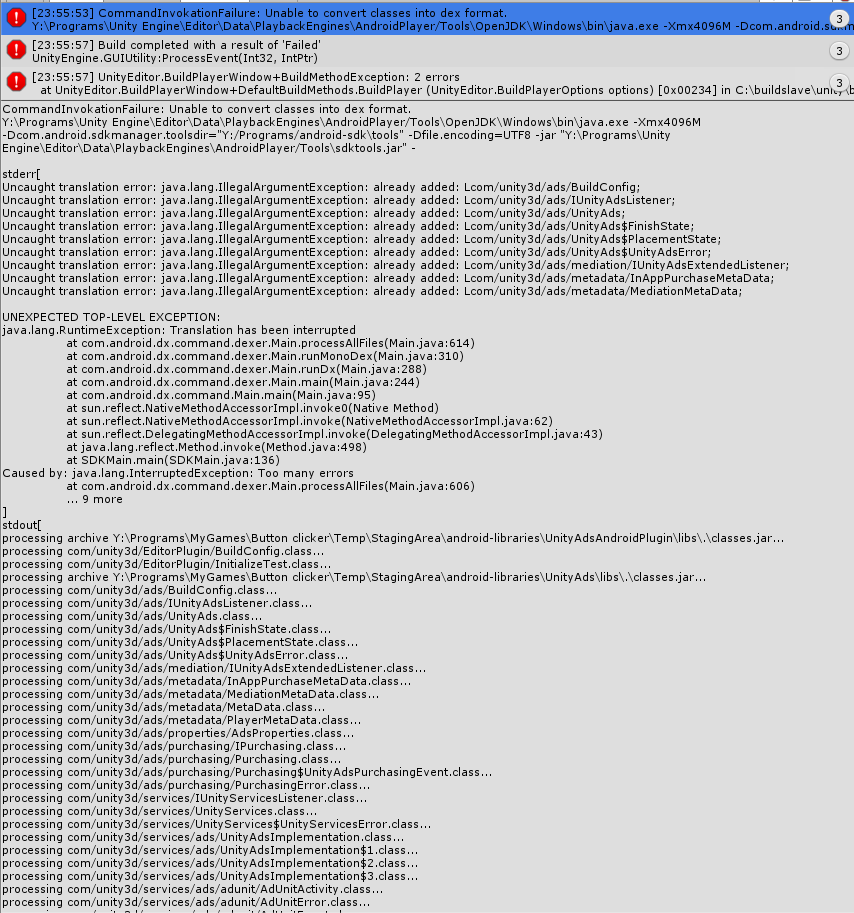
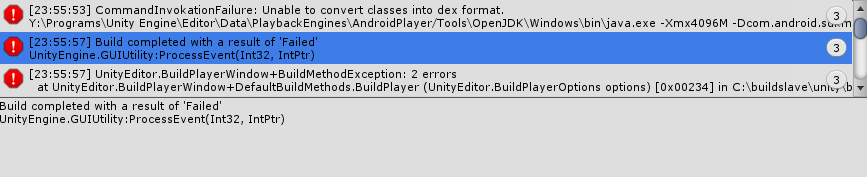
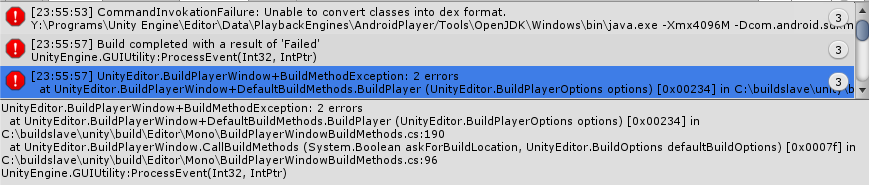
In my opinion, the problem is in "Java".
There is also a problem with the JDK:
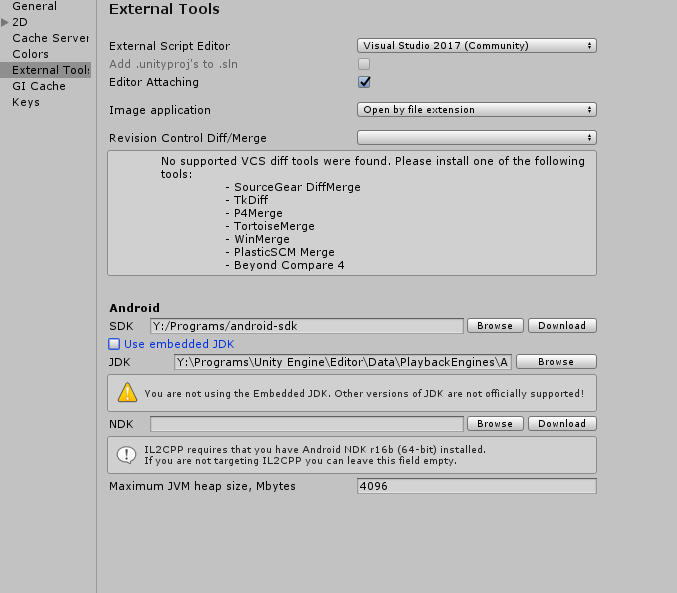
The problem is that when you change the path to the Java folder (as shown on the web).
It gives me this:
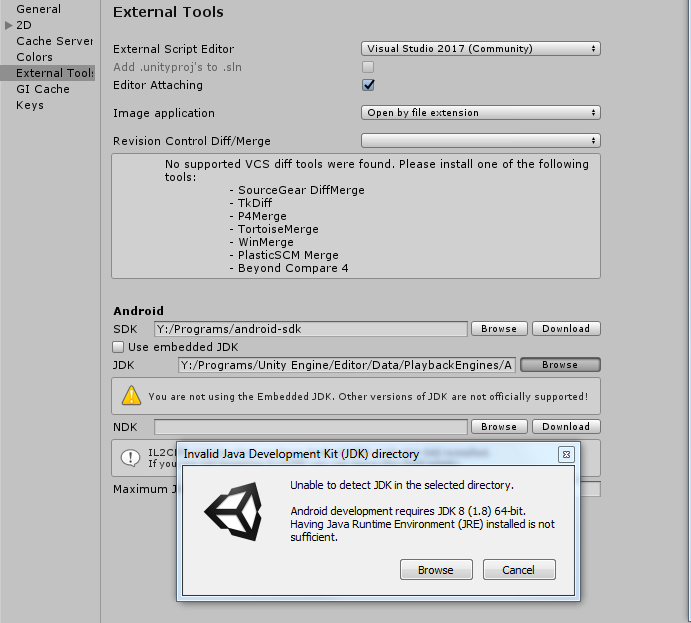
If you need to clarify something, ask.
Answer the question
In order to leave comments, you need to log in
You have double included unity ads in your project.
Either for some reason you manually uploaded two versions, or (like there is such an option) you uploaded one version, and the second one was uploaded by the unit. Somewhere in the ads settings there is a checkmark "import automatically" - just uncheck it. Or remove your version of ads,
Didn't find what you were looking for?
Ask your questionAsk a Question
731 491 924 answers to any question