Answer the question
In order to leave comments, you need to log in
After using ThreeCSG, there is a problem with the texture. How to fix?
I use ThreeCSG
to merge, subtract, intersect shapes. However, the resulting meshes have a strange moiré texture. I suspect something is wrong with the normals. As in the example on github, I then do this: myMesh.geometry.computeVertexNormals();
It seemed to me that everything should return to normal, but nothing happens. Here's what a straight cut looks like with a simple Lambert material: 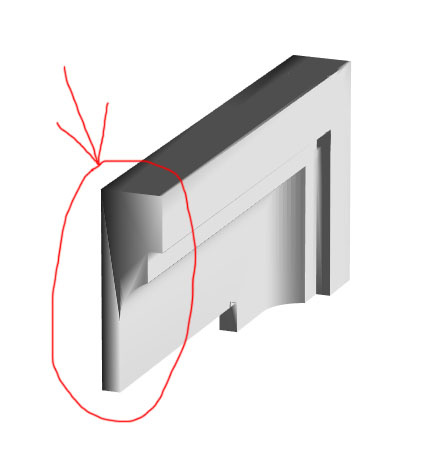
How to fight?
Answer the question
In order to leave comments, you need to log in
Texture has nothing to do with it, you have a topology problem. Check that all normals are in the same direction and that multiple triangles do not overlap.
Did you happen to use boolean multiple times in the same place?
Didn't find what you were looking for?
Ask your questionAsk a Question
731 491 924 answers to any question