Answer the question
In order to leave comments, you need to log in
After upgrading to Windows 10 there is no network, what could be?
Dell Inspiron 3521 laptop updated from Windows 8.1 to Windows 10 in a regular way through the Update Center.
After the update, there are no network connections (neither LAN nor Wi-Fi). Moreover, the network adapters themselves are present, there are no errors on them, but there is no network either. When trying to force a connection: "No network hardware could be found" error.
If you roll back to 8.1, then everything works again without problems. If you update again - there is no network. Tried to install Windows 10 cumulative update, tried to update drivers (automatically, manually), twist settings - updates are installed, drivers are updated, but there is no network.
What else can be, where to dig?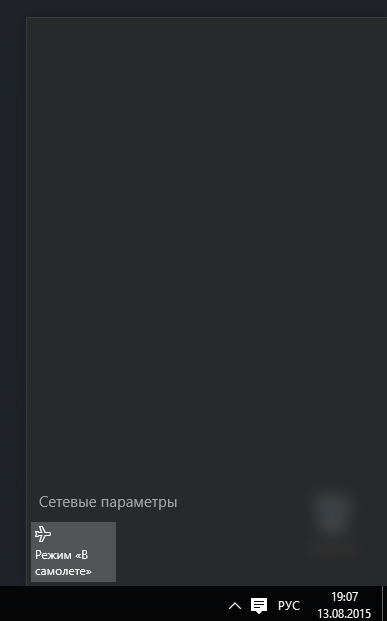
Answer the question
In order to leave comments, you need to log in
This is a ten - relax and have fun :-)
In general, I would dig in the direction of crookedly installed firewood. Delete the nafig devices along with the drivers and try to slip the workers.
Well, as an option - put the OS from scratch.
Services could fail, I had this after installing dozens - all shared network drives flew off. Look in services.msc to see if anything related to the network is disabled - routing, link layer topology, or something like that.
Didn't find what you were looking for?
Ask your questionAsk a Question
731 491 924 answers to any question