Answer the question
In order to leave comments, you need to log in
After updating the drivers, it does not enter the games, what should I do?
Notebook (Quite old) HP ProBook 4310s
Video card: Mobile Intel(R) 4 Series Express Chipset Family
Processor: Celeron(R) Dual-Core CPU T3000 @ 1.80GHz 1.79GHz RAM
: 2GB
Windows 7 x64
I got my hands on it as I understand it without drivers or with old drivers. Games didn't start (Such as Warspear, Geometry Dash) Only old Tony Hawks American Wasteland worked
After updating the drivers in the Driver Hub program (27 updates were found there), all the games worked, and a program for setting up the video card appeared, and for the test I downloaded Counter Strike 1.6, it worked more or less playably. After that, I was prompted to try updating the drivers also in the Driver Booster 8 program, I updated (4 updates, on the ports, as I understand it. And on the webcam) After which the games stopped starting again, and even the Tony Hawks that worked before updating all the drivers in general , and Counter Strike 1.6 lags and freezes incredibly. I went into Driver Booster 8 and found a rollback point there, which the program itself made before updating the drivers. Recovered. But alas, the games did not work. After that, I decided to update the driver for the video card, found it on the Internet, downloaded it, launched the update exe file, after a couple of seconds I got an error "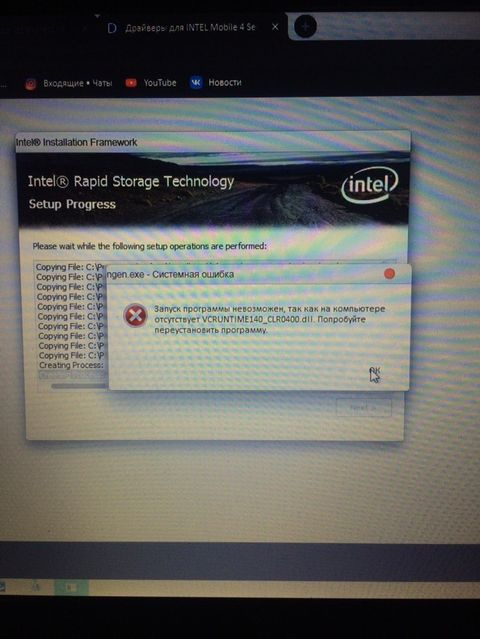 after which I clicked "OK", and in the "NEXT" installer I got this error again, I also clicked "OK", after which the final window appeared in the installer. Next, I rebooted the laptop, the update of two drivers "Optiarc DVD RW AD-7561S" and "Hitachi HTS723225L9A360" immediately began,
after which I clicked "OK", and in the "NEXT" installer I got this error again, I also clicked "OK", after which the final window appeared in the installer. Next, I rebooted the laptop, the update of two drivers "Optiarc DVD RW AD-7561S" and "Hitachi HTS723225L9A360" immediately began, 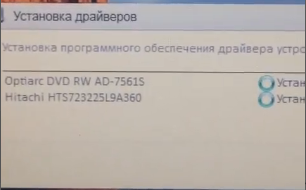 and the Intel Rapid Storage Technology program also appeared. If you can give me some advice on this I would be very grateful.
and the Intel Rapid Storage Technology program also appeared. If you can give me some advice on this I would be very grateful.
Answer the question
In order to leave comments, you need to log in
Here are your drivers from the laptop manufacturer
. Never install any others.
Didn't find what you were looking for?
Ask your questionAsk a Question
731 491 924 answers to any question