Answer the question
In order to leave comments, you need to log in
After the update, the language in nemo file manager has changed, how to return it?
Good afternoon.
I'm using Ubuntu 12.04 and using nemo as my file manager. After one of the updates, nemo for some reason changed its language to, as far as I understand, traditional Chinese (although I could be wrong): 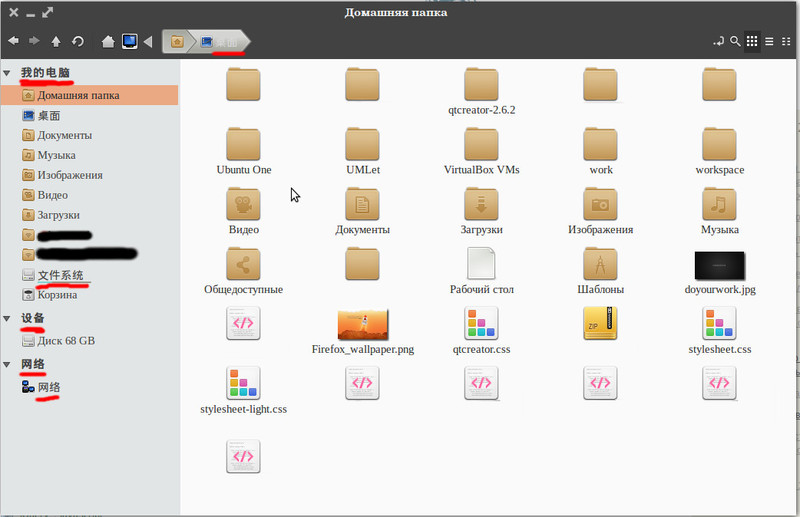
Naturally, in Chinese it now has both a menu bar and a context menu. At the same time, everything is in order in nautilus, and there are no languages \u200b\u200binstalled in the system other than Russian and English. How can I get back the normal language?
Answer the question
In order to leave comments, you need to log in
Didn't find what you were looking for?
Ask your questionAsk a Question
731 491 924 answers to any question