Answer the question
In order to leave comments, you need to log in
After the latest update of Chrome 92, the angularjs extension is not working. How to fix?
Hello.
After the last update of Chrome 92, not a single extension that helped debug AngularJS works (I have such an outdated application, but so far it works). In the corresponding tab, everything is empty, although the name of the tab is displayed:
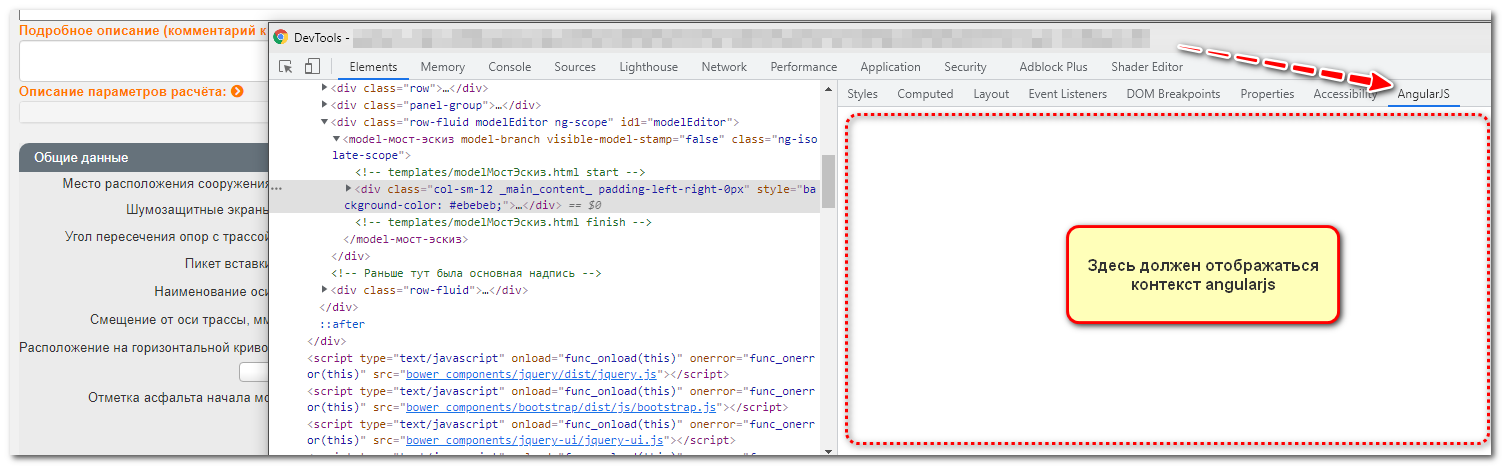
This plugin: https://chrome.google.com/webstore/detail/ng-inspe...
But other extensions for angularjs do not work either. Can it be fixed?
PS
In the console, there are no error messages, except for the errors of my application. I tried to delete / add - it does not help, I tried in incognito mode - it does not help. There used to be a moment that if you drag (dock side) a floating devtools window into the browser itself, and then extract it, then it starts, but now it doesn’t work either.
Answer the question
In order to leave comments, you need to log in
Didn't find what you were looking for?
Ask your questionAsk a Question
731 491 924 answers to any question