Answer the question
In order to leave comments, you need to log in
After the BIOS logo, such a screen, what should I do?
I assembled a PC, at first the ssd was not detected. Then I flashed the BIOS, at the start of the launch from the installation flash drive, such a screen
Motherboard: msi B85-G43
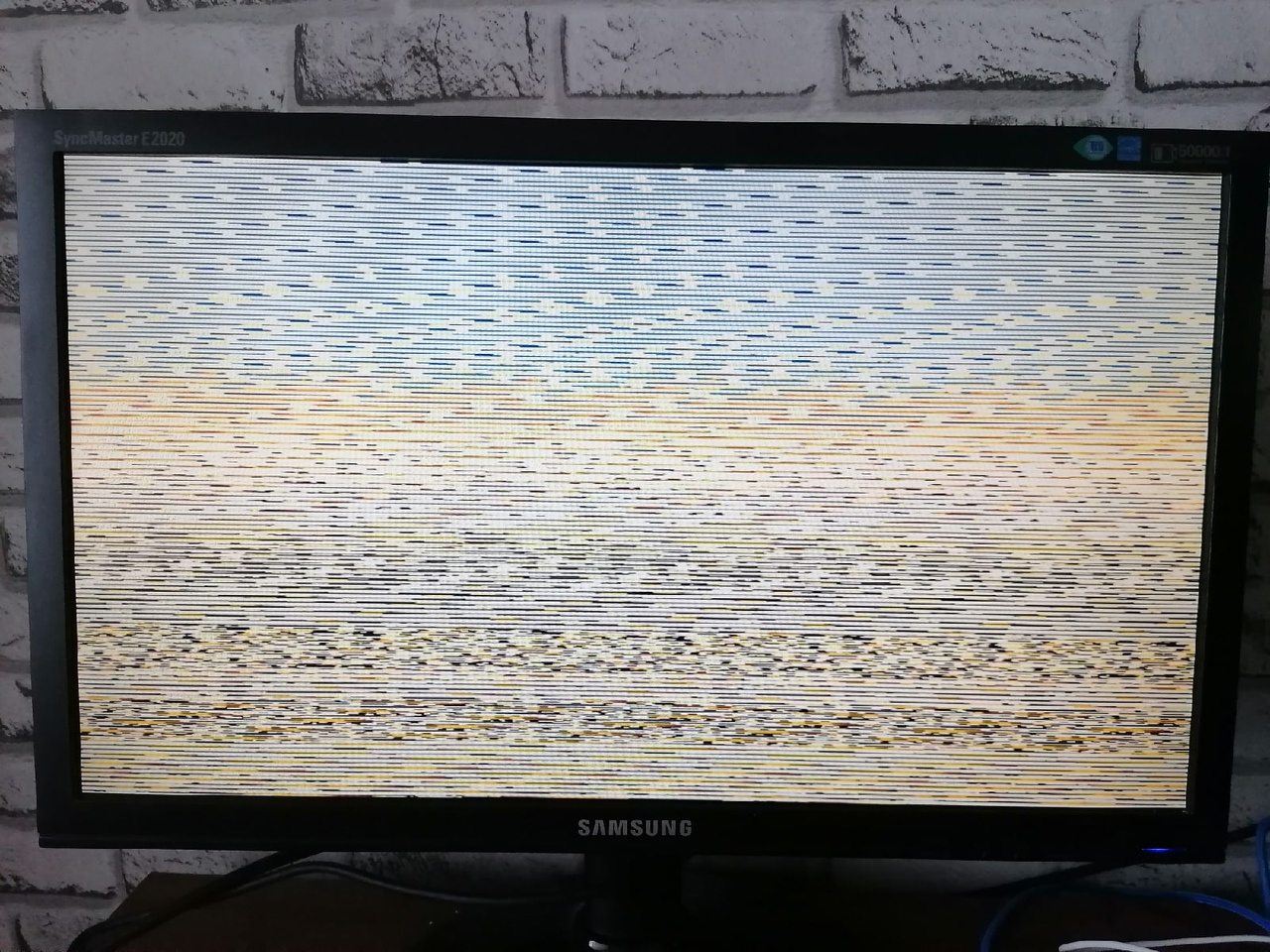
Answer the question
In order to leave comments, you need to log in
If the logo is shown, there are two options:
- vidyuhi scribe, a problem with the video memory, when the graphics are initialized, it collapses
- BIOS scribe, not finished, sewn incorrectly / wrong / in the wrong place If the video is embedded - install
a
known working vidyukha and check
let it go to the embed
If the video has nothing to do with it, flash the BIOS again, most likely already in the SC
It is very likely that the video card has died.
Try inserting it into a known working computer, or inserting a known working video card into yours.
If there is an embedded video, then you can simply pull it out.
Then I flashed the bios
start from the installation flash drive
"Then I flashed the Bios" - more like the consequences of IT. Since the logo shows - it means that the video card is rather alive.
As an option: Try to disable everything except the video card. memory and processor. Reset BIOS (jumper or battery).
If after that it is NOT possible to enter the BIOS, you will have to restore the BIOS to its original state.
Didn't find what you were looking for?
Ask your questionAsk a Question
731 491 924 answers to any question