Answer the question
In order to leave comments, you need to log in
After removing the proprietary driver, the system does not start, how to start?
On startup, first this:
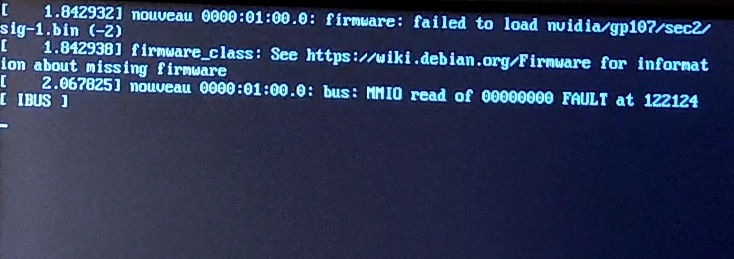
And then a flashing underscore, the nouveau driver is installed
I tried to start nouveau for a long time but changed my mind
Solution:
You can burn a new version of debian live to a USB flash drive and see how the new nouveau works on your video card
https://www.debian.org/ distrib
If bad just boot into recovery mode and install the nvidia drivers back
Here are the new repositories (if the system is debian 11)
nano /etc/apt/sources.list
deb deb.debian.org/debian bullseye main
deb deb.debian.org/debian bullseye non-free
deb deb.debian.org/debian bullseye contrib
apt update
Stupid mistake:
check if you made a mistake and did not write byllseye instead of bullseye for example, I therefore could not install the nvidia drivers back
Then everything is as usual:
apt install nvidia-detect
nvidia-detect
it will show which driver you need
apt install your driver which you need showed nvidia detect the same recommended
apt install nvidia-xconfig
nvidia-xconfig
apt remove nvidia-detect
apt remove nvidia-xconfig
Answer the question
In order to leave comments, you need to log in
Didn't find what you were looking for?
Ask your questionAsk a Question
731 491 924 answers to any question