Answer the question
In order to leave comments, you need to log in
After outside the block?
Good day to all! It was necessary to add a glitter animation to the buttons on the site. On one button, everything works as it should, and on the next, everything goes according to the star:
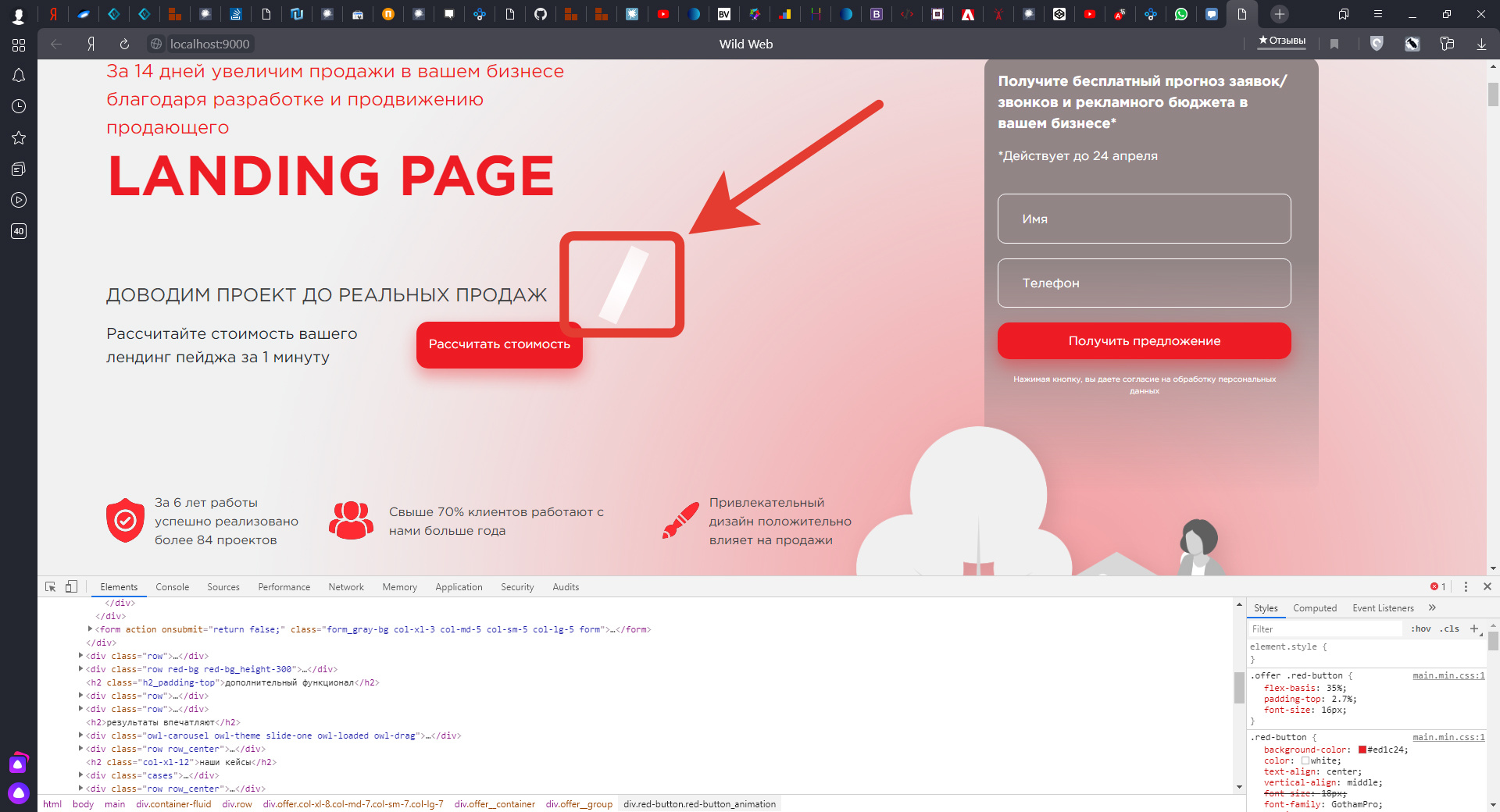
But it should be like on the first button:

Here is the code for the first button:
<div class="red-button red-button_animation col-xl-2 col-md-3 col-lg-2 col-sm-3 col-5 order-2 order-xl-3 order-md-3" onclick="show_window(1)">Заказать звонок</div><div class="red-button red-button_animation" onclick="show_window(1)">Рассчитать стоимость</div>.red-button {
background-color: #ed1c24;
color: white;
text-align: center;
vertical-align: middle;
font-size: 18px;
font-family: GothamPro;
padding-top: 1.3%;
border-radius: 15px;
border: none;
padding-left: 1%;
padding-right: 1%;
box-shadow: 0 10px 20px rgba(237, 28, 36, 0.4);
cursor: pointer;
overflow: hidden;
&_animation {
&:after {
content: "";
width: 25px;
height: 100px;
margin-left: 30px;
background: linear-gradient(to bottom, rgba(255,255,255,0.7) 0%,rgba(255,255,255,1) 50%,rgba(255,255,255,0.7) 100%);
position: absolute;
z-index: 2;
transform: rotate(25deg);
transition: all 0.1s;
margin-top: -10%;
left: -10%;
animation-name: flare;
animation-duration: 3s;
animation-delay: 0.05s;
animation-timing-function: ease-in-out;
animation-iteration-count: infinite;
}
}Answer the question
In order to leave comments, you need to log in
The child element has position absolute, but the parent has no position relative.
This is where it "breaks".
Well, in general, the pseudo-element can be replaced with a background with a gradient, and even this background can be animated to make it move.
Didn't find what you were looking for?
Ask your questionAsk a Question
731 491 924 answers to any question