Answer the question
In order to leave comments, you need to log in
After migrating a working WordPress site to a local machine, any page other than the main one shows Object not found! How to decide?
Good afternoon, colleagues!
There is a "combat" site on Wordpress, say, example.com
I made myself a copy of it on my local machine (XAMPP under Windows 10).
The main page opens without problems.
But when I try to open any other page (including the admin panel), I get the message "Object not found!" 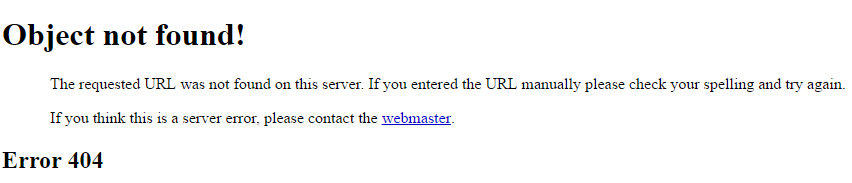
Just in case, the config looks like this:
<VirtualHost *:80>
DocumentRoot "C:/xampp/htdocs/local-test"
ServerName local-test.lan
ErrorLog "logs/local-error.log"
CustomLog "logs/local-access.log" common
</VirtualHost>Answer the question
In order to leave comments, you need to log in
Or htatses lost or modrewright does not work
Additive.
Ah, I read it. if you can’t log in to wp-admin either, then either you didn’t copy all the files, or some security plugin interferes. Remove it from the directory.
In general, take https://wordpress.org/plugins/duplicator/ and transfer it to them. Get rid of a lot of problems.
Didn't find what you were looking for?
Ask your questionAsk a Question
731 491 924 answers to any question