Answer the question
In order to leave comments, you need to log in
After installing Bliss OS on a laptop, I can’t enter the BIOS under the F2 key?
Notebook Lenovo V570 It is Windows, I wanted to install an android in parallel - I had already installed it before.
After installing Bliss-v11.11 rebooted - only Windows is loaded. Android put on an additional hdd in autoinstallation mode. Then I tried it manually, I used 7.1, 8.1, 9.
During the first, automatic installation of Bliss - added to the BIOS, under the F12 key, an extra item photo 1
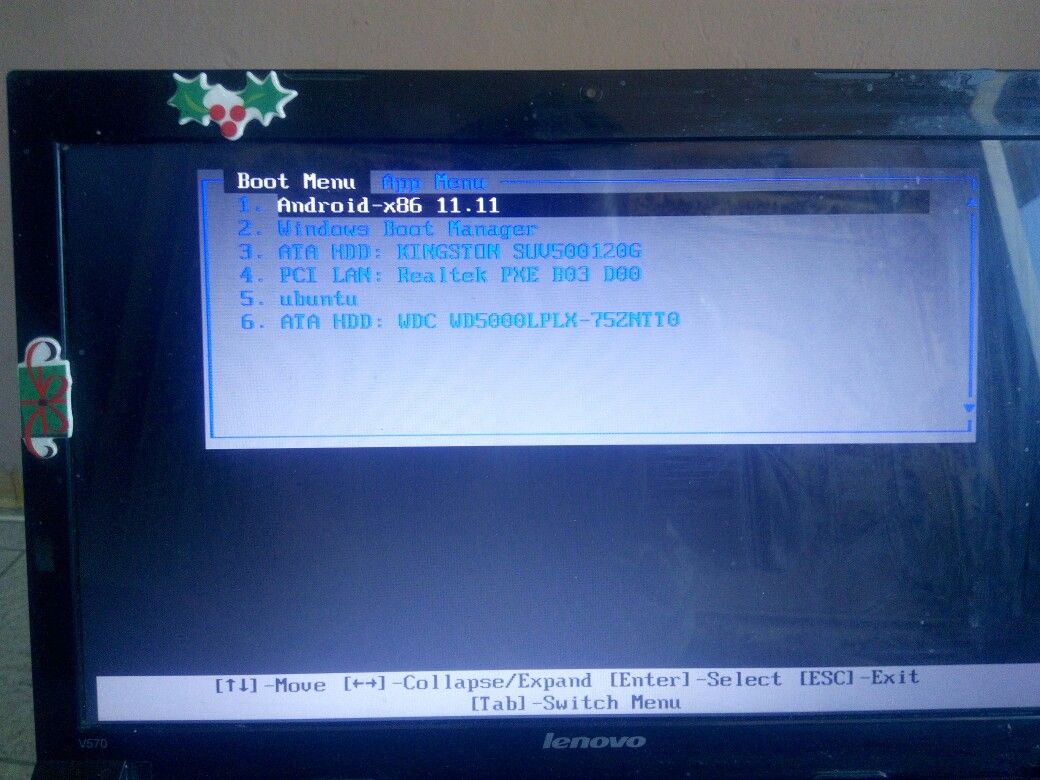
Even if you disconnect both disks, everything remains except for the disks themselves.
Previously, if my memory serves me, from this menu, you could get to the BIOS menu under the f2 key by pressing TAB, and then select the desired item from the list, press ENTER. Now it's empty here - photo 2
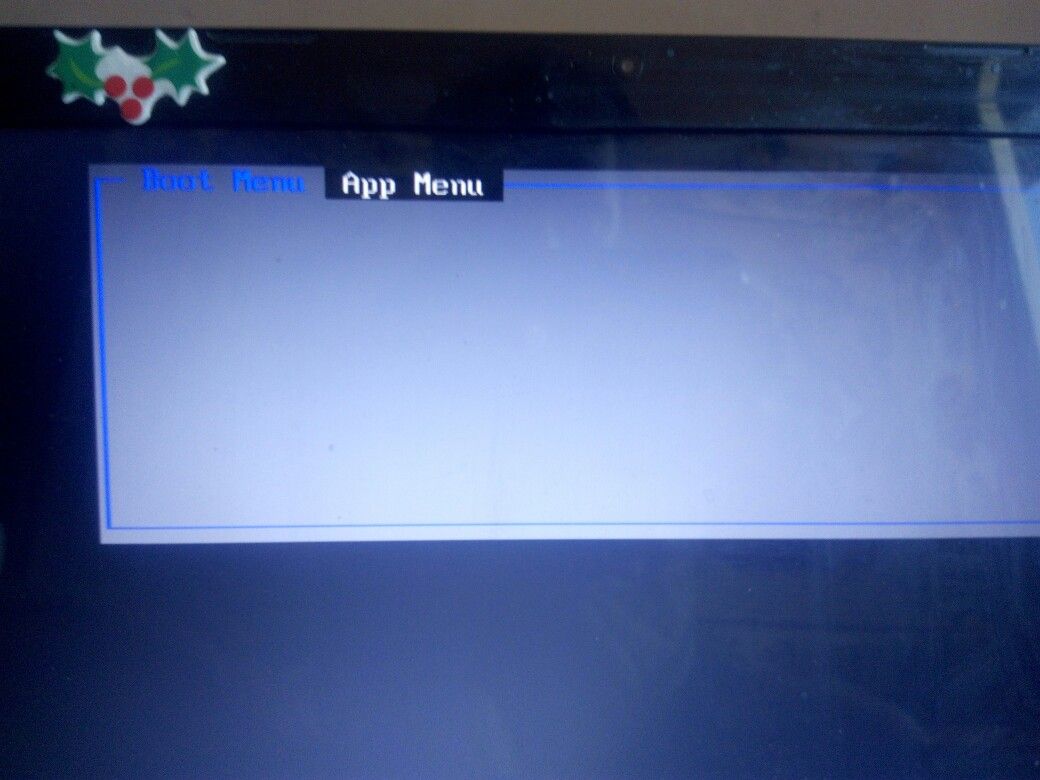
This apparently disappeared after I installed Linux Mint, and maybe for other reasons.
I already spat on the fact that I couldn’t install the android, and that I couldn’t enter the BIOS, but when installing the android, I switched the graphics adapter to the standard one in the BIOS and now I can’t use a discrete card from NVIDIA.
Disconnected the bios battery, didn't help.
Tell me how to solve this problem?
Answer the question
In order to leave comments, you need to log in
On Lenova, when you turn on F2, the BIOS seems to start up, and not from the choice of the boot source.
Didn't find what you were looking for?
Ask your questionAsk a Question
731 491 924 answers to any question