Answer the question
In order to leave comments, you need to log in
After I moved the project to the new version, a bunch of errors flew out, how to fix it?
Moved the project to a newer version - a bunch of errors flew out. Rearranged another to an older version - it also crashes a bunch of errors. By errors, it is not very clear about the absence of what it complains about.
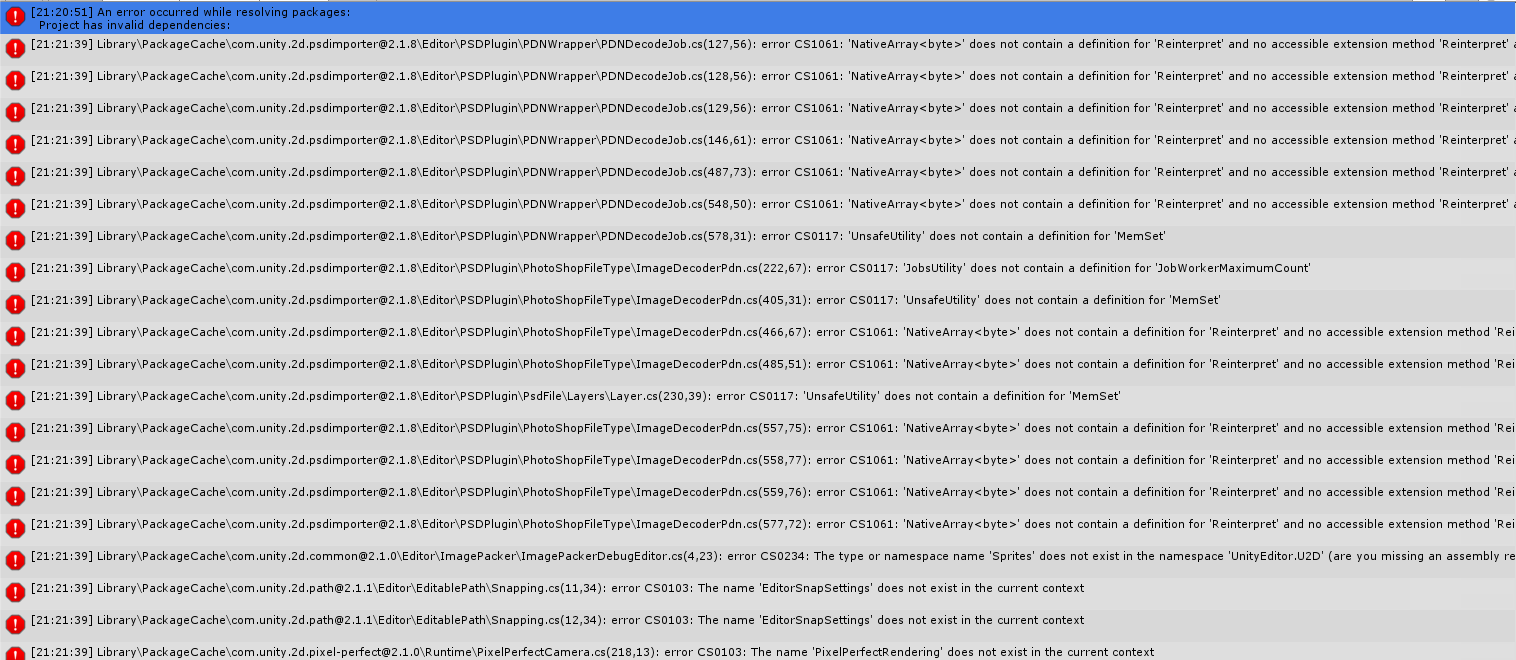
Answer the question
In order to leave comments, you need to log in
I had exactly the same problem. They suggested updating the editor to a new version.
I fiddled with this case for a couple of days, as a result, I demolished the unity hub, the editor and all the residual files. Rearranged on a new one, opened the project on a newer version of the editor and it worked (don't try the old version again. It won't work in any case, because it can only update files in one direction, it won't work back). Try to reinstall the unit too, because it is simply useless to deal with this number of errors.
Didn't find what you were looking for?
Ask your questionAsk a Question
731 491 924 answers to any question