Answer the question
In order to leave comments, you need to log in
After changing the paper size and then printing, Word breaks the document, how to fix it?
When creating the document, the wrong paper size was selected - "Letter".
When changing the paper size to "A4", the formatting moves slightly, which is expected.
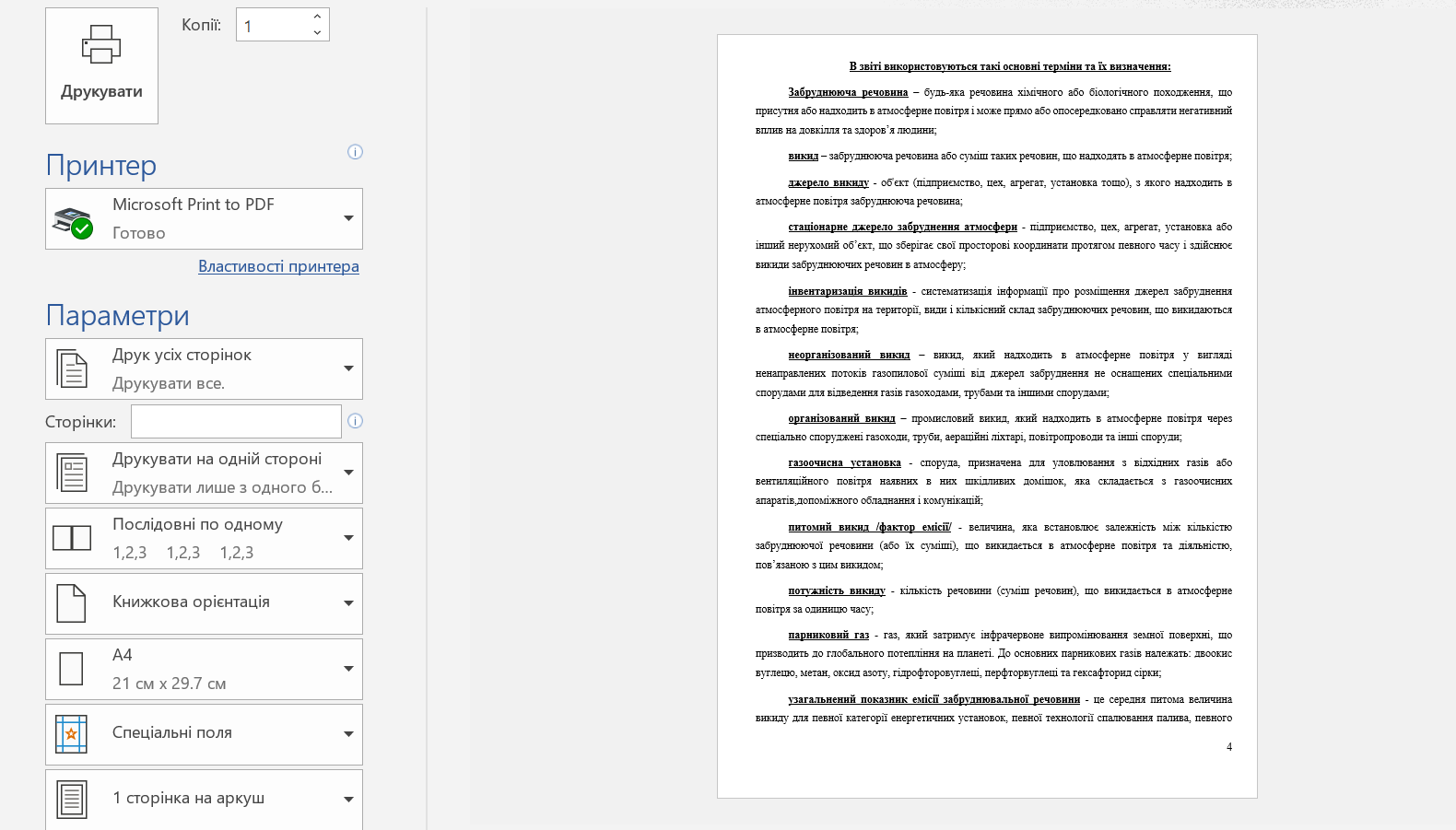
But after printing in PDF, an empty space appears:
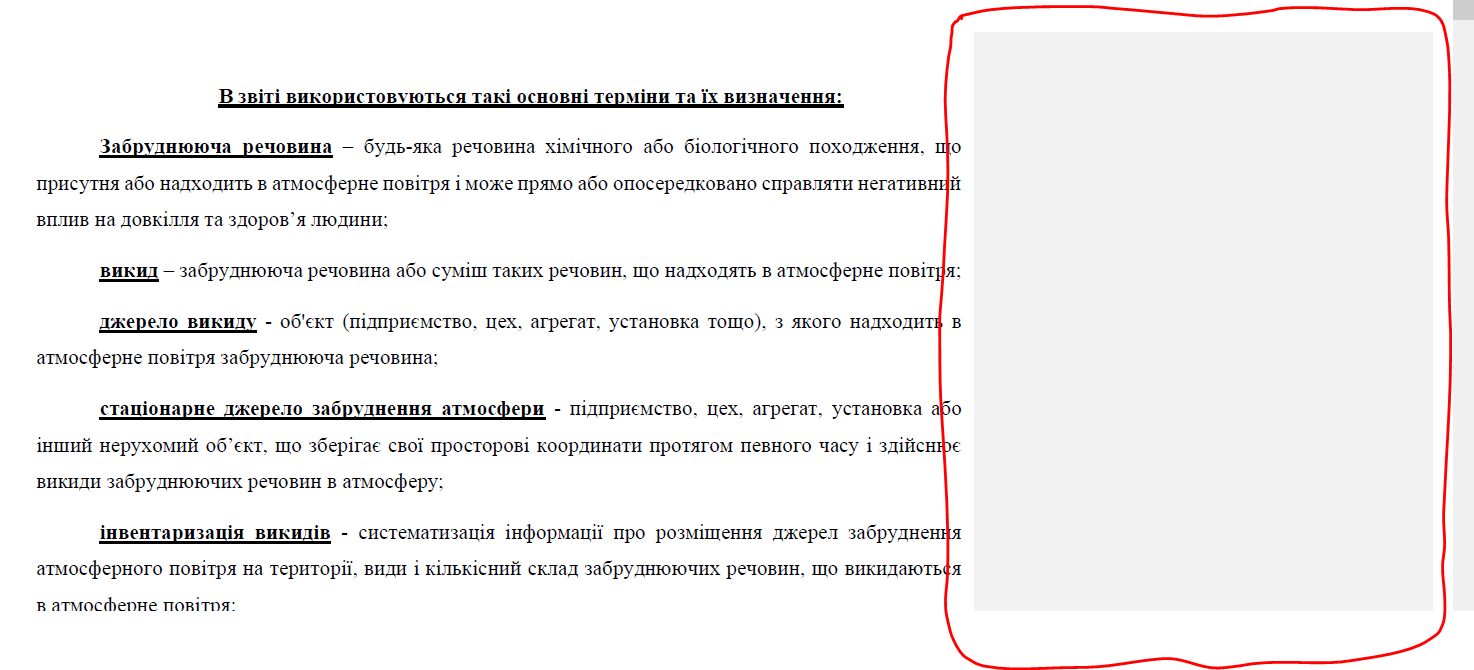
And the document in Word looks different:
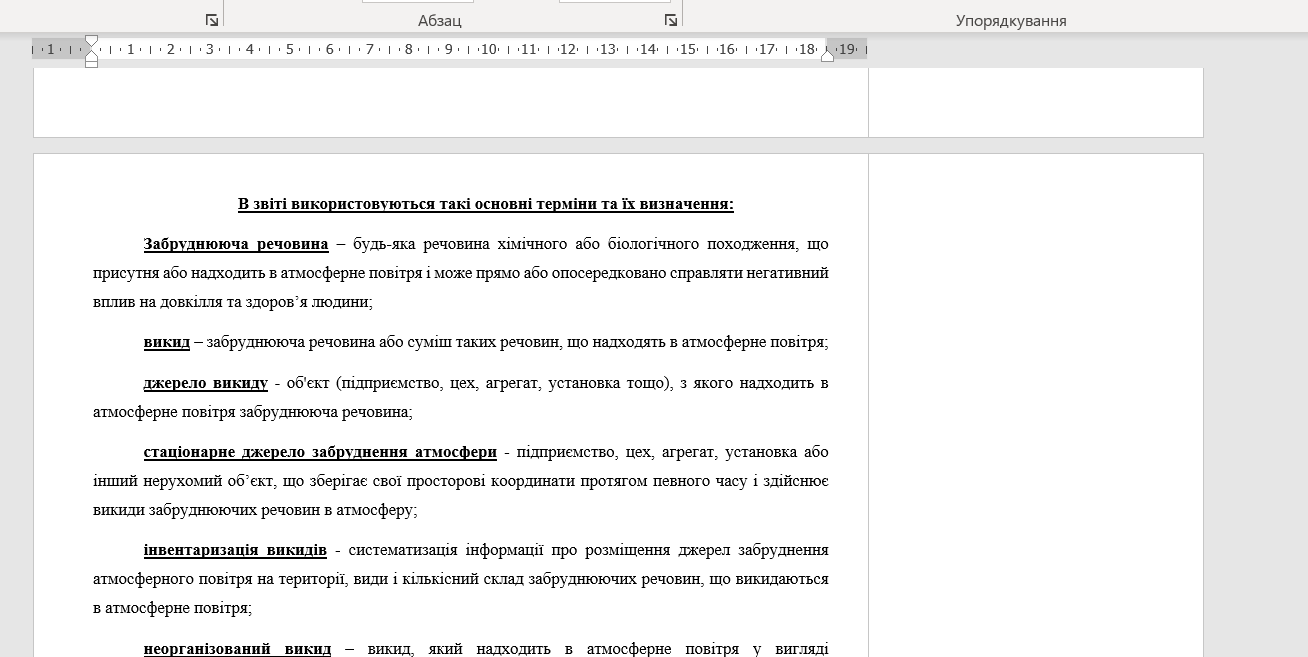
How to remove the empty space on the right?
Answer the question
In order to leave comments, you need to log in
Judging by the size of the ruler at the top, you have the review mode turned on - a place for comments is reserved to the right of the text if several authors work with the text.
Try on the Review tab to turn off the display of corrections (or accept them).
Or move the slider on the ruler to the right (if the problem is not related to the review).
Didn't find what you were looking for?
Ask your questionAsk a Question
731 491 924 answers to any question