Answer the question
In order to leave comments, you need to log in
Answer the question
In order to leave comments, you need to log in
Remove this program or the batch file that calls it from startup. Or turn it off.
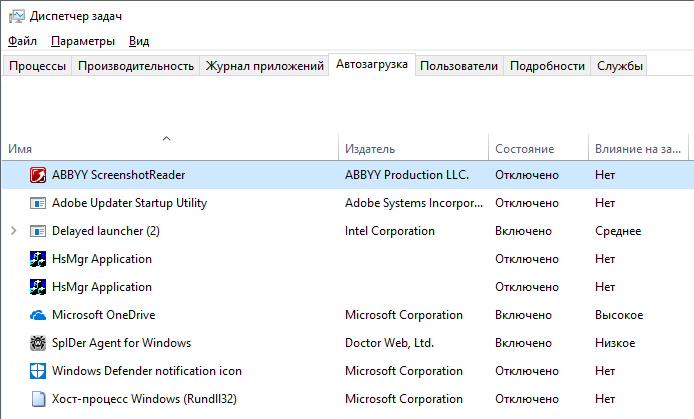
It is most likely not in autoload, but in the task scheduler tied to the user logon event. You just need to delete this task.
Didn't find what you were looking for?
Ask your questionAsk a Question
731 491 924 answers to any question