Answer the question
In order to leave comments, you need to log in
Activity_main.xml design image does not display, how can I fix it?
I am new to android software development. I installed android studio and started working: I tried to drag the button to the design area several times, it didn’t work for how long the screen of the mobile phone was not visible! Here's what I have in android studio: 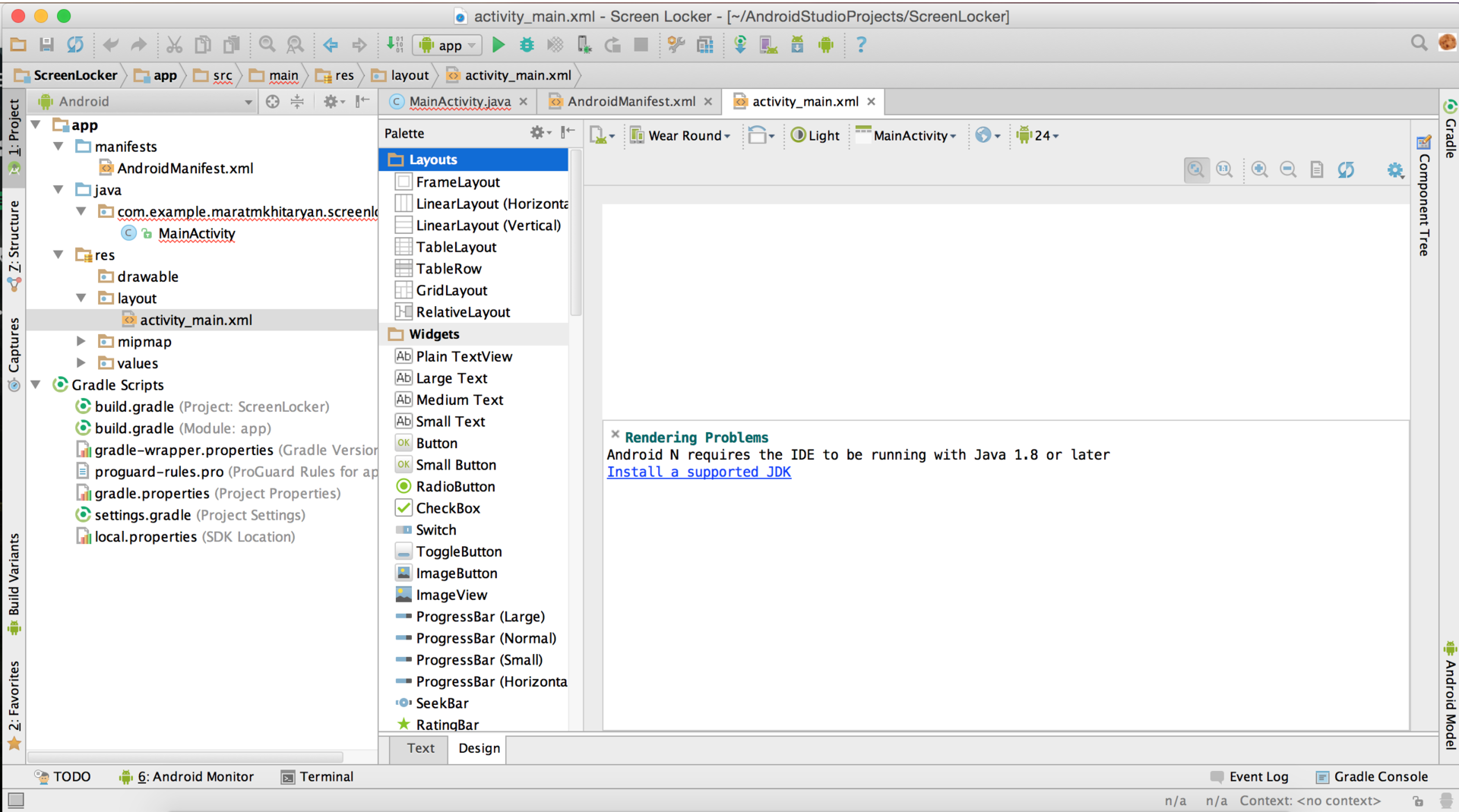
Writes: Rendering problems I reinstalled the JDK and set the path to them: 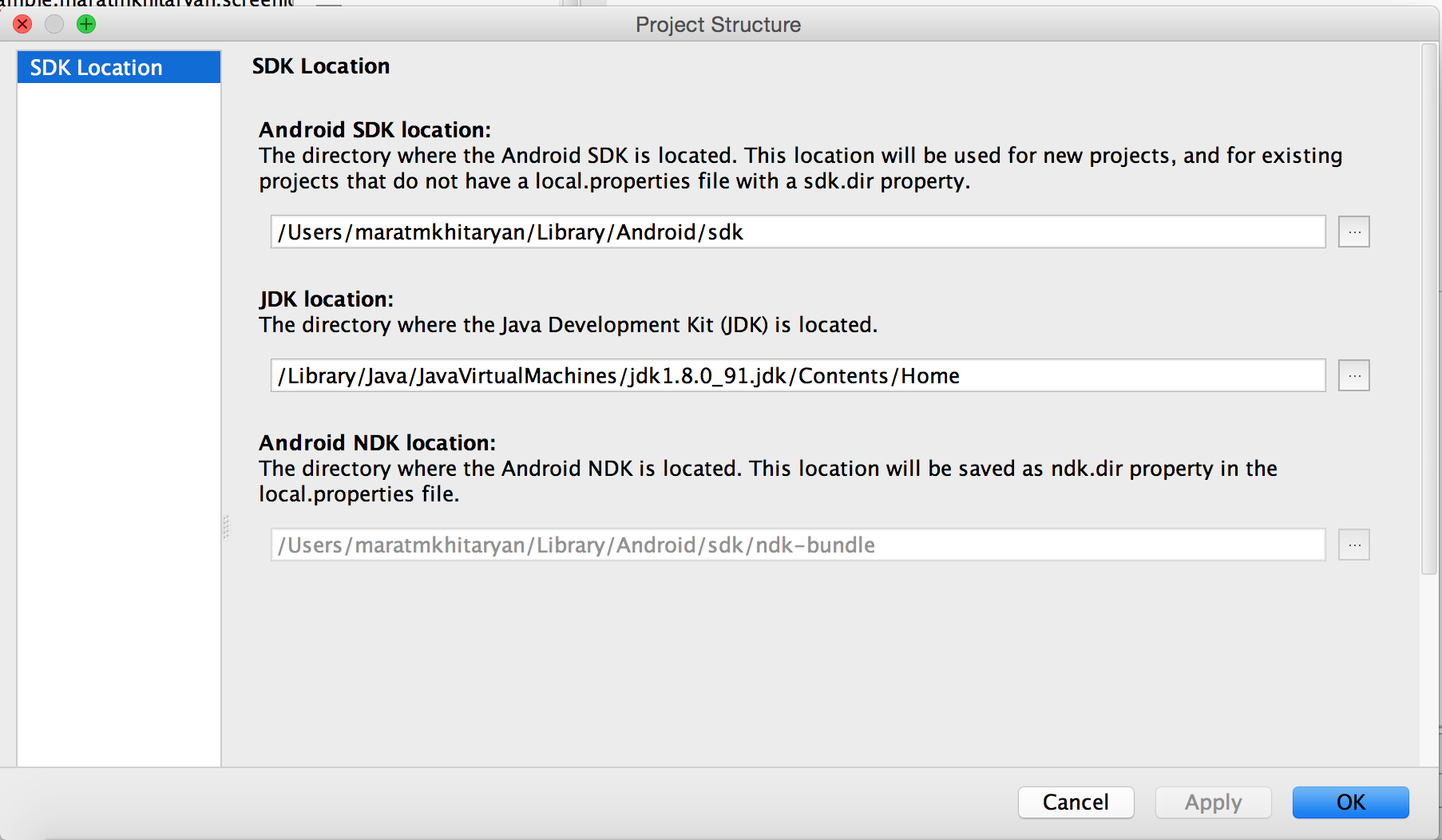
Please help!
Answer the question
In order to leave comments, you need to log in
Try putting the api(android) version below in the design tab. And the device you have is wear round, try changing it to a smartphone or tablet
Didn't find what you were looking for?
Ask your questionAsk a Question
731 491 924 answers to any question