Answer the question
In order to leave comments, you need to log in
ACLs do not work on Cisco ASA 5512-X, what should I do?
Hello!
I'm not a cisco driver myself, but at work I urgently needed to set up an ASA with fairly simple filtering rules. The bottom line is this ... I have a Cisco ASA 5512-X, I go to her console, create an ACL like deny ip any any, hang this ACL on incoming traffic on the interface. I connect a laptop to this interface, I ping, and the tsiska responds, which causes me a number of questions. I tried to play with different rules - it does not help - not a single deny works. I tried to configure ASDM, created rules there, the same situation - it doesn't work: 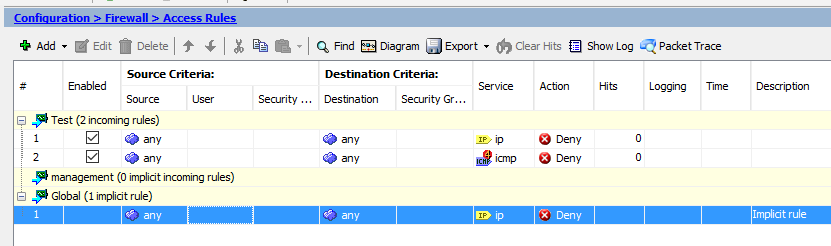
Tell me what I'm doing wrong. :)
Below I give pieces of the configuration.
Interface:
ciscoasa# sh int gigabitEthernet 0/0
Interface GigabitEthernet0/0 "Test", is up, line protocol is up
Hardware is i82574L rev00, BW 1000 Mbps, DLY 10 usec
Auto-Duplex(Full-duplex), Auto-Speed(1000 Mbps)
Input flow control is unsupported, output flow control is off
Description: Test interface
MAC address 1005.ca9d.fff1, MTU 1500
IP address 192.168.0.1, subnet mask 255.255.255.0
185 packets input, 18146 bytes, 0 no buffer
Received 100 broadcasts, 0 runts, 0 giants
0 input errors, 0 CRC, 0 frame, 0 overrun, 0 ignored, 0 abort
0 pause input, 0 resume input
0 L2 decode drops
88 packets output, 6808 bytes, 0 underruns
0 pause output, 0 resume output
0 output errors, 0 collisions, 2 interface resets
0 late collisions, 0 deferred
7 input reset drops, 0 output reset drops
input queue (blocks free curr/low): hardware (483/461)
output queue (blocks free curr/low): hardware (487/447)
Traffic Statistics for "Test":
178 packets input, 14494 bytes
88 packets output, 5152 bytes
86 packets dropped
1 minute input rate 2 pkts/sec, 196 bytes/sec
1 minute output rate 0 pkts/sec, 52 bytes/sec
1 minute drop rate, 1 pkts/sec
5 minute input rate 0 pkts/sec, 0 bytes/sec
5 minute output rate 0 pkts/sec, 0 bytes/sec
5 minute drop rate, 0 pkts/secciscoasa# sh access-list
access-list cached ACL log flows: total 0, denied 0 (deny-flow-max 4096)
alert-interval 300
access-list Test_access_in; 2 elements; name hash: 0xb594a33e
access-list Test_access_in line 1 extended deny ip any any (hitcnt=0) 0xa44b6cb5
access-list Test_access_in line 2 extended deny icmp any any (hitcnt=0) 0xb20c1b11ciscoasa# sh running-config access-group
access-group Test_access_in in interface TestAnswer the question
In order to leave comments, you need to log in
Didn't find what you were looking for?
Ask your questionAsk a Question
731 491 924 answers to any question