Answer the question
In order to leave comments, you need to log in
Access to a remote computer with SURFACE PRO2017 is buggy through a remote desktop connection, through an RDP break. Decision?
Hello, help me understand. I connect with SURFACE PRO 2017 to a remote desktop through a standard remote desktop application, it's very buggy, slows down, it's impossible to work (maybe a scaling issue or something else). Through RDP on windows 10, everything works fine with the specified resolution (there is a screenshot). But it happens that there is not enough connection time (a timeout is triggered) and I cannot connect to the computer via RDP.
I have a 17 inch Windows computer and from it on the same Wi-Fi network I connect via a standard remote desktop application and everything works perfectly.
Help me figure out how to connect with SURFACE PRO 2017. Options:
1. change some settings in the standard remote desktop application (I don’t know which ones, I tried everything)
2. Increase the timeout in RDP (so that the gap does not work as quickly as I don’t know how to do it)
, maybe there are some additional options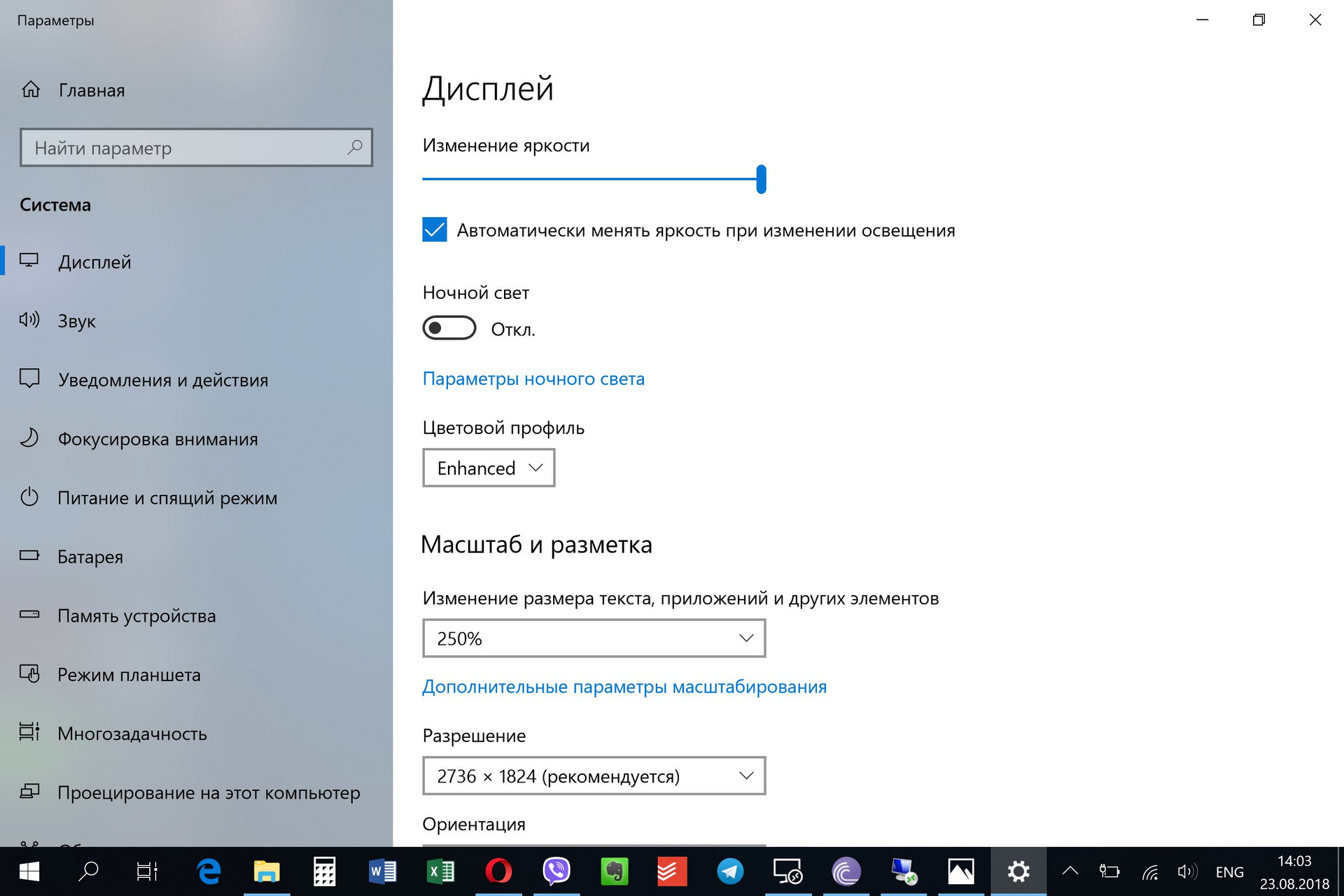
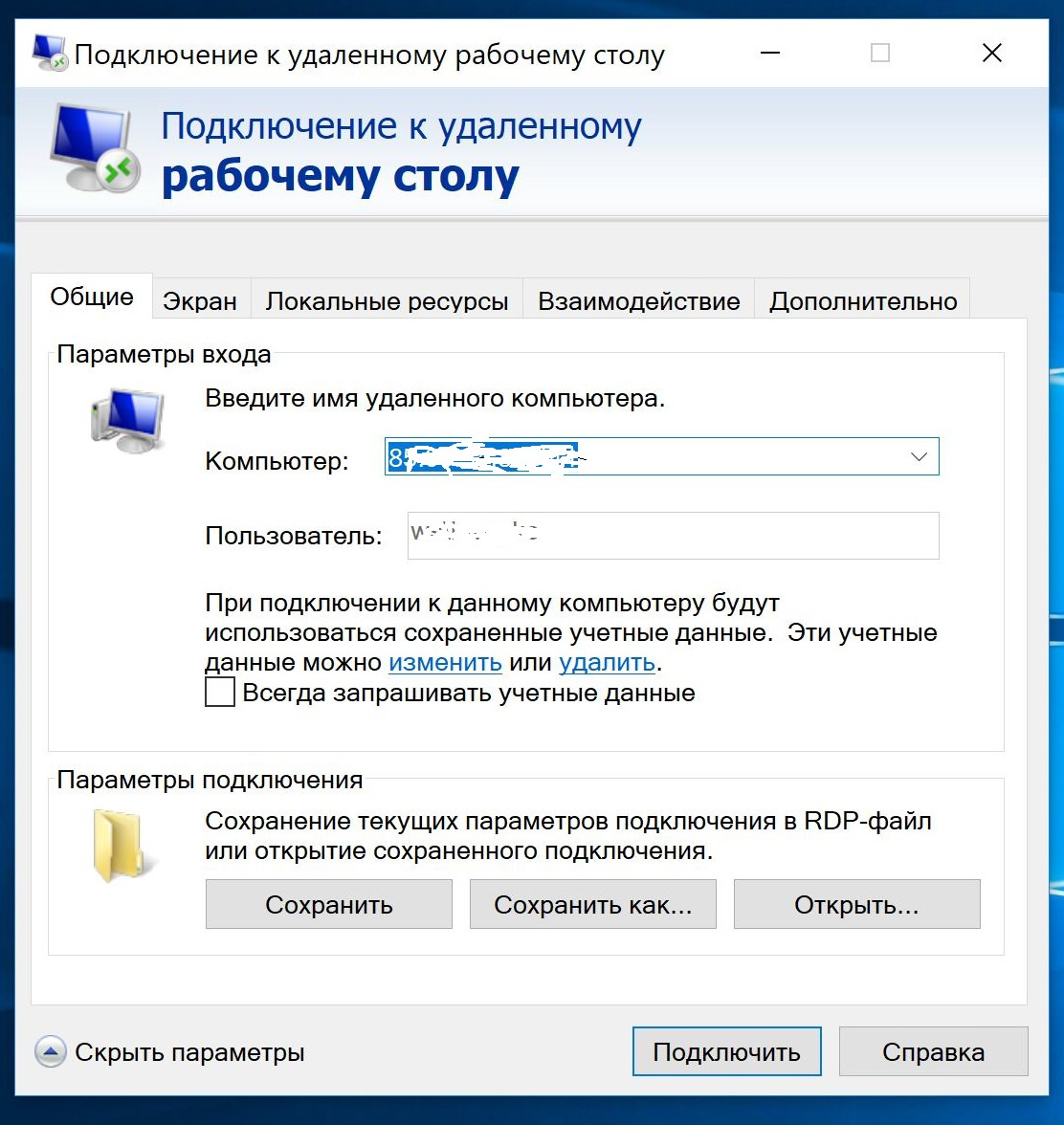
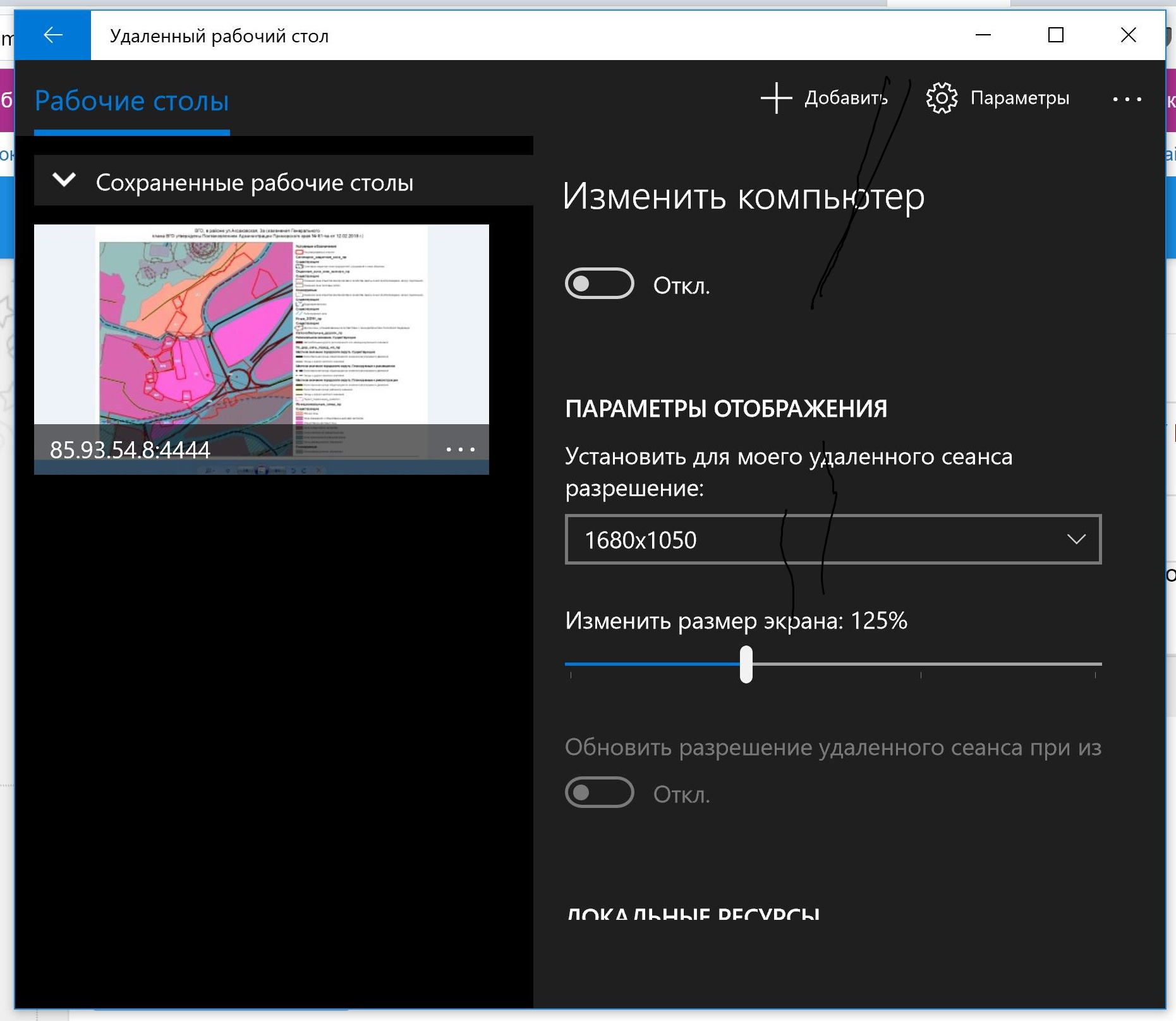
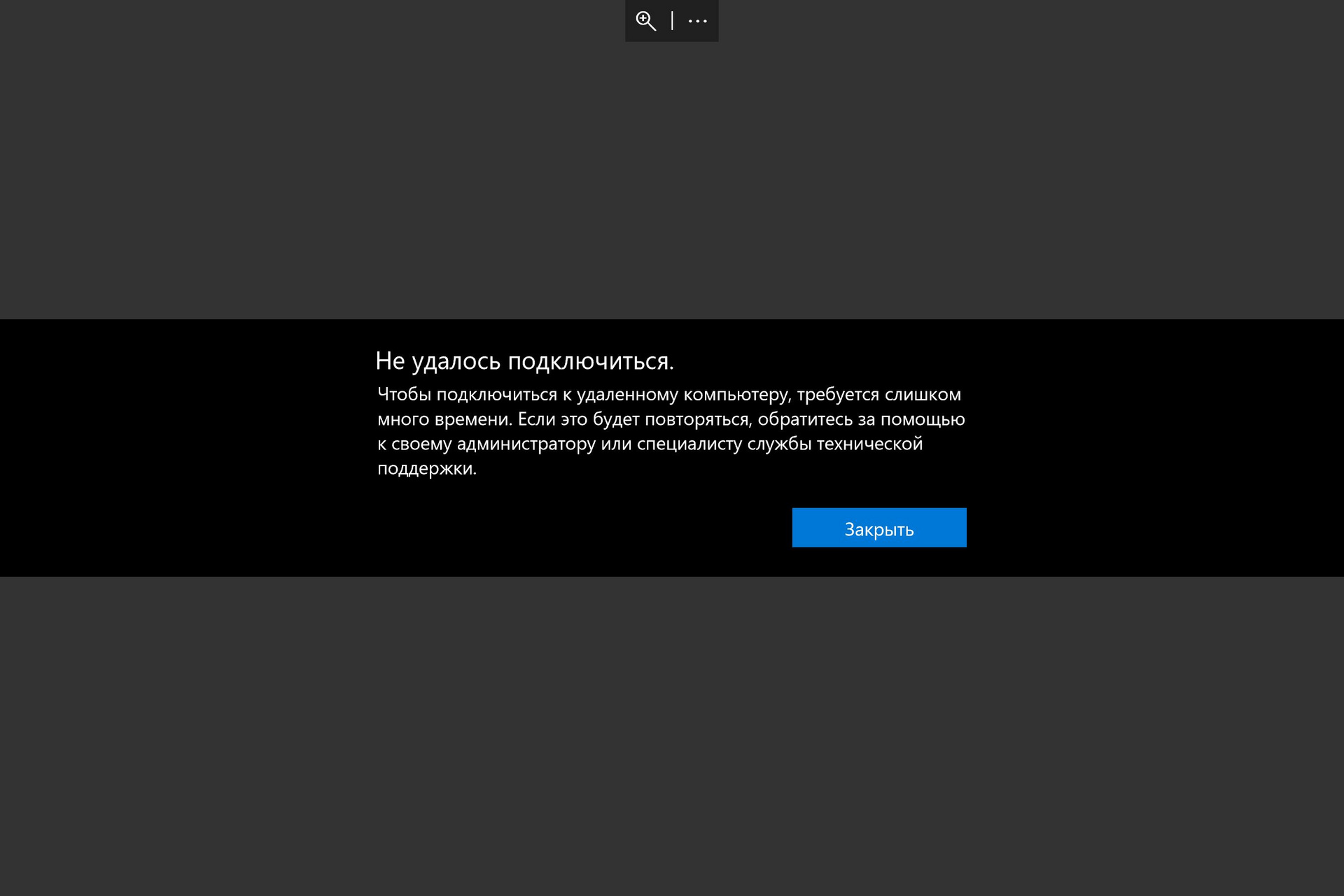
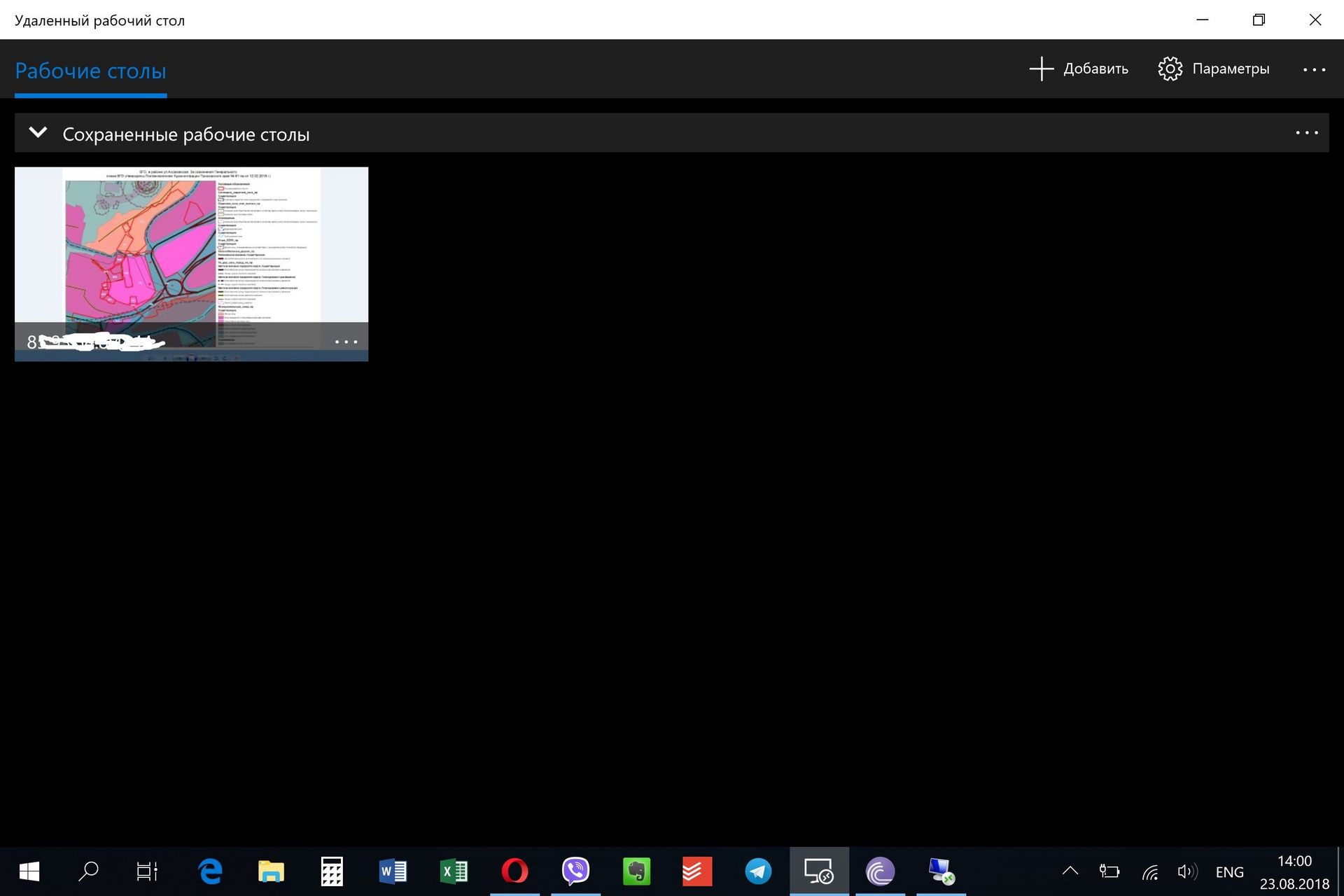
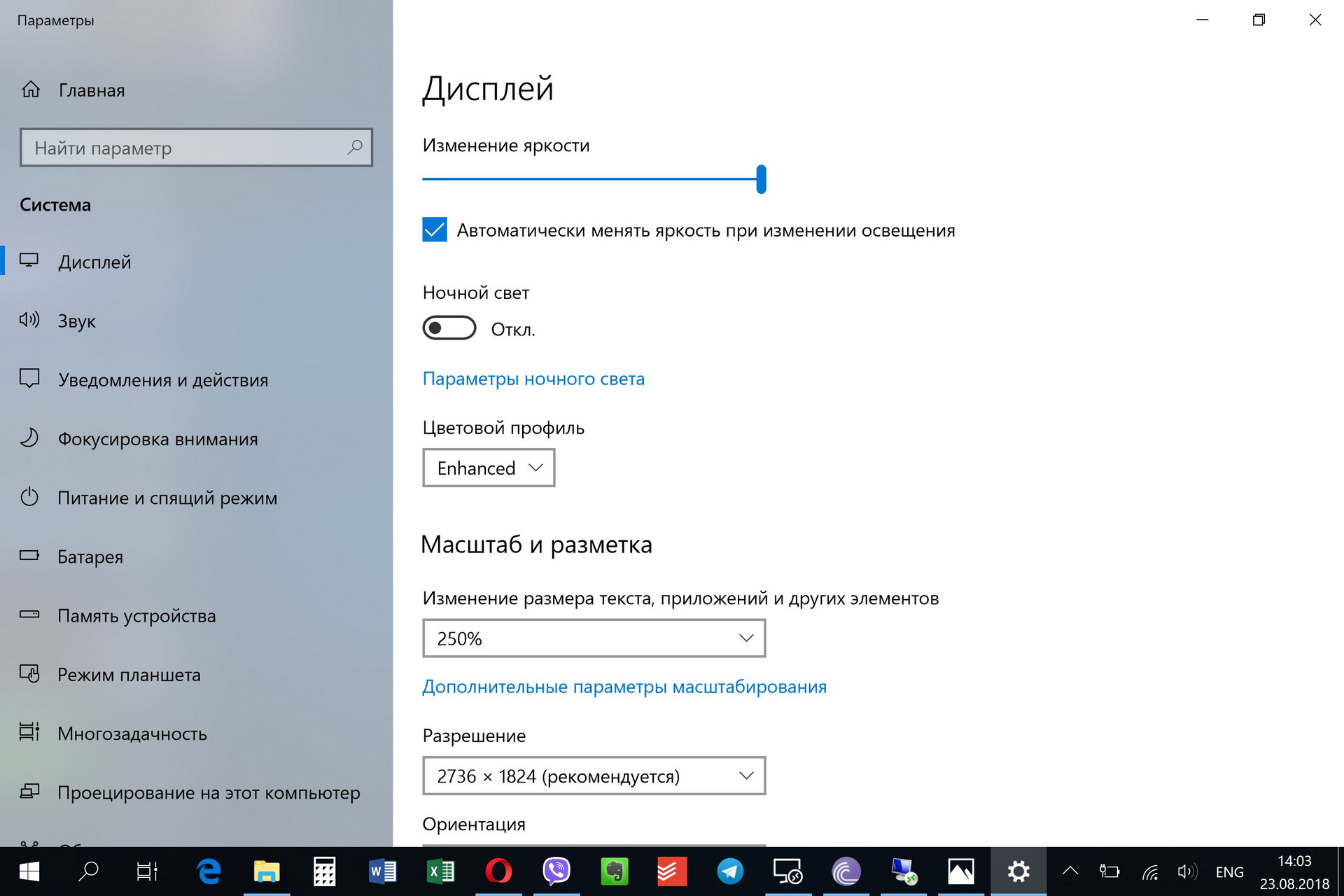
Answer the question
In order to leave comments, you need to log in
Didn't find what you were looking for?
Ask your questionAsk a Question
731 491 924 answers to any question