Answer the question
In order to leave comments, you need to log in
A homegroup created on one PC is not visible on another, and vice versa. What is the problem?
The bottom line is that I have a file server on windows 7 ultimate x32. It is connected to the Internet via Ethernet and a wi-fi module TP-Link TL-WN822N. Through the utility from this module, an access point is created.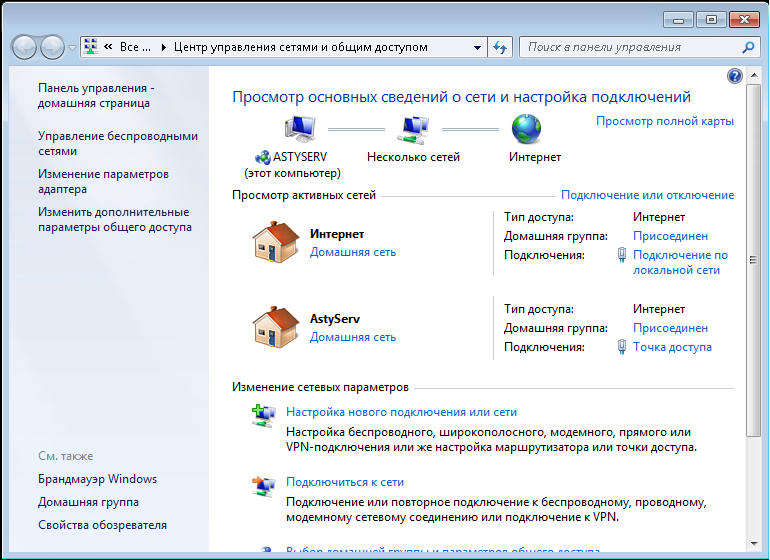
The virtual connection (Access Point) has the address 192.168.100.1, since the dhcp utility distributes 192.168.100.2-192.168.100.255 (I don’t think this is important, but suddenly). So, the home group on this PC was somehow covered up (yes, at first everything worked). Now not a single device sees the shared folders. A computer on a similar seven, only 64-bit, says that there are no home groups on the network. If you create a group on it, the server says the same thing - "there are no home groups on the network." And the most interesting thing: in the "homegroup" tab on the server there is a USER-PC and some kind of router that do not belong to me. Network placement on both is "Internet". From which I conclude that the computer either connects to another group, or sees that there is something at the end of the wire and shares everything there. Additional settings checked: network discovery and file, printer, and folder sharing are enabled. Password disabled. The rest is default. The firewall does not block anything (if anything, eset smart security). In short, help.
Answer the question
In order to leave comments, you need to log in
1. You have "Internet" -> "Home network". And it should be - "Public network".
Then you will stop seeing someone else's router.
2. Working groups must have the same name. If the necessary services are not running, then you will not see anything.
3. You can connect to the balls by IP - \\192.168.100.1\share
Didn't find what you were looking for?
Ask your questionAsk a Question
731 491 924 answers to any question