Answer the question
In order to leave comments, you need to log in
A freeze has appeared in which the FPS of the entire laptop system drops to 1, what should I do?
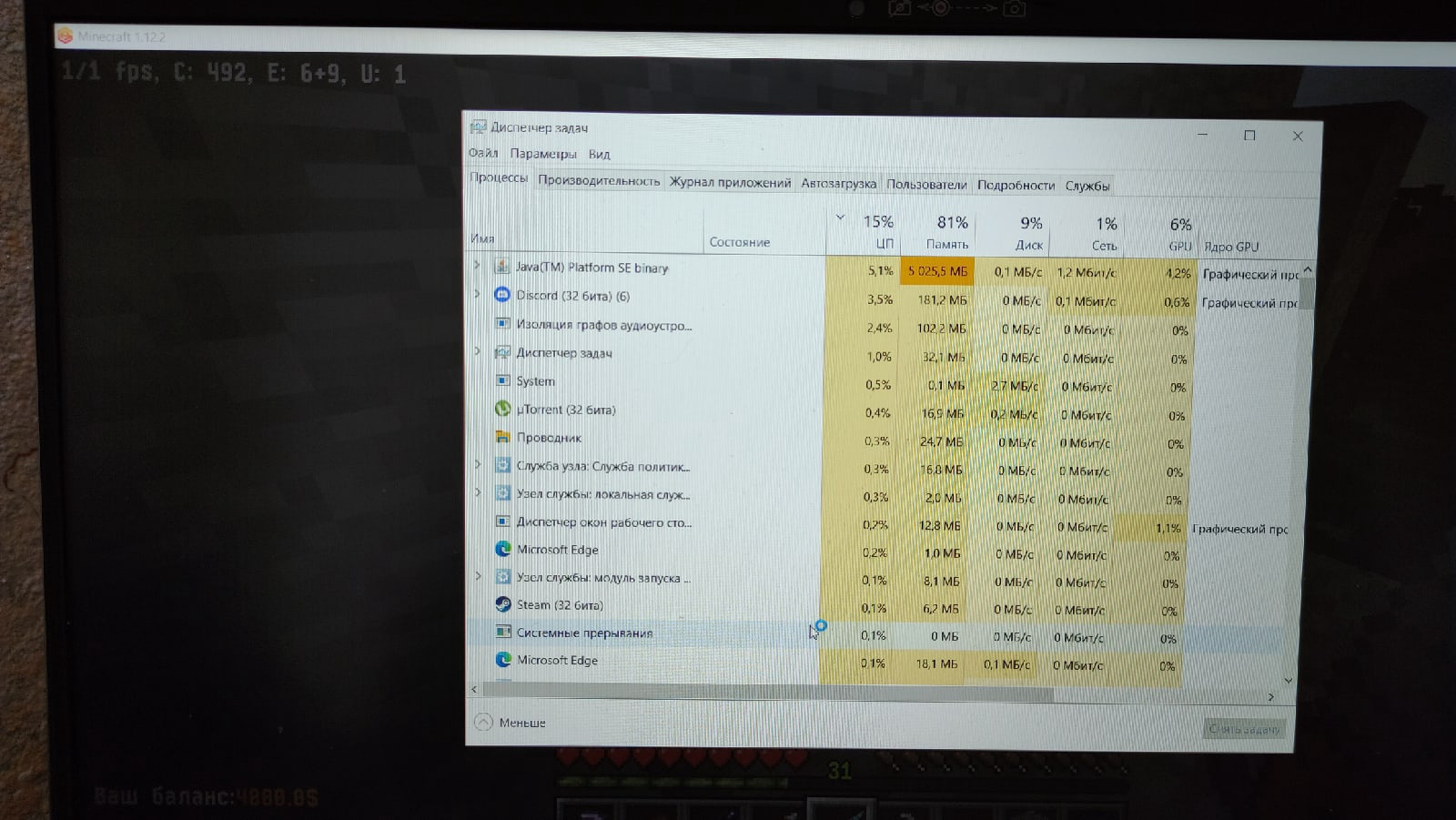
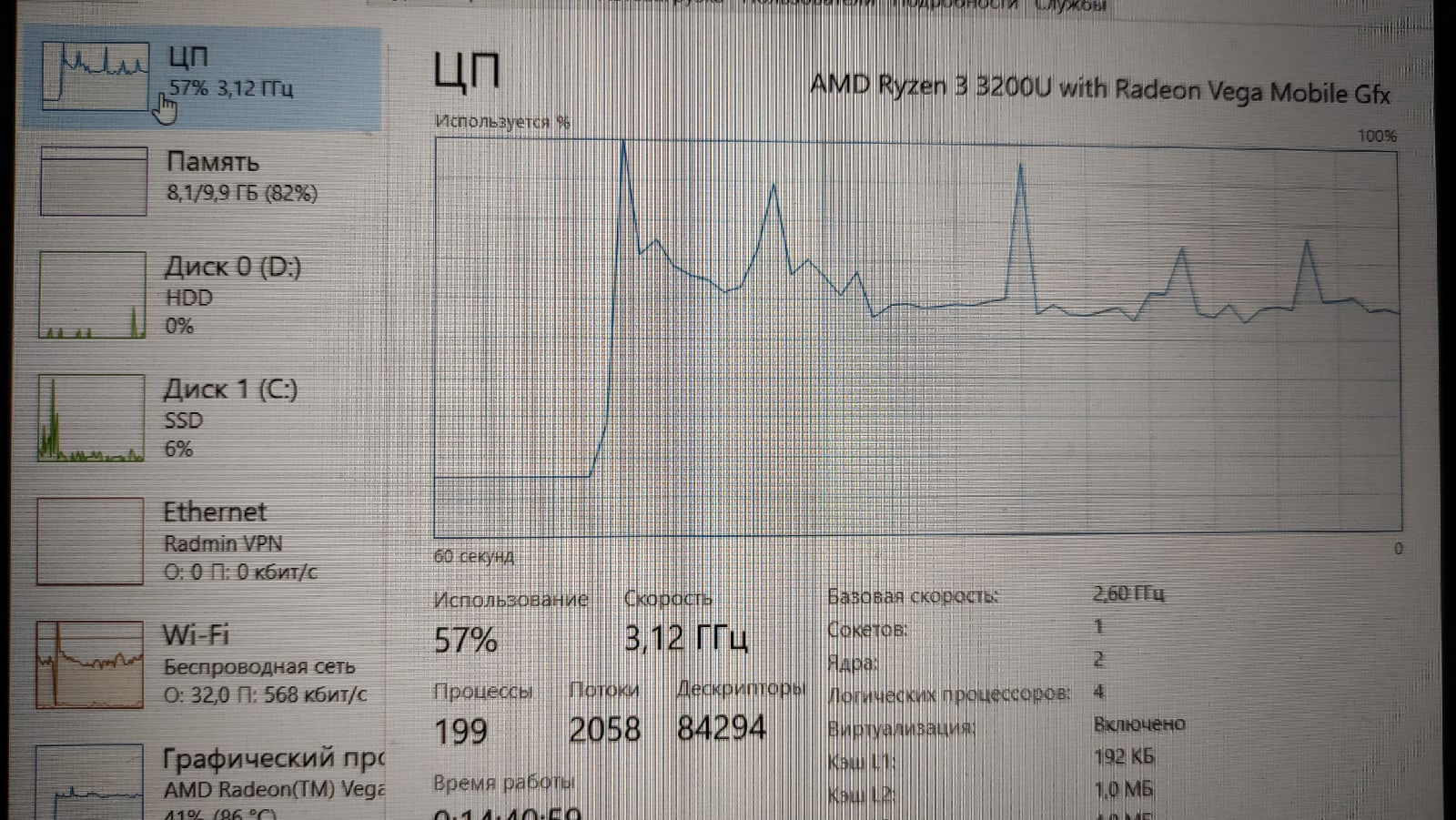 Sometimes when working in a laptop, a frieze appears in the program, which lowers the entire FPS, that is, both in programs and in the Windows panel itself. In this case, the total CPU of the laptop drops to exactly 15. I did diagnostics of the laptop, completely deleted new files, did a full diagnostics on a paid antivirus and everything was fine, cleaned the memory and everything was fine. How to fix this and what could be causing it? (These pictures show what is happening with the computer at this time, you can also notice the FPS in the top corner of the screen, such FPS applies to the entire system, not only to games)
Sometimes when working in a laptop, a frieze appears in the program, which lowers the entire FPS, that is, both in programs and in the Windows panel itself. In this case, the total CPU of the laptop drops to exactly 15. I did diagnostics of the laptop, completely deleted new files, did a full diagnostics on a paid antivirus and everything was fine, cleaned the memory and everything was fine. How to fix this and what could be causing it? (These pictures show what is happening with the computer at this time, you can also notice the FPS in the top corner of the screen, such FPS applies to the entire system, not only to games)
Answer the question
In order to leave comments, you need to log in
Didn't find what you were looking for?
Ask your questionAsk a Question
731 491 924 answers to any question