Answer the question
In order to leave comments, you need to log in
16GB - not enough memory?
I updated the RAM, bought 16 GB and more and more often I meet with crashes and I see such a picture, 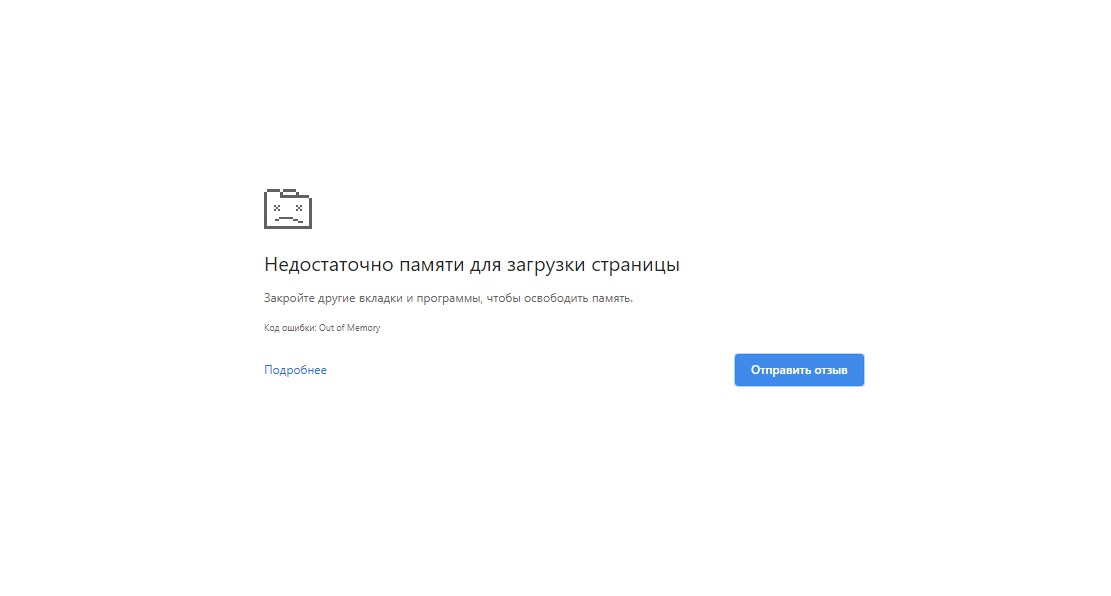
although there is still 7 GB free 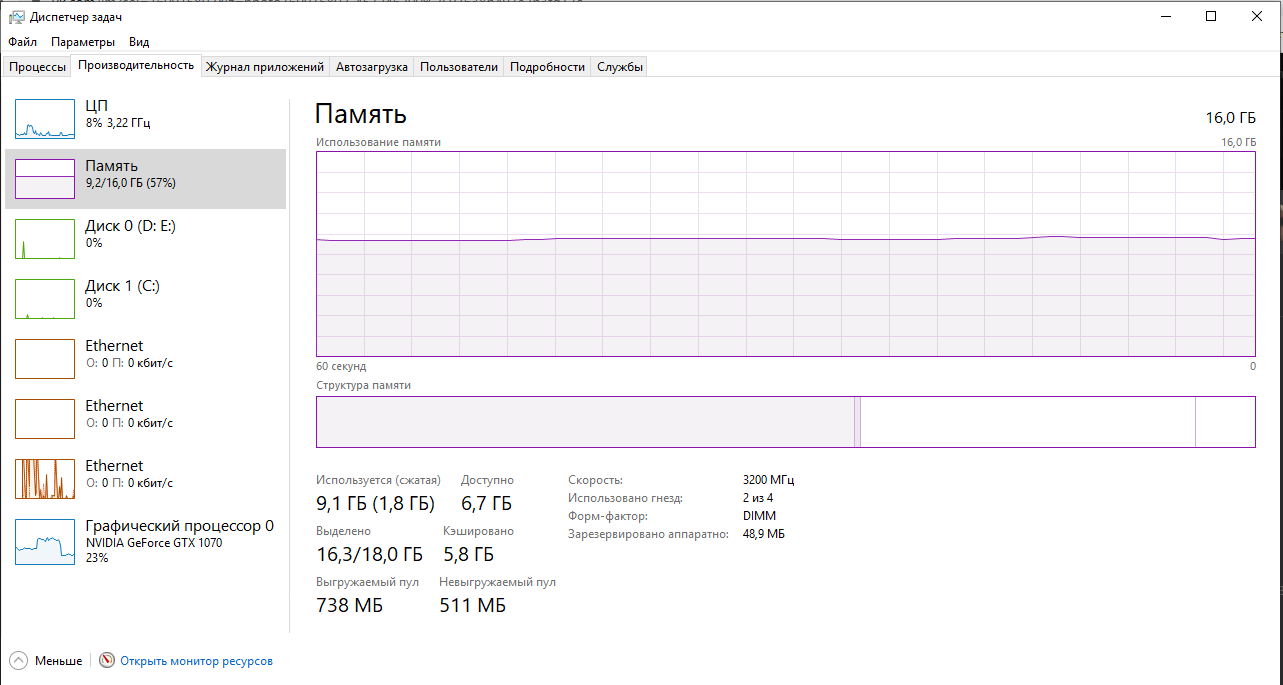
and the memory is almost not occupied at all 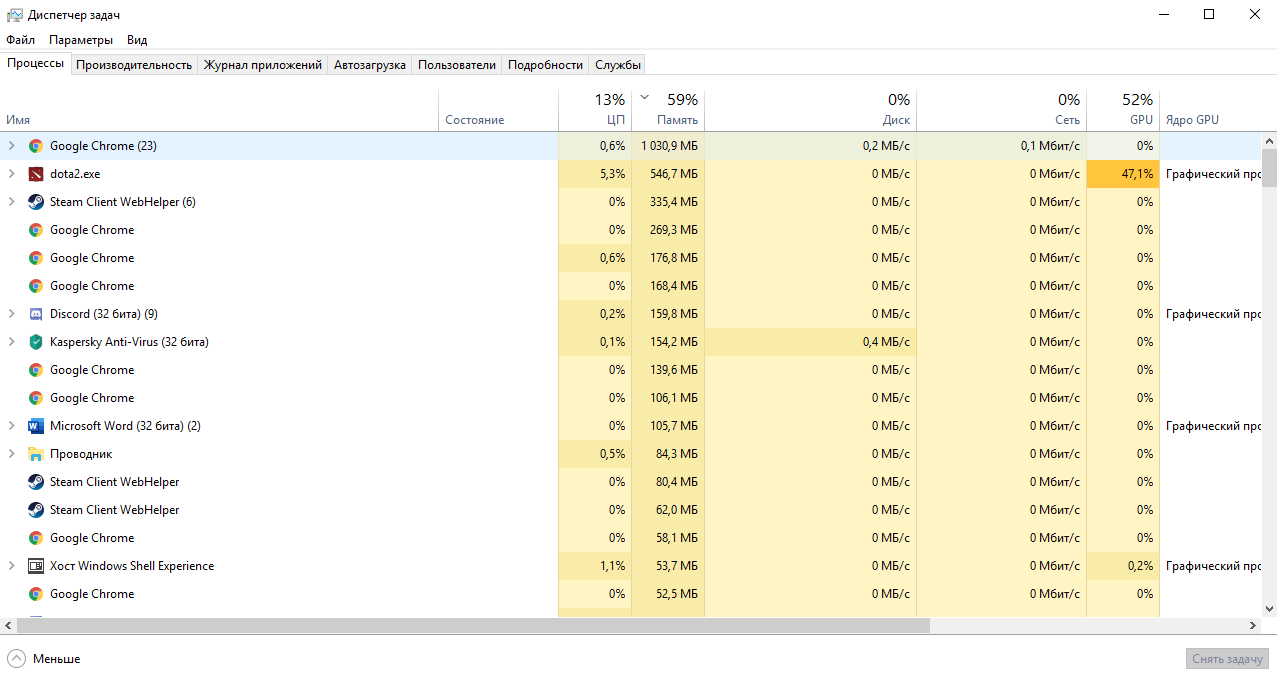 , while I was taking screenshots of the PC, I almost died ._. (the image disappeared and then appeared)
, while I was taking screenshots of the PC, I almost died ._. (the image disappeared and then appeared)
Answer the question
In order to leave comments, you need to log in
Your problem is most likely due to insufficient swap space (you have 16GB of RAM and 2GB of swap, judging by the screenshot).
Increase it manually, or check the "Automatically choose the size of the paging file" checkbox.
Maybe when you poked the memory - "didn't stick it all the way"?
+ may be additional. the power of the video card is touched - and the image periodically disappears from a weak contact ..
The swap should be equal to the volume of RAM or slightly (up to 2 times))) ) exceed it)))
I also have no space on the screw (less than 2G) with 8G of RAM for swap (less than 2G) and also troubles with lack of memory, crash of the browser, cart, etc. P.
Didn't find what you were looking for?
Ask your questionAsk a Question
731 491 924 answers to any question