Answer the question
In order to leave comments, you need to log in
127.0.0.1:8080 Instead of a domain, how to fix it?
VPS
NGINX + Apache + php7
I put wordpress, the site is completely unloaded, links to styles scripts from 127.0.0.1:8080 instead of site.com
<link rel='stylesheet' id='buttons-css' href='http://127.0.0.1:8080/wp-includes/css/buttons.min.css?ver=4.9.4' type='text/css' media='all' />
<link rel='stylesheet' id='install-css' href='http://127.0.0.1:8080/wp-admin/css/install.min.css?ver=4.9.4' type='text/css' media='all' />
<link rel='stylesheet' id='dashicons-css' href='http://127.0.0.1:8080/wp-includes/css/dashicons.min.css?ver=4.9.4' type='text/css' media='all' />Answer the question
In order to leave comments, you need to log in
https://codex.wordpress.org/Changing_The_Site_URL Better yet, use the Better Search Replace
plugin to replace 127.0.0.1:8080 with the desired url.
Max Medar Yes, the link helped if it's right then here.
The site database has a wp_options table (in my case, wp_pw_options), where the site_url and home parameters should be set to the site address.
Parameters in this table are placed directly from the admin. wp-admin site panel.
The site_url and home parameters were set to 127.0.0.1:8080 (screenshot attached).
In this regard, instead of the site in the address bar of the browser, there was a redirect to 127.0.0.1:8080.
A site with these parameters will work only in a local environment; such a site configuration will not work on a virtual server.
Changed site_url and home for you to https://site.com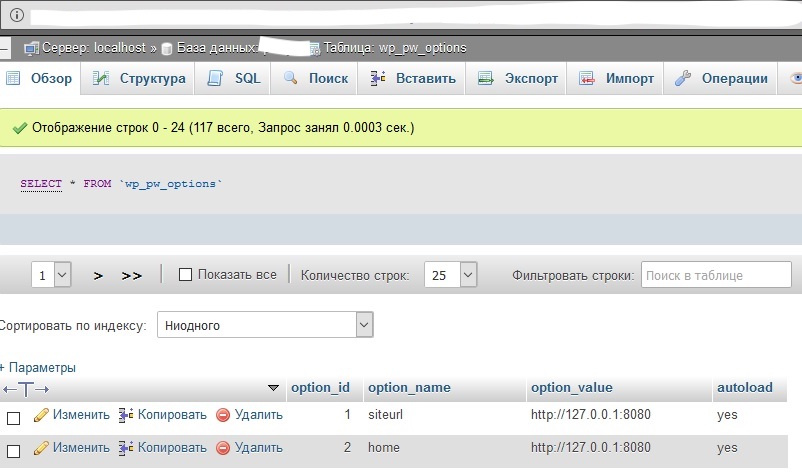
Didn't find what you were looking for?
Ask your questionAsk a Question
731 491 924 answers to any question