Answer the question
In order to leave comments, you need to log in
Your template is not displayed in OpenCart 2.3?
Hello. Can you please tell me why only the standard one is displayed in the template selection list? 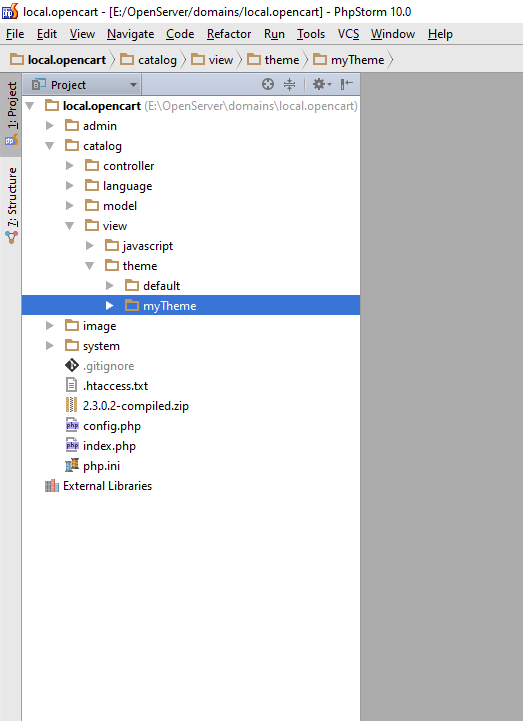
I want to make my own based on the standard one, but after copying it under a different name (meTheme) it is not in the selection. 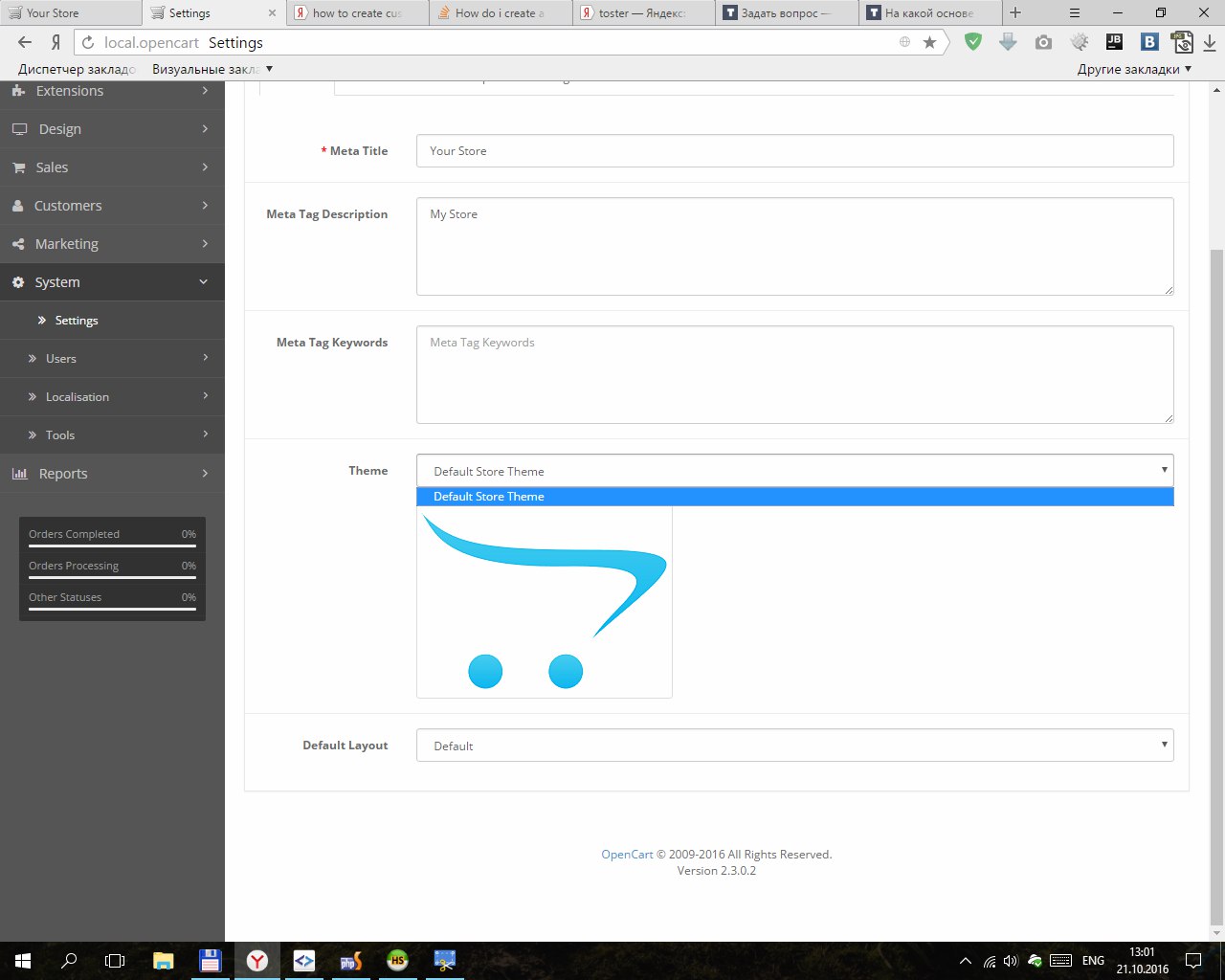
Of course, you can get out of the situation by specifying the folder for the standard template in the settings: 
but how can you make it possible to have a "normal" choice?
Thanks in advance..
ps/ maybe it's a glitch? :)
Answer the question
In order to leave comments, you need to log in
I ran into the same problem when I installed journal 2.9 on oc 2.3.0.2 I
figured it out (it might come in handy for someone),
it turns out that in 2.3 you need to go to "Modules / Extensions", select "Themes" - edit, and select the theme directory there - save and enjoy ))))
This is not a glitch. You need to install it correctly. If you open the admin directory, you will see that the theme is a kind of module prntscr.com/cxsqph and it must also be registered in the system in a normal way
It tells how to make it possible to choose templates (themes) without touching the standard one:
praids.ru/blog/37
I struggled with this, the result:
Create a theme in OpenCart3 https://forum.opencart.com/viewtopic.php?t=187122.
So that it can be installed in the admin panel, go to System - User Groups - Administrator - Viewing is allowed. Check the extension/theme/extheme checkbox (where extheme is the name of our theme). Do the same in the “Allowed to make changes” group.
Modules / Extensions -> Modules / Extensions - select the Theme type in the filter (2) and activate the theme.
In addition to activating the theme, in the theme settings (inside) you need to make it Enabled.
There may be errors:
Warning: imagecreatetruecolor(): Invalid image dimensions in
.../docs/system/library/image.php on line 169
This means that there are no setup pages (the [controller] setup page was not made from the tutorial I indicated on the off-forum). Let's go and do it.
Fatal error: Class 'Controllerextensionthemeextheme' not found in .../storage/modification/system/engine/action.php on line 71
There doesn't seem to be a controller here. In the extheme.php file in the controller, you must also rename
ControllerExtensionThemeDefault to ControllerExtensionThemeExtheme
There is a settings page, but: Error: A theme has not been assigned to this store! ?
Forgot to make Enabled after theme activation.
I did not meet other errors - everything will work.
Didn't find what you were looking for?
Ask your questionAsk a Question
731 491 924 answers to any question