Answer the question
In order to leave comments, you need to log in
Wrong VS Code highlighting, how to adjust?
Hello! Today I decided to master this editor and immediately noticed a strange highlight.
1) In HTML files, the lines of the beginning and end of tags do not highlight the current tag on which the cursor is, but the parent one, can this be configured somehow? 
2) In PHP files where there is HTML markup, for some reason all the same words are highlighted if the cursor is set to this word. In a regular file where there is only HTML code or only PHP code, this effect is only when you double-click on a word ... but here I just put the cursor on the word and "the whole sky is in parrots") Is it possible to configure this too?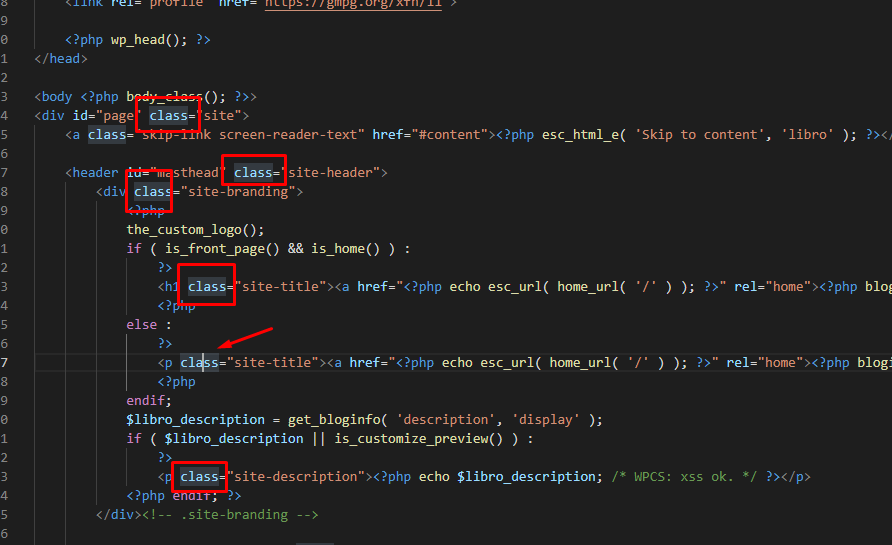
Answer the question
In order to leave comments, you need to log in
1) in settings.json add a section:
"workbench.colorCustomizations": {
"editorIndentGuide.background": "#00ff00",
"editorIndentGuide.activeBackground": "#ff0000",
}workbench.colorCustomizations": {
"editor.foreground": "#d4d4d4"
},
"editor.tokenColorCustomizations":{
"textMateRules": [
{
"name": "operator logical",
"scope": "keyword.operator.logical",
"settings": {
"foreground": "#eeaf51"
}
}
]
}Didn't find what you were looking for?
Ask your questionAsk a Question
731 491 924 answers to any question