Answer the question
In order to leave comments, you need to log in
Wrong encoding in when displaying in Django admin?
I have a simple model:
class Profession(models.Model):
name = models.CharField(max_length=64, help_text="Название профессии")from employeeapp.models import Profession, Employee
p = Profession(name=u'Няня')
p.save()python manage.py shell < mockfill.py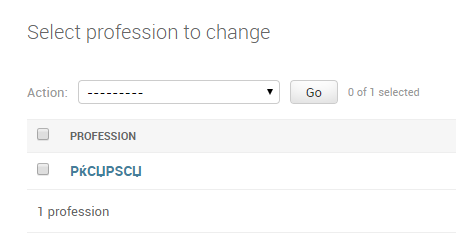
name='Няня'name=u'Няня'python manage.py shell < mockfill.py>>> from employeeapp.models import Profession
>>> p = Profession(name='Няня')
>>> p.save()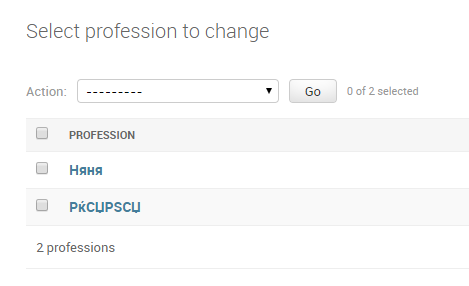
Answer the question
In order to leave comments, you need to log in
Didn't find what you were looking for?
Ask your questionAsk a Question
731 491 924 answers to any question