Answer the question
In order to leave comments, you need to log in
Write PC info to text file via PowerShell?
Hello everyone)
It is necessary for the script to collect information about the PC and write it to a text file, but you need to make sure that the script does not write information if such a computer is already in the file
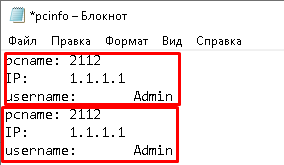
$fname = "C:\pcinfo.txt"
$CPU = Get-WmiObject -Class win32_processor
$MB = Get-WmiObject -Class win32_baseboard
$MEM = Get-WmiObject Win32_PhysicalMemory
$DD = Get-PhysicalDisk
$pcn = Get-WmiObject -Class Win32_ComputerSystem
#имя компьютера
"pcname: "+$pcn.Name | Out-File -FilePath $fname -Append -Encoding Default
#IP-адрес компьютера по его имени
Get-WmiObject Win32_NetworkAdapter -Filter 'NetConnectionStatus=2' |
ForEach-Object {
$pcip = 1 | Select-Object IP
$config = $_.GetRelated('Win32_NetworkAdapterConfiguration')
$pcip.IP = $config | Select-Object -expand IPAddress
$pcip
}
foreach($aip in $pcip) {
"IP: "+$aip.IP | Out-File -FilePath $fname -Append -Encoding Default
}
#имя активного пользователя
"username: "+$env:UserName | Out-File -FilePath $fname -Append -Encoding DefaultAnswer the question
In order to leave comments, you need to log in
As always, there is an easy way and a hard way. The first is to write a lock file with the name of the computer, if there is no name in the directory, then add . The second is a variation, only the write goes to the file line by line, and is read. The third option is a local database or xml, you read what is there and do not write if it matches
read the file before writing something there and do not write if you find a line about "pcname: xxx" in it
@'
<?xml version="1.0" encoding="UTF-8"?>
<root>
<pc>
<ip>1.1.1.1</ip>
<name>2112</name>
<userName>admin</userName>
</pc>
<pc>
<ip>1.1.1.2</ip>
<name>2113</name>
<userName>admin</userName>
</pc>
</root>
'@ | out-file d:\tmp\pcExampleFile.xml
class ComputerInfo {
[String]$name
[String]$IPAddress
[String]$userName
ComputerInfo() {
$this.name = $env:COMPUTERNAME
$this.IPAddress = ((Get-NetIPAddress).where{ $_.AddressFamily -eq 'IPv4' }).IPAddress -join ", "
$this.userName = $env:USERNAME
}
}
[xml]$pcXML = Get-Content d:\tmp\pcExampleFile.xml
$ComputerInfoInstance = [ComputerInfo]::New()
if (($thisPCNode = $pcXML.SelectSingleNode("//pc[name=`"$($ComputerInfoInstance.name)`"]"))){
$thisPCNode.ip = $ComputerInfoInstance.IPAddress
$thisPCNode.userName = $ComputerInfoInstance.userName
}
else {
$nodePC = $pcXML.root.AppendChild($pcXML.CreateElement("pc"))
$nodeIPAddress = $pcXML.CreateElement("IPAddress")
$nodeIPAddress.InnerText = $ComputerInfoInstance.IPAddress
[void]$nodePC.AppendChild($nodeIPAddress)
$nodeName = $pcXML.CreateElement("name")
$nodeName.InnerText = $ComputerInfoInstance.name
[void]$nodePC.AppendChild($nodeName)
$nodeUserName = $pcXML.CreateElement("UserName")
$nodeUserName.InnerText = $ComputerInfoInstance.userName
[void]$nodePC.AppendChild($nodeUserName)
}
$pcXML.Save("d:\tmp\pcExampleFile.xml")Didn't find what you were looking for?
Ask your questionAsk a Question
731 491 924 answers to any question