Answer the question
In order to leave comments, you need to log in
wrap_content not working in recyclerview?
Good afternoon!
I am writing a chat.
Chat like a regular recyclerview. ItemView is the usual bubbles with text.
Each bubble must be the size of the text, but because recyclerview reuses itemView big bubbles don't deflate to small bubbles.
Layout with recyclerview:
<?xml version="1.0" encoding="utf-8"?>
<RelativeLayout xmlns:android="http://schemas.android.com/apk/res/android"
android:layout_width="match_parent"
android:layout_height="match_parent"
android:id="@+id/chat_window"
xmlns:app="http://schemas.android.com/apk/res-auto">
<LinearLayout
android:layout_width="match_parent"
android:layout_height="wrap_content"
android:layout_above="@id/new_message_line"
android:layout_alignParentTop="true">
<androidx.recyclerview.widget.RecyclerView
android:id="@+id/table_data"
android:layout_width="match_parent"
android:layout_height="match_parent"
android:scrollbarSize="10dp"
android:scrollbarStyle="insideInset"
android:scrollbars="vertical"
/>
</LinearLayout>
<LinearLayout
android:id="@+id/new_message_line"
android:layout_width="match_parent"
android:layout_height="wrap_content"
android:layout_alignParentBottom="true"
android:orientation="horizontal">
<EditText
android:id="@+id/new_message"
android:layout_width="0dp"
android:layout_height="wrap_content"
android:layout_weight="1"
android:maxLines="4"
android:minHeight="5dp"
android:layout_gravity="bottom"/>
<Button
android:id="@+id/send_button"
android:layout_width="wrap_content"
android:layout_height="wrap_content"
android:layout_gravity="center"
android:drawableBottom="@android:drawable/ic_menu_send"
android:gravity="center" />
</LinearLayout>
</RelativeLayout><LinearLayout
xmlns:android="http://schemas.android.com/apk/res/android"
xmlns:app="http://schemas.android.com/apk/res-auto"
android:layout_width="match_parent"
android:layout_height="wrap_content"
android:orientation="horizontal">
<TextView
android:layout_width="0dp"
android:layout_weight="1"
android:layout_height="wrap_content"
android:id="@+id/time"
android:layout_gravity="bottom"
android:gravity="left"/>
<LinearLayout
android:layout_width="0dp"
android:layout_weight="3"
android:layout_height="wrap_content"
android:id="@+id/l1"
android:orientation="horizontal"
android:gravity="right">
<com.github.library.bubbleview.BubbleLinearLayout
android:layout_width="wrap_content"
android:layout_height="wrap_content"
android:id="@+id/bubble"
android:padding="2dp"
app:arrowWidth="8dp"
app:angle="8dp"
app:arrowHeight="10dp"
app:arrowPosition="14dp"
app:arrowLocation="right"
app:arrowCenter="false"
app:bubbleColor="#0FF7EB"
>
<TextView
android:id="@+id/text_message"
android:layout_marginRight="15dp"
android:layout_marginLeft="5dp"
android:layout_marginVertical="10dp"
android:layout_width="wrap_content"
android:layout_height="wrap_content"
/>
</com.github.library.bubbleview.BubbleLinearLayout>
</LinearLayout>
</LinearLayout>...
LinearLayoutManager linearLayoutManager = new LinearLayoutManager(getContext());
linearLayoutManager.setAutoMeasureEnabled(true);
recyclerView.setLayoutManager(linearLayoutManager);
recyclerView.setHasFixedSize(true);
...
@Override
public RecyclerView.ViewHolder onCreateViewHolder(@NonNull ViewGroup parent, int viewType) {
Context context = parent.getContext();
int idLayout = R.layout.my_message_view;
LayoutInflater layoutInflater = LayoutInflater.from(context);
View view = layoutInflater.inflate(idLayout, parent, false);
MessageViewHolder messageViewHolder = new MessageViewHolder(view, mainActivity);
return messageViewHolder;
}
@Override
public void onBindViewHolder(@NonNull RecyclerView.ViewHolder holder, int position) {
MessageModel message = chatFragmentModel.messages.get(position);
((MessageViewHolder)holder).bind(message);
holder.itemView.requestLayout();
}
...
void bind(MessageModel messageModel){
this.messageModel = messageModel;
textView.setText(messageModel.data.get(0).messageTextEntities.get(0).textData);
}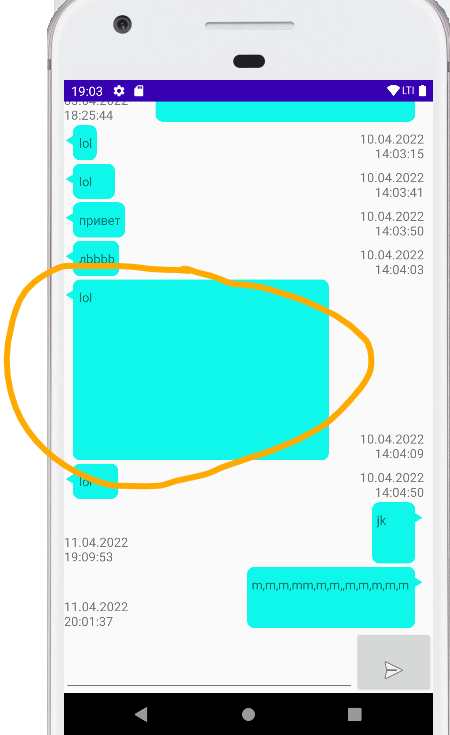
Answer the question
In order to leave comments, you need to log in
Didn't find what you were looking for?
Ask your questionAsk a Question
731 491 924 answers to any question