Answer the question
In order to leave comments, you need to log in
WPF binding (referencing) DB values to ComboBox?
Hello, I am currently learning how to work with wpf, and the question arose of how to bind values from a database table to a ComboBox, or more precisely, how to return values from a database in a ComboBox. The point is that the values from the Education table appear as a list in the ComboBox, and then send the selected option to the value of the InformationPatient table through SelectionChanged.
An example of the WPF window itself
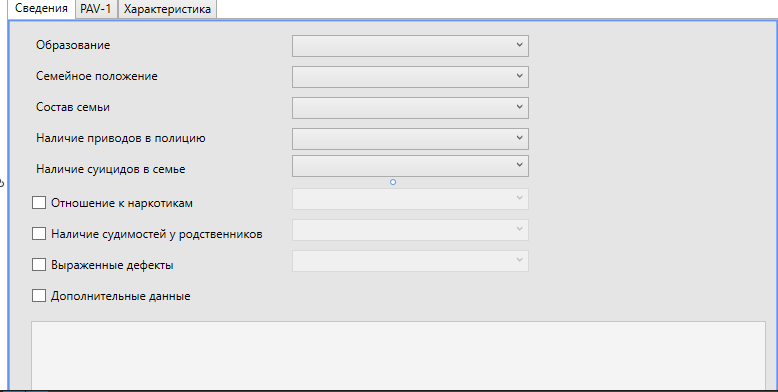
Here is the database added to the WPF
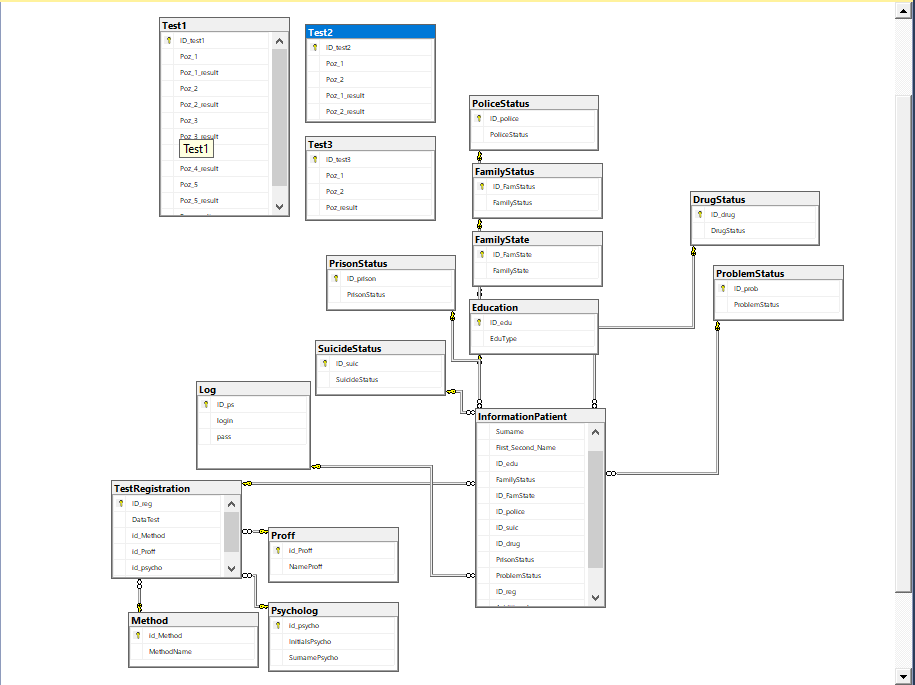
This is the XAML code of the given WPF window
<Grid>
<Border BorderBrush="Black" BorderThickness="1" HorizontalAlignment="Left" Height="50" Margin="72,75,0,0" VerticalAlignment="Top" Width="637">
<StackPanel Orientation="Horizontal" Margin="0,0,381,-1">
<Label Content="Фамилия и инициалы" Width="150" Height="25"/>
<TextBox TextWrapping="Wrap" Text="" Width="103" Height="25" BorderThickness="2" Margin="0,12" Background="#FFE6E691"/>
</StackPanel>
</Border>
<Label x:Name="LbMainName" Content="Система психологического тестирования по форме pav-1" Margin="165,10,165,0" VerticalAlignment="Top" Height="32" FontSize="16" FontWeight="Bold"/>
<TabControl HorizontalAlignment="Left" Height="424" Margin="10,148,0,0" VerticalAlignment="Top" Width="772">
<TabItem Header="Сведения">
<Grid Background="#FFE5E5E5">
<Grid.ColumnDefinitions>
<ColumnDefinition Width="85*"/>
<ColumnDefinition Width="681*"/>
</Grid.ColumnDefinitions>
<Label x:Name="Education" Content="Образование" HorizontalAlignment="Left" Margin="21,10,0,0" VerticalAlignment="Top" Grid.ColumnSpan="2"/>
<Label x:Name="FamilyState" Content="Семейное положение" HorizontalAlignment="Left" Margin="21,41,0,0" VerticalAlignment="Top" Grid.ColumnSpan="2"/>
<Label x:Name="FamilyData" Content="Состав семьи" HorizontalAlignment="Left" Margin="21,72,0,0" VerticalAlignment="Top" Grid.ColumnSpan="2"/>
<Label x:Name="PoliceData" Content="Наличие приводов в полицию" HorizontalAlignment="Left" Margin="21,103,0,0" VerticalAlignment="Top" Grid.ColumnSpan="2"/>
<Label x:Name="DeathData" Content="Наличие суицидов в семье" HorizontalAlignment="Left" Margin="21,134,0,0" VerticalAlignment="Top" Grid.ColumnSpan="2"/>
<CheckBox x:Name="DrugButt" Content="Отношение к наркотикам" HorizontalAlignment="Left" Margin="21,174,0,0" VerticalAlignment="Top" Checked="DrugButt_Checked" Grid.ColumnSpan="2" Unchecked="DrugButt_Unchecked"/>
<CheckBox x:Name="PrisonData" Content="Наличие судимостей у родственников" HorizontalAlignment="Left" Margin="21,205,0,0" VerticalAlignment="Top" Checked="PrisonData_Checked" Grid.ColumnSpan="2" Unchecked="PrisonData_Unchecked"/>
<CheckBox x:Name="ProbData" Content="Выраженные дефекты" HorizontalAlignment="Left" Margin="21,236,0,0" VerticalAlignment="Top" Checked="ProbData_Checked" Grid.ColumnSpan="2" Unchecked="ProbData_Unchecked"/>
<CheckBox x:Name="AddData" Content="Дополнительные данные" HorizontalAlignment="Left" Margin="21,267,0,0" VerticalAlignment="Top" Checked="AddData_Checked" Grid.ColumnSpan="2" Unchecked="AddData_Unchecked"/>
<TextBox x:Name="AddDataEnter" HorizontalAlignment="Left" Height="86" Margin="21,300,0,0" TextWrapping="Wrap" Text="" VerticalAlignment="Top" Width="735" IsEnabled="False" Grid.ColumnSpan="2"/>
<ComboBox x:Name="DrugCombo" HorizontalAlignment="Left" Margin="197,167,0,0" VerticalAlignment="Top" Width="237" IsEnabled="False" Grid.Column="1"/>
<ComboBox x:Name="PrisonCombo" HorizontalAlignment="Left" Margin="197,198,0,0" VerticalAlignment="Top" Width="237" IsEnabled="False" Grid.Column="1"/>
<ComboBox x:Name="ProbCombo" HorizontalAlignment="Left" Margin="197,229,0,0" VerticalAlignment="Top" Width="237" IsEnabled="False" Grid.Column="1"/>
<ComboBox x:Name="EduCombo" Grid.Column="1" HorizontalAlignment="Left" Margin="197,14,0,0" VerticalAlignment="Top" Width="237" SelectionChanged="EduCombo_SelectionChanged"/>
<ComboBox Grid.Column="1" HorizontalAlignment="Left" Margin="197,45,0,0" VerticalAlignment="Top" Width="237"/>
<ComboBox Grid.Column="1" HorizontalAlignment="Left" Margin="197,76,0,0" VerticalAlignment="Top" Width="237"/>
<ComboBox Grid.Column="1" HorizontalAlignment="Left" Margin="197,107,0,0" VerticalAlignment="Top" Width="237"/>
<ComboBox Grid.Column="1" HorizontalAlignment="Left" Margin="197,134,0,0" VerticalAlignment="Top" Width="237"/>
</Grid>
</TabItem>using System;
using System.Collections.Generic;
using System.Linq;
using System.Text;
using System.Threading.Tasks;
using System.Windows;
using System.Windows.Controls;
using System.Windows.Data;
using System.Windows.Documents;
using System.Windows.Input;
using System.Windows.Media;
using System.Windows.Media.Imaging;
using System.Windows.Shapes;
namespace project
{
/// <summary>
/// Логика взаимодействия для Test.xaml
/// </summary>
public partial class Test : Window
{
MasterMindEntities DB = new MasterMindEntities();
public Test()
{
InitializeComponent();
EduCombo.ItemsSource = DB.Educations.ToList();
}
private void SaveButt_Click(object sender, RoutedEventArgs e)
{
MainForm f = new MainForm();
f.Show();
Close();
}
private void ButtExit_Click(object sender, RoutedEventArgs e)
{
MessageBoxResult result = MessageBox.Show("Вы действительно хотите выйти?", "Уведомление", MessageBoxButton.YesNo);
if (result == MessageBoxResult.Yes)
Application.Current.Shutdown();
}
private void NewTestButt_Click(object sender, RoutedEventArgs e)
{
MessageBoxResult result = MessageBox.Show("Вы действительно хотите ввести данные нового пациента?", "Уведомление", MessageBoxButton.YesNo);
if (result == MessageBoxResult.Yes)
{
Test f = new Test();
f.Show();
Close();
}
}
private void DrugButt_Checked(object sender, RoutedEventArgs e)
{
DrugCombo.IsEnabled = true;
}
private void PrisonData_Checked(object sender, RoutedEventArgs e)
{
PrisonCombo.IsEnabled = true;
}
private void ProbData_Checked(object sender, RoutedEventArgs e)
{
ProbCombo.IsEnabled = true;
}
private void AddData_Checked(object sender, RoutedEventArgs e)
{
AddDataEnter.IsEnabled = true;
}
private void DrugButt_Unchecked(object sender, RoutedEventArgs e)
{
DrugCombo.IsEnabled = false;
}
private void PrisonData_Unchecked(object sender, RoutedEventArgs e)
{
PrisonCombo.IsEnabled = false;
}
private void ProbData_Unchecked(object sender, RoutedEventArgs e)
{
ProbCombo.IsEnabled = false;
}
private void AddData_Unchecked(object sender, RoutedEventArgs e)
{
AddDataEnter.IsEnabled = false;
}
private void EduCombo_SelectionChanged(object sender, SelectionChangedEventArgs e)
{
int d = (EduCombo.SelectedItem as Education).ID_edu;
}
}
}Answer the question
In order to leave comments, you need to log in
The whole problem is that when used
EduCombo.ItemsSource = DB.Educations.ToList();
in the application itself, this appears
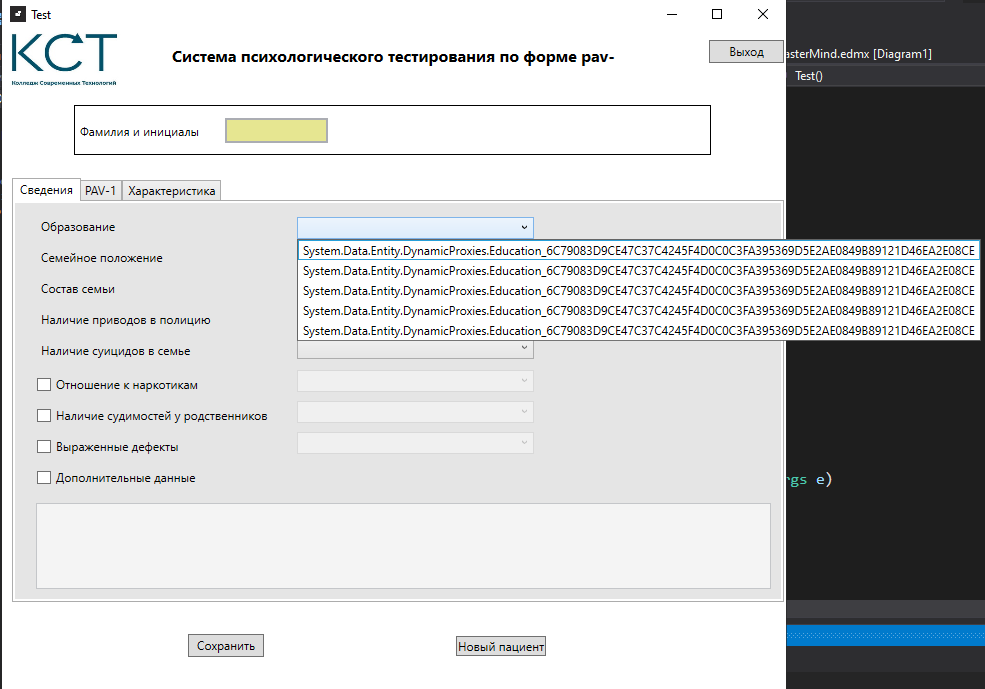
What doesn't work?
WPF is ideologically created for the MVVM pattern. According to it, your view (window) should have a model (viewModel), which contains a collection of elements to which you can bind a ComboBox.
Yes, it is better to wrap the list in an ObservableCollection, and not in a List, or you need to manually notify the view about changing the contents of the list.
in Education, override the tostring method.
However, there the bindings can be corrected for specific fields of the entity
Didn't find what you were looking for?
Ask your questionAsk a Question
731 491 924 answers to any question