Answer the question
In order to leave comments, you need to log in
WP All Import how to properly set up price and attribute updates?
Hello. I decided to import products through WP All Import, set everything up, imported it - everything seems to be without errors, it's beautiful.
Table view in Excel: 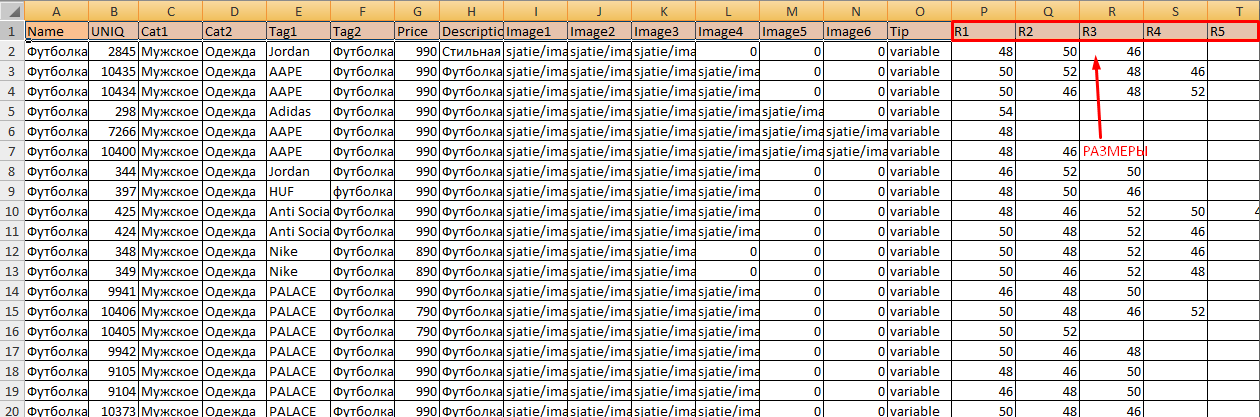
Product type: 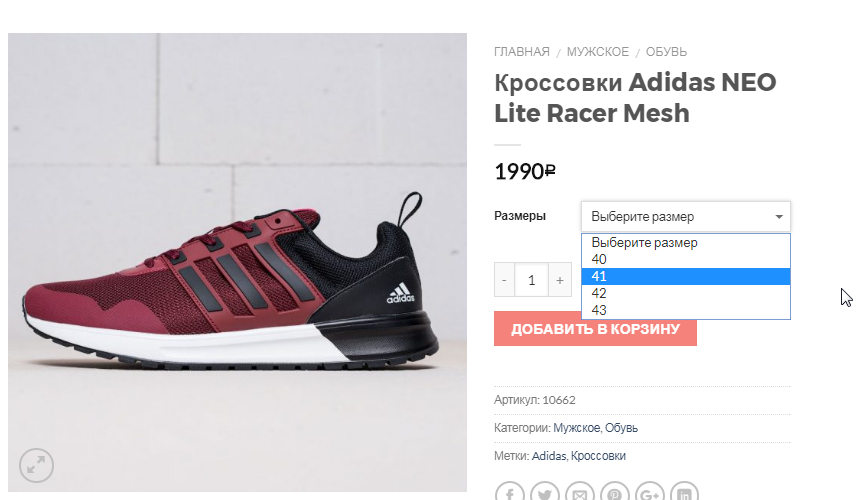
Import 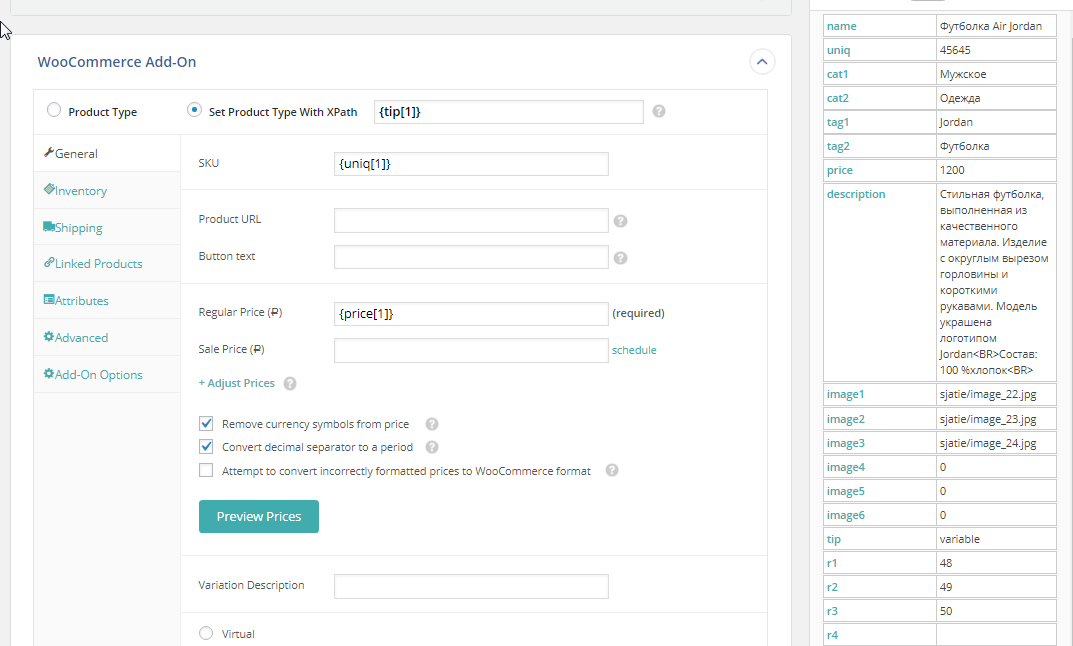
settings: Import settings: 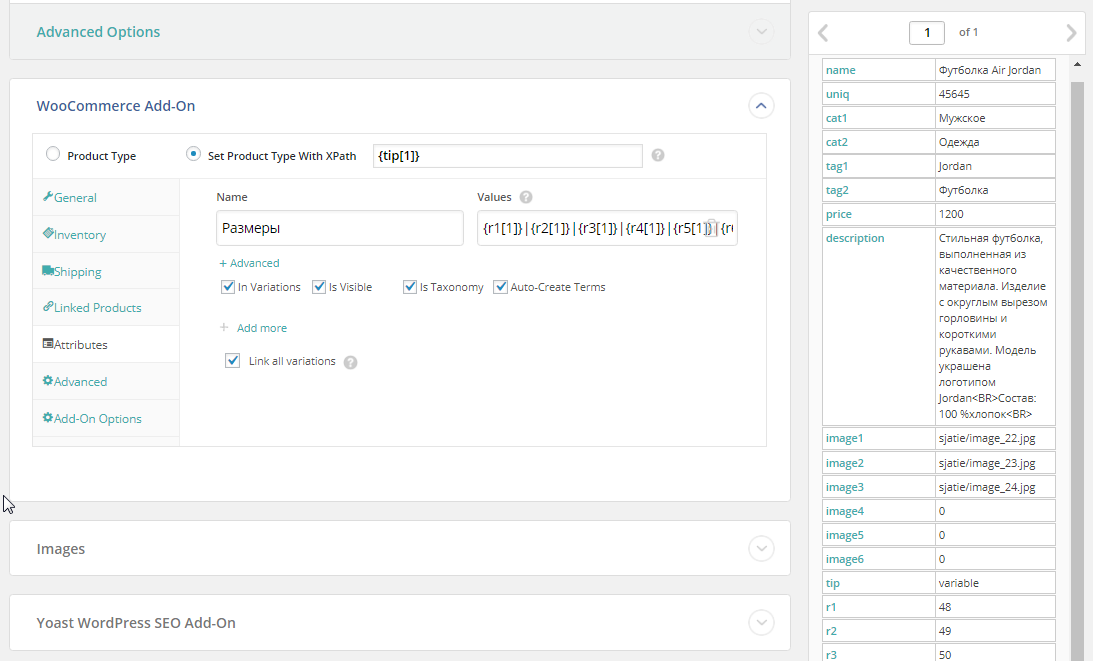
But I remembered that I would need to update prices and attributes often (in my case, the attributes are clothing sizes). Uploaded the update file with the changed price and attributes (sizes)
For the test, reduced to one product:
Table view for update: 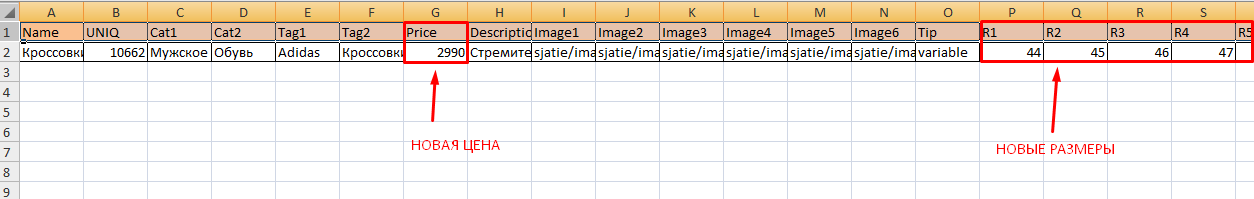
I didn’t change anything in the settings, in the last step I chose: update all product data: 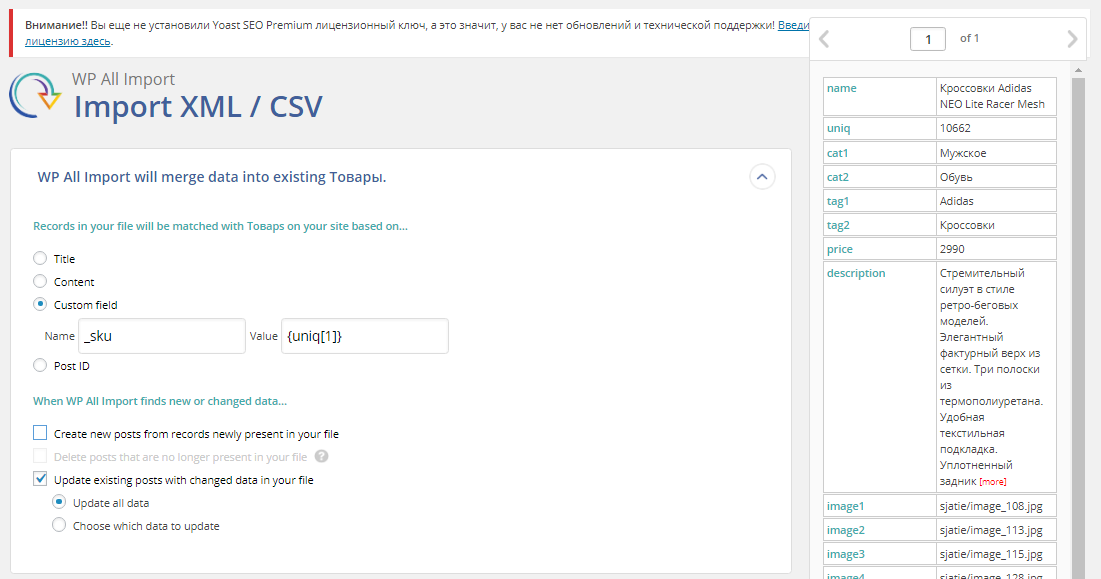
Product type: 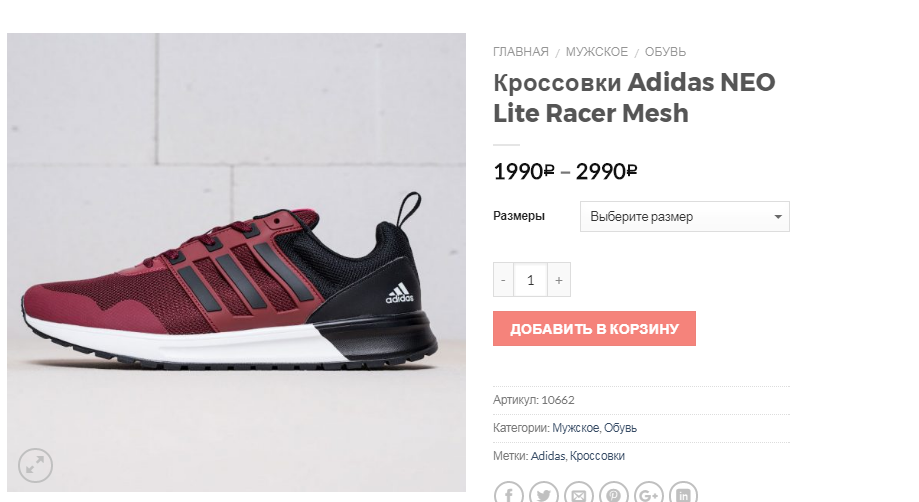
After choosing the size: 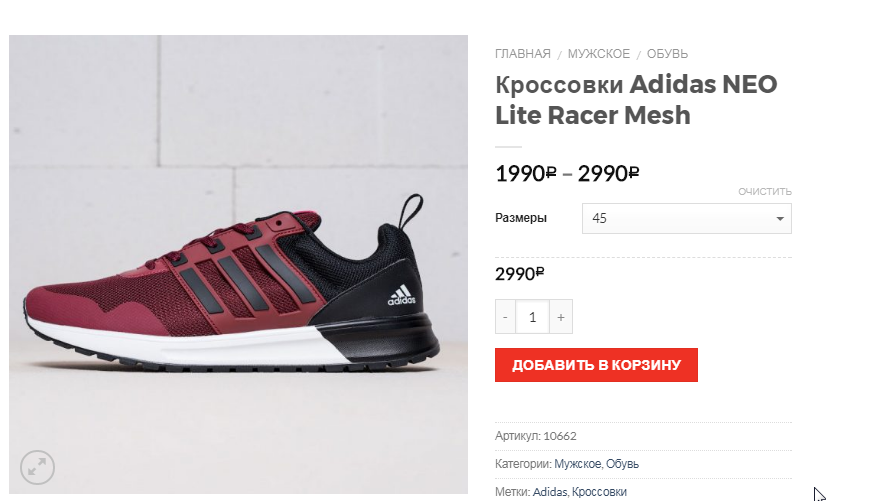
Help solve the problem, how to remove the old price?
Answer the question
In order to leave comments, you need to log in
At the stage of uploading a file with leftovers, you must select Existing Items (existing products)
Didn't find what you were looking for?
Ask your questionAsk a Question
731 491 924 answers to any question