Answer the question
In order to leave comments, you need to log in
WordPress image not showing?
Good afternoon, I'm sitting the first day dealing with WordPress, and there is a small problem. Pictures do not want to be displayed on the page. The site is local on OpenServer, I checked all the paths, everything should work. On the Network tab, Google Chrome writes that the pictures are "not found (404)".
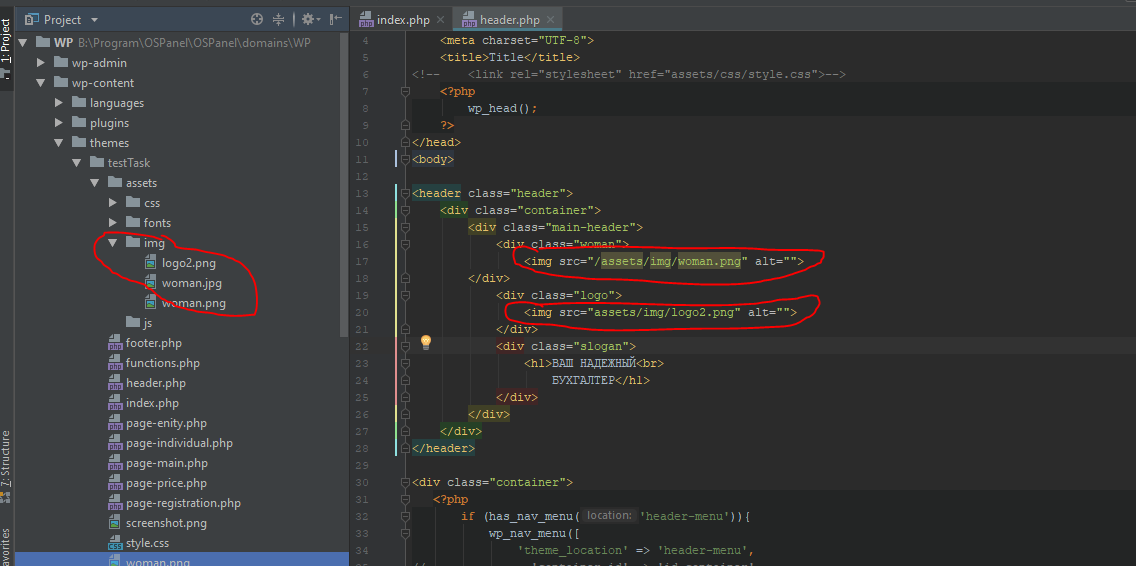
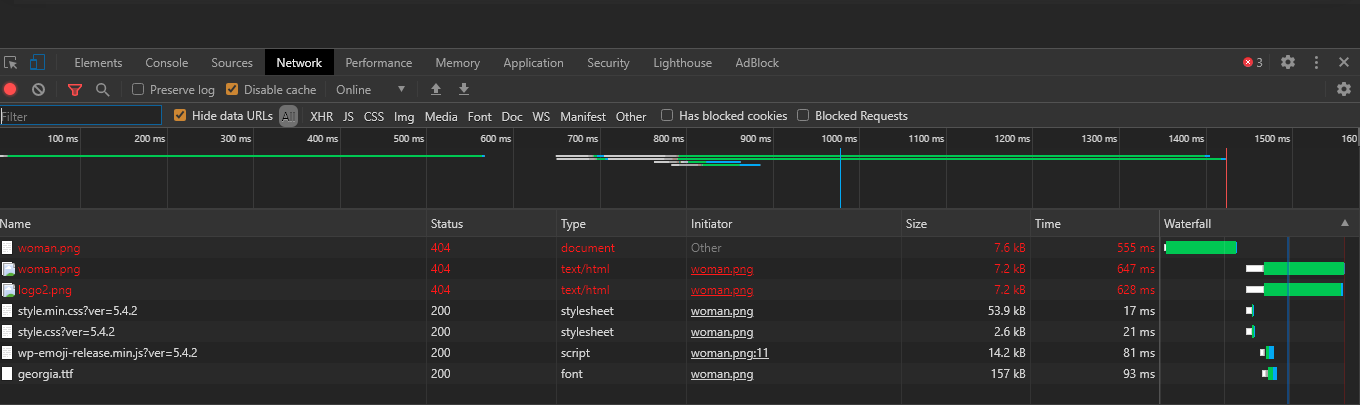
Answer the question
In order to leave comments, you need to log in
All paths should be rendered by wordpress itself, so don't run into trouble. Take the get_template_directory_uri() function and concatenate /assets/blabla/bla.png there - and all this is echo)
<?php
echo('<img src="' . get_template_directory_uri() . '/assets/img/woman.png" alt="" />' );Didn't find what you were looking for?
Ask your questionAsk a Question
731 491 924 answers to any question