Answer the question
In order to leave comments, you need to log in
WordPress. How to "frame the pages"?
I am new to programming. I don't know how to phrase the question correctly, but here's the gist:
There are two WP templates. In one, all pages, as it were, are inside the container, i.e. the content of the page is outlined with lines.
In another WP template, this is not the case, and all content seems to merge with the background, there is no separation.
Question. How do I edit the template so that the pages have these borders separating the page content from the background? It is desirable in more detail, I attach screenshots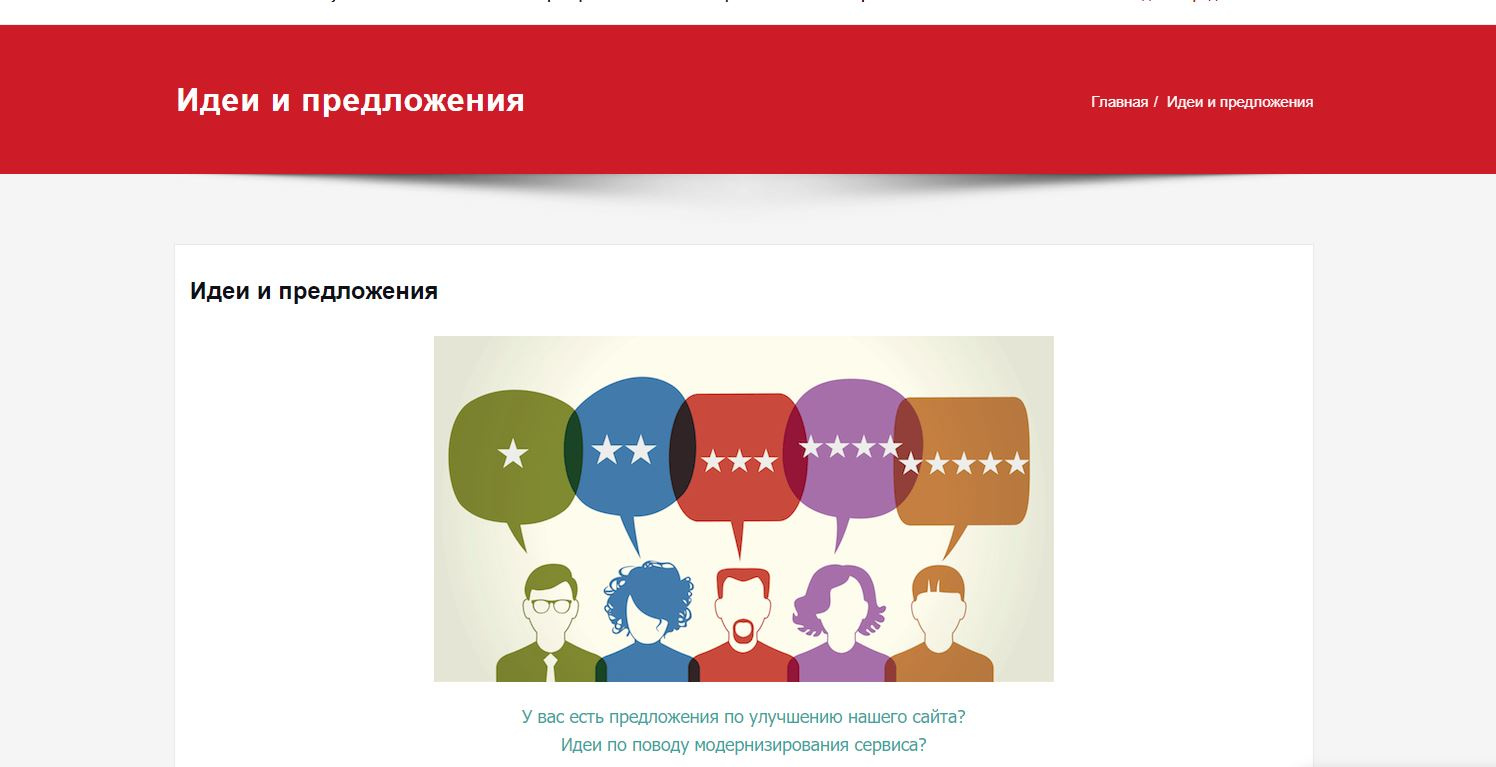
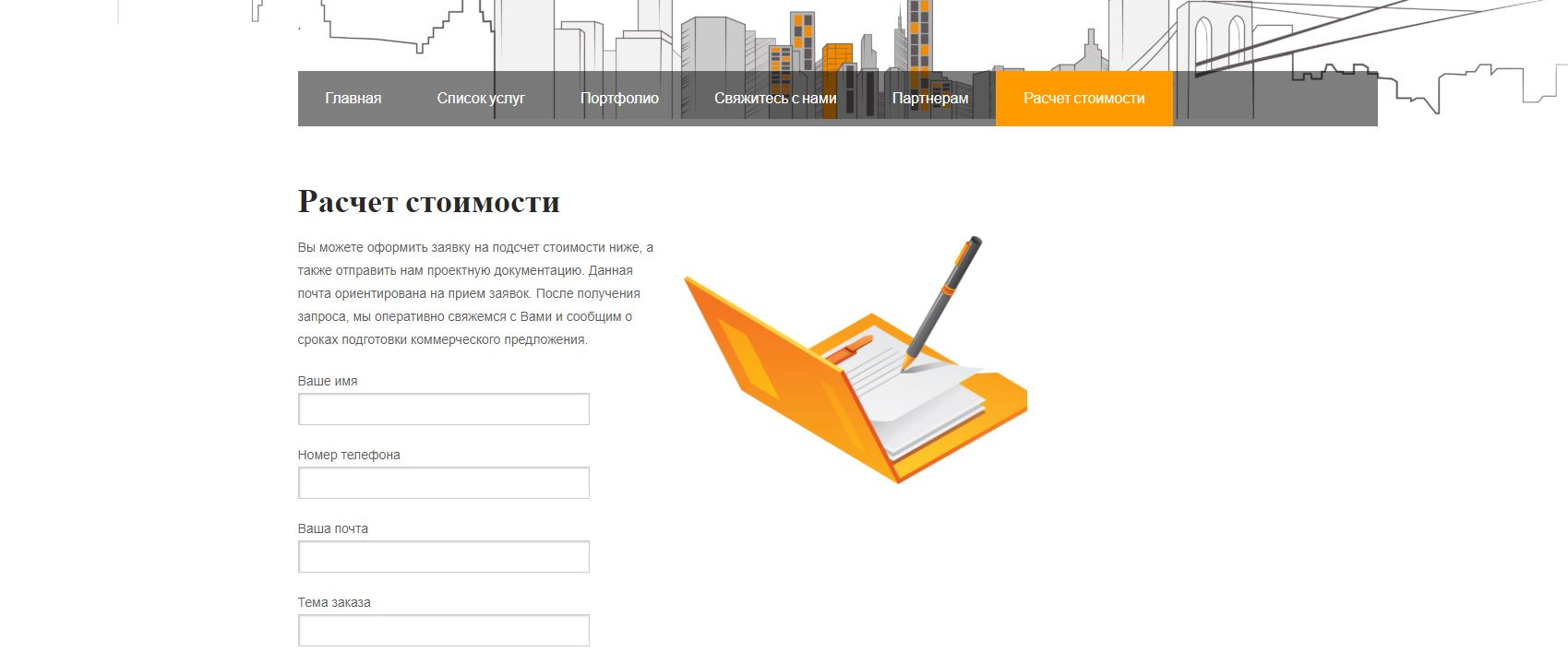
Answer the question
In order to leave comments, you need to log in
There is nothing to do with programming here, only layout - html + css. You need to find the class that is assigned to the content block, then find it in the style files (usually style.css, but this is not accurate), and either borders or a shadow should be written there - which will look better. Optionally, inner (padding) and outer (margin) padding.
Didn't find what you were looking for?
Ask your questionAsk a Question
731 491 924 answers to any question