Answer the question
In order to leave comments, you need to log in
WordPress - Error 403 when transferring a site, how to fix it?
Old site (I don't know if this is necessary) - Link
Here's a new one, which I still try to think of - link
After I transferred the database and files, I immediately got an error 403 and a white screen as a gift.
All styles of the site are gone, the console is red - just "GUARD"!!!
It turned out that all the folders had the wrong rights, made 755 for everyone.
After I deleted the .htaccess file, with the help of which I got access to the admin panel and html on the page, but the css still does not want to be declared.
The console is still red....
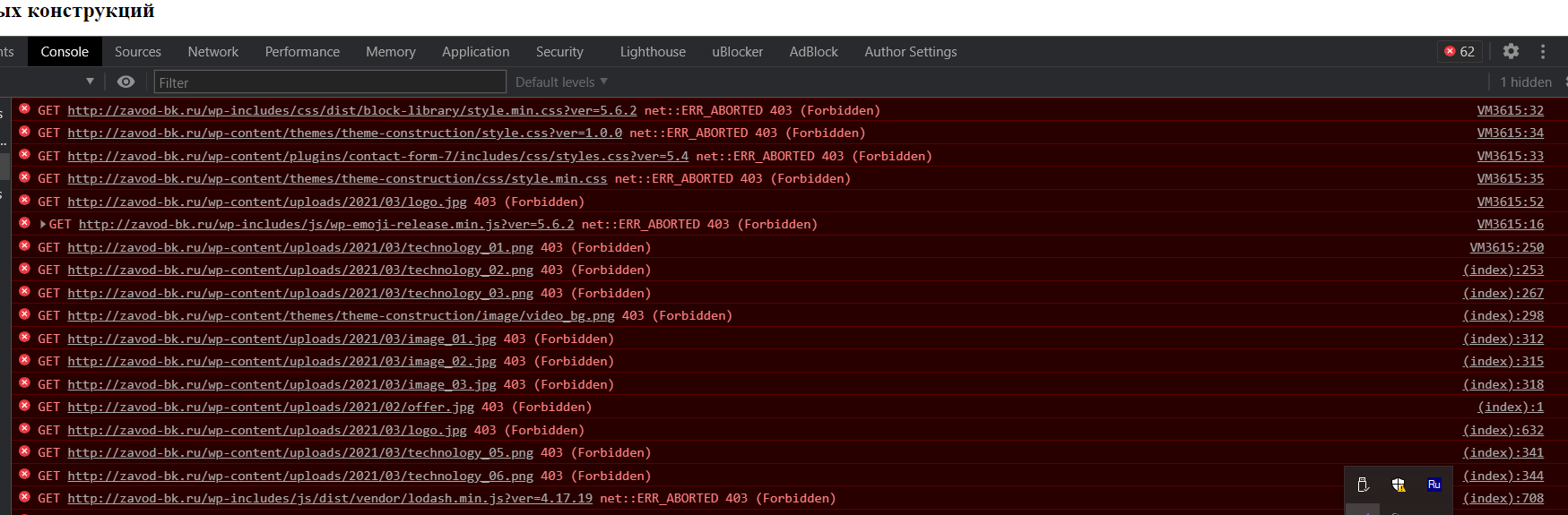
I also accidentally noticed such an error in the Database
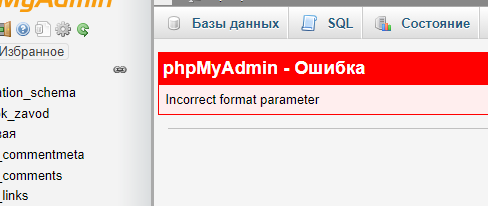
. What could be the problem?
Answer the question
In order to leave comments, you need to log in
I recommend using the duplicator plugin to transfer the site. The entire transfer from A to Z takes 4 minutes.
In your case, if it is possible to do this, do it, it will be much faster.
In general, it looks like you didn’t specify a new domain instead of the old one in ld, so you can’t see all these files for which the error
Didn't find what you were looking for?
Ask your questionAsk a Question
731 491 924 answers to any question