Answer the question
In order to leave comments, you need to log in
Word macro to copy and paste text as barcode?
There is text (length can be different). It is necessary that after it it is displayed the same, but in the form of a barcode:
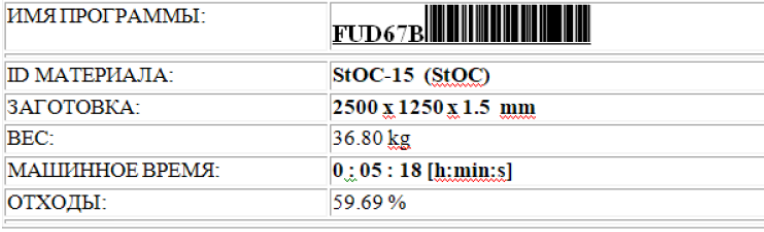
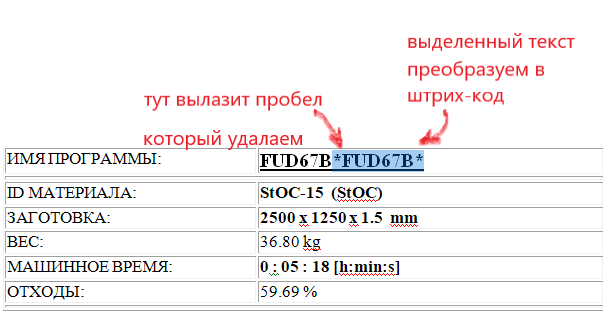
Answer the question
In order to leave comments, you need to log in
The scanner usually emulates a keyboard. Those. input by hand or scanner differs only in speed. As an option - you can make a console program sitting in the tray. If, for example, 12 characters were entered at a certain speed, then this is an input from a scanner and it must be repeated according to the specified rules.
In a console program, you will need to use the global keyboard hook and emulate keyboard keystrokes. It's quite difficult to do this with a macro.
Didn't find what you were looking for?
Ask your questionAsk a Question
731 491 924 answers to any question