Answer the question
In order to leave comments, you need to log in
Windows XP when connecting to a network drive on Mikrotik displays bugs, how to overcome?
Windows XP when connecting to a network drive on Mikrotik displays krakozyabry.
------------------
The bottom line is this.
A screw was attached to the Mikrotik router and the SMB server was configured.
There are a lot of machines on the network with different versions of the Windows family of operating systems.
I map a network drive on all machines.
net use * /delete /yes
net use q: \\192.168.1.1\sc\for_all /SAVECRED /persistent:yes
when prompted, I enter my login and password, everything connects, remembers the data and works fine after a reboot.
But there are problems with a computer on Windows XP, all files and folders in Russian turn into unreadable characters when you go to a network drive.
Example: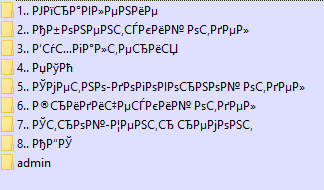
In Mikrotik itself, for obvious reasons, there is no add-on for changing the encoding, as well as in the standard windows explorer itself /
Removing windows xp is not yet an option.
Tell me what is the way out of this situation.
Answer the question
In order to leave comments, you need to log in
Didn't find what you were looking for?
Ask your questionAsk a Question
731 491 924 answers to any question