Answer the question
In order to leave comments, you need to log in
Windows routing, 2 subnets how to set up?
Good afternoon.
The essence of the problem is this: There is a Windows machine, it is connected to the 192.168.0.0 network, there is a VPN gateway that I want to put on the 192.168.10.0 network,
I try to see the gateway, I add the route:
"route add -p 192.168.10.0 mask 255.255.255.0 192.168.0.0 " -- I ping is not pinged =(
VPN is configured to the address 10.83.31.42/29.
If the gateway is put on the same subnet and the "default gateway" is pointed to it, the VPN works, but the Internet does not work.
If I do not touch the settings and leave the assigned DHCP and add route:
"route add -p 10.83.31.42 mask 255.255.255.248 192.168.0.2" -- packets still go through 192.168.0.254 (internet gateway).
What am I doing wrong? =)
When writing a post, I got the idea to raise vlan and install a VPN gateway for it (but I won’t check it in a hurry, you need to throw a little bit of cable = () will this action help change the situation?
UPD added a scheme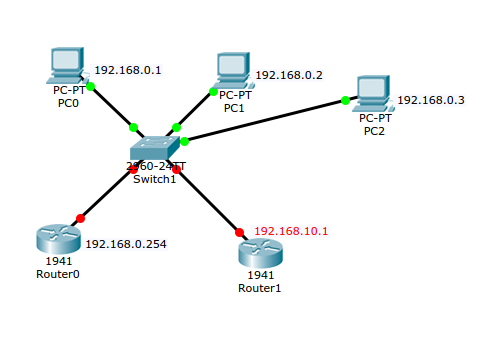
Answer the question
In order to leave comments, you need to log in
"route add -p 192.168.10.0 mask 255.255.255.0 192.168.0.0"
is your gateway 192.168.0.0/23 or even wider mask?
there is a lot of text, I didn’t understand anything :) draw what where and from where. and if there are 2 interfaces on a Windows wheelbarrow, make sure that routing is enabled on them
If Switch1 does not know how to L3, then the route to the subnet 192.168.10.0 should be registered on Router0.
Didn't find what you were looking for?
Ask your questionAsk a Question
731 491 924 answers to any question