Answer the question
In order to leave comments, you need to log in
Windows 8.1 Problem (can't use my files)?
Greetings dear friends, I didn’t download or install anything, once I turned on the laptop and I see this message: 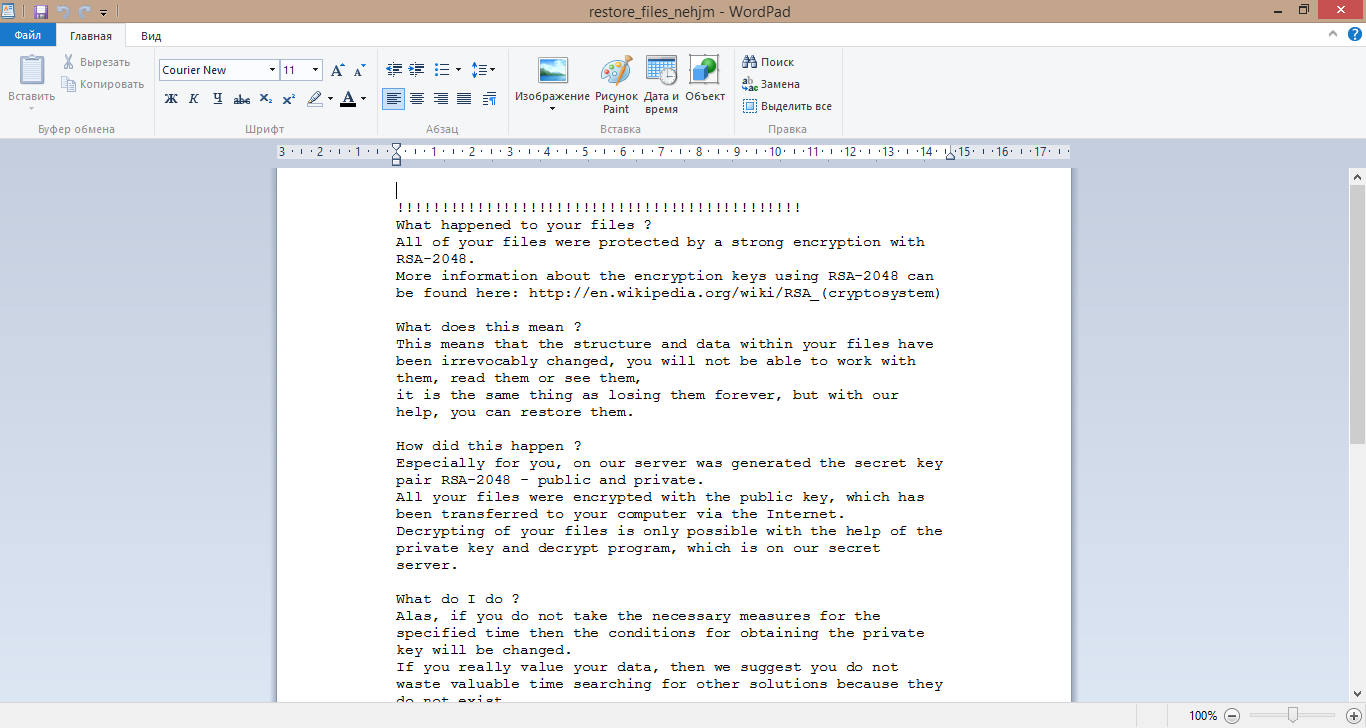
Answer the question
In order to leave comments, you need to log in
Just because you haven't downloaded or installed anything doesn't mean you haven't downloaded or installed anything.
As you were told above, your problem is that your PC is infected with a cryptolocker virus. Those. the virus, having got on your PC, encrypted the files, and shows you a message about it and how you can get your files back. You didn't take a screenshot of the most interesting part of the document.
Further, everything depends on the importance of the data and the availability of a backup.
- the data is not important: kill the system, reinstall from scratch \ from the recovery image.
- the data is important, there is a backup: see above, + restore data from a backup.
- the data is important, there is no backup: the most difficult option. Briefly:
-- Below the document from the screen will be instructions on data recovery. Usually it all comes down to transferring a certain amount, from moderate to quite large, to the authors of the virus, after which they send a decryption key, or remotely activate the decryption.
- The transfer of funds, of course, does not guarantee anything.
-- The document mentions (and often does) that you have limited time to make a decision. Those. if you want to try your luck with paying extortionists, it makes sense to hurry up (if it's not too late, which may be so, judging by the word "one day" in your text).
If you had a dropbox synchronizer and important data was in the synchronized folder, you can restore them, because. even if they are encrypted, dropbox stores their previous versions for some time, and in order to roll them back, they can be downloaded manually on an uninfected PC via the web interface, and if there were a lot of them, write to the dropbox TP, and they will be restored in bulk (naturally, do not turn on the infected PC before copying the data from the dropbox, otherwise it may encrypt them again).
In general, you need to think about:
- regular data backups
- regular creation of a recovery image of the system
- synchronization of data to dropbox \ analogs, in case of fear of leaking conf. data - with encryption, for example encfs\boxcryptor
- improving computer literacy
- prevention of re-infections with the help of antiviruses, antitrojans and common sense, which ensures that the system is kept in a protected state through active and passive measures, including not clicking on "fake" download buttons on sites, not visiting obviously dangerous sites (which does not mean "do not go to warez and porn sites", you just need to distinguish the wheat from the chaff by a number of external signs), unchecking the left checkboxes in the shareware installers, not clicking on the banners "you are the 28th visitor to the site, you will receive a prize" and "your system is subject to attacks, scan" , the ability to distinguish a message about the need to update the browser from the same, but the left message, etc. etc.
Didn't find what you were looking for?
Ask your questionAsk a Question
731 491 924 answers to any question