Answer the question
In order to leave comments, you need to log in
Windows 8.1: How do I get System Restore back when using Semi-Automated System Setup?
When creating a distribution kit with a semi-automatic installation of Windows 8.1 using Windows Setup Manager and generating the Autounattend.xml answer file, the "System Restore" item disappears from the installation wizard.
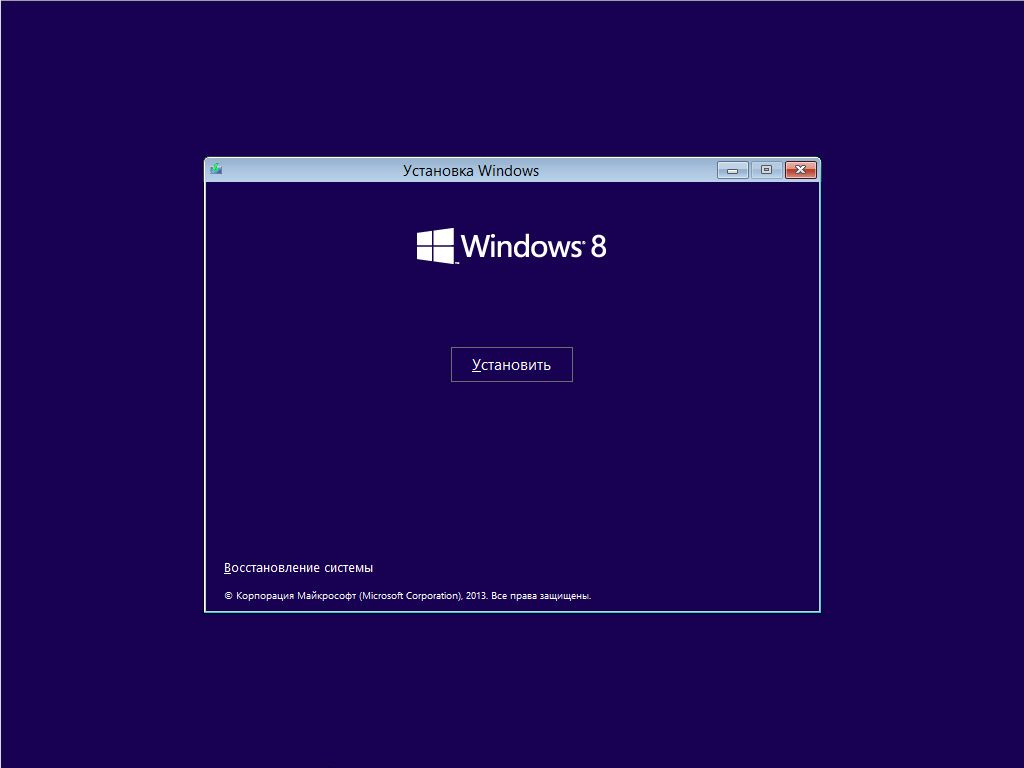
This feature is very useful when you need to fix the operating system when it cannot boot itself.
Question: Is it possible to return System Restore to the boot disk when creating a distribution kit with a semi-automatic installation of Windows 8.1?
Answer the question
In order to leave comments, you need to log in
what????????????????????????????
1 - do not use assemblies from the dump file
2 - everything else will be as it should
ps and there is also Shift-F10, everything is possible there .. if you know how to use it, you
had to re-read the question several times ...
is it possible to return the system restore function to the boot disk when creating a distribution kit ...
remove answer file Autounattend.xml on... .. completely remove
System Restore is WindowsPE.
The installation of the system is carried out precisely from WindowsPE and nothing else.
How you install it doesn't matter.
So there is no need to return anything.
When creating a distribution kit with a semi-automatic installation of Windows 8.1 using Windows Setup Manager and generating the Autounattend.xml answer file, the "System Restore" item disappears from the installation wizardLogically. That's what the answer file is for.
Didn't find what you were looking for?
Ask your questionAsk a Question
731 491 924 answers to any question