Answer the question
In order to leave comments, you need to log in
Windows 10: Volume control doesn't change sound volume. How can you fix it?
The speaker volume control does not change the audio volume in Chrome. 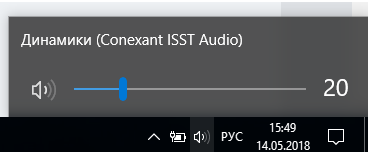
Mute doesn't work either.
Accordingly, the function keys on the laptop also do not work (neither turning off the sound, nor louder / quieter).
The volume in Chrome only changes through the "Volume Mixer" 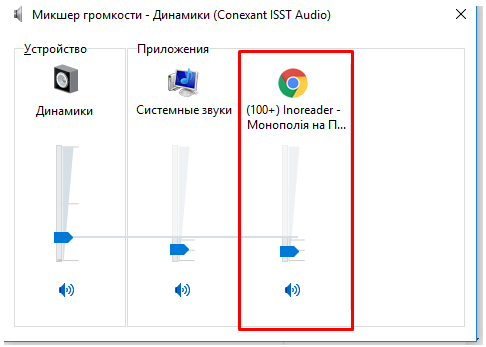
How can I fix this?
Those. make it possible to adjust the volume through the speaker control and function keys?
Used Win 10.0.16299 Build 16299
Hardware HP ProBook 470 G4 Notebook PC
Answer the question
In order to leave comments, you need to log in
I had a problem in that I accidentally did the combination ESC + Fn . The keys didn't work after that. Try pressing ESC + Fn and then check if the keys work. If you can't decide, then write to the official Microsoft forum. They always answer there.
Didn't find what you were looking for?
Ask your questionAsk a Question
731 491 924 answers to any question